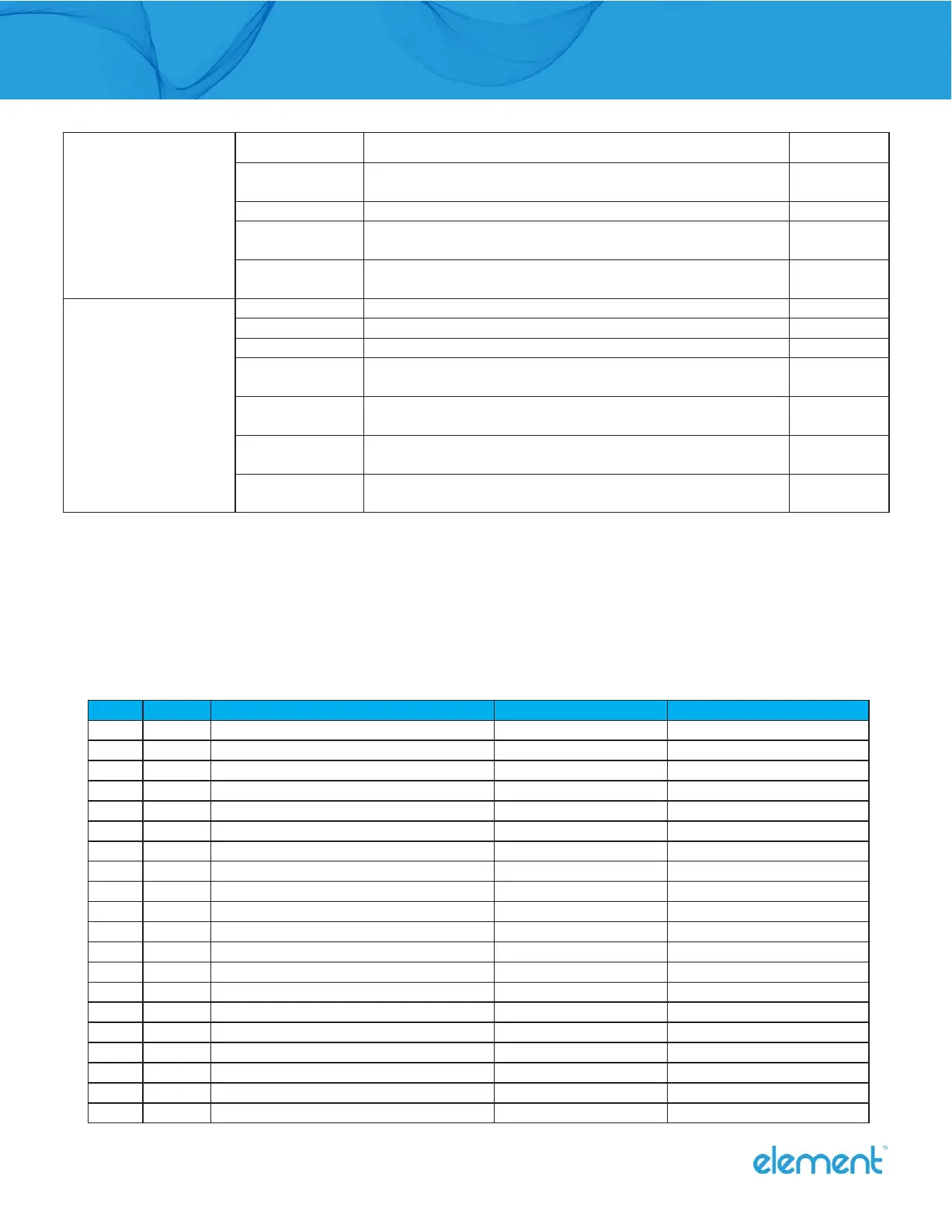Element P303BT User Guide I Page 49 of 53
ECC200, FNC1 is the 1st or 5th character after the start character
ECC200, FNC1 is the 2nd or 6th character after the start
character
ECC200, FNC1 is the 1st or 5th character after the start
character,ECI included
ECC200, FNC1 is the 2nd or 6th character after the start
character,ECI included
2005 version, ECI excluded
2005 version, ECI included
QR Code 2005, ECI excluded, FNC1 is the 1st character after the
start character
QR Code 2005, ECI included, FNC1 is the 1st character after the
start character
QR Code 2005,ECI excluded,FNC1 is the 2nd character after the
start character
QR Code 2005, ECI included, FNC1 is the 2nd character after the
start character
Reference: ISO/IEC 15424:2008 Information technology – Automatic identification and data capture techniques – Data
Carrier
Identifiers (including Symbology Identifiers).
6.2 Appendix 2: ASCII Table
EOT (End of Transmission)
DC1 (XON) (Device Control 1)
DC3 (XOFF) (Device Control 3)