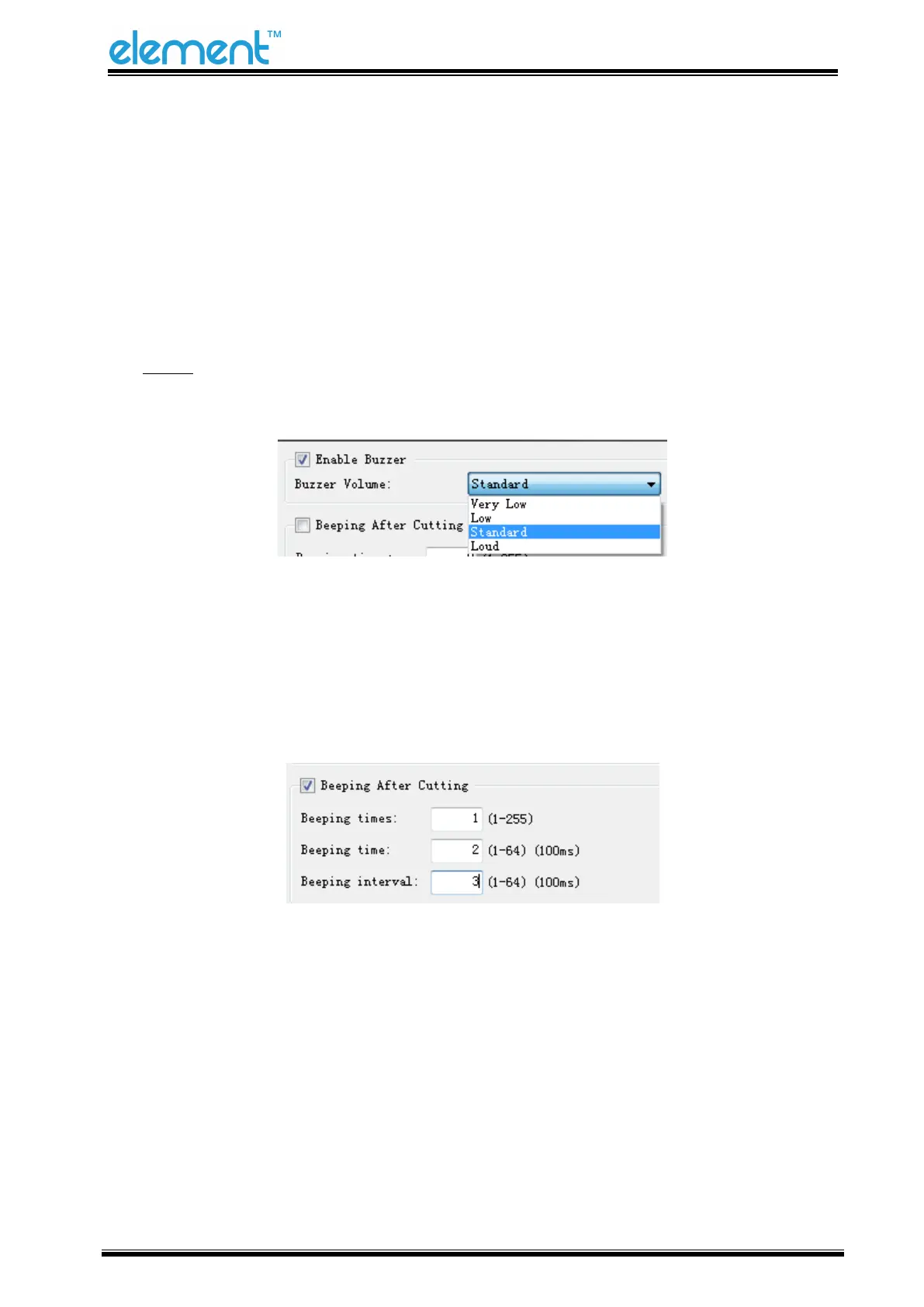Enable “Cut paper when power on”:
The printer will automatically cut paper when it is powered on.
Disable “Cut paper when power on”:
The printer does not cut paper automatically after it is powered on.
◆ Buzzer
Buzzer Volume: Very Low/Low/Standard/loud
Tick “Beeping after cutting” (The beeping time, times and interval time can be set for what
you want, such as 1 milliseconds, 2 milliseconds or 3 milliseconds, etc.):
The following setting is set as an example:
When cutting one piece of paper each time, the printer will emit the “Beep” for one time, and
the beeping time is two milliseconds and beeping interval is three milliseconds.