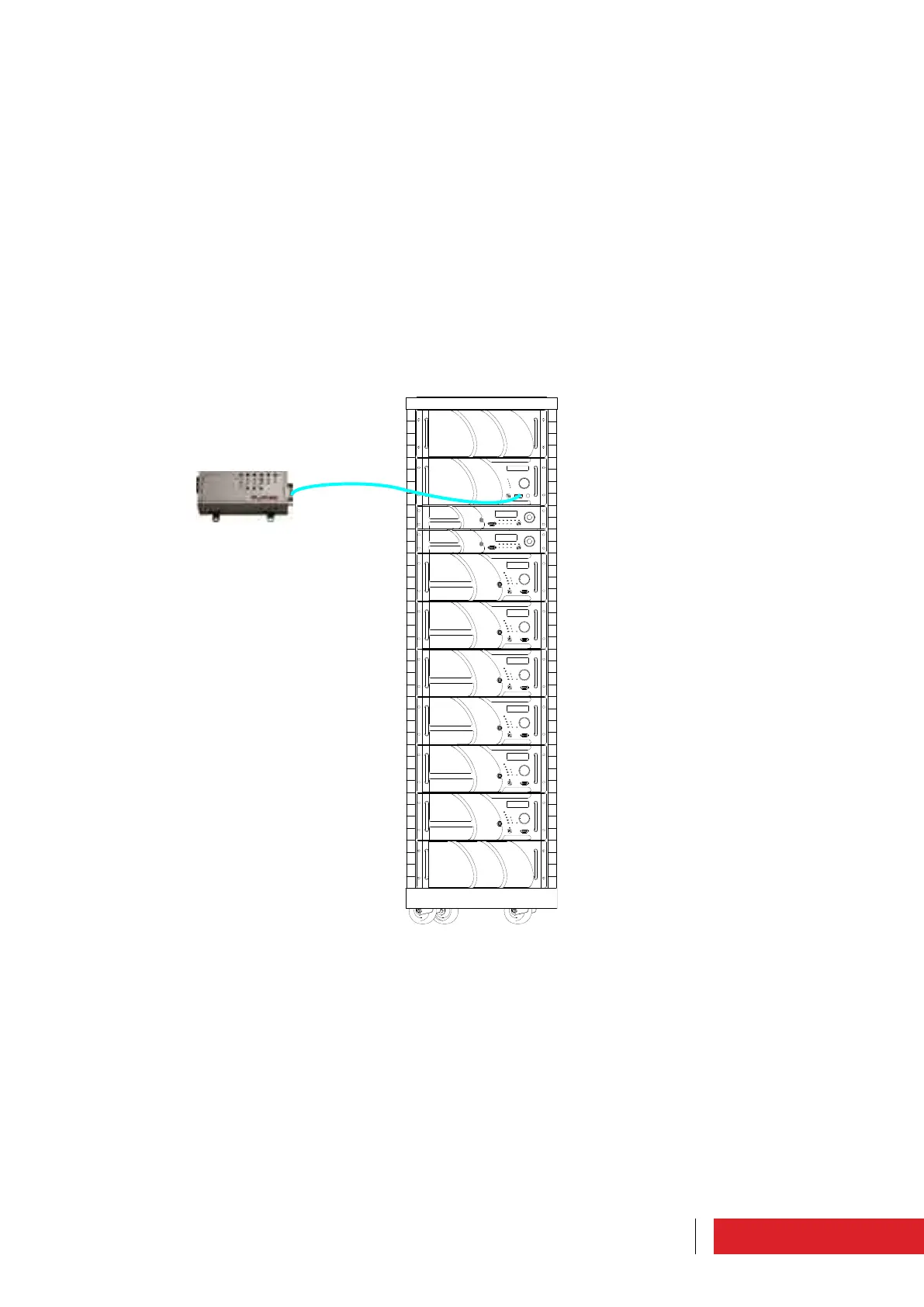107Use instructions
3.4.4 Connection to Elenos E.BOX module
This connection allows to have a “bridge” between the EIA485 bus of the equipment
and the Ethernet network.
To connect to the E.BOX module, insert a standard extension cable into the “EIA485”
connector, DB9, located on the front or rear panel of the control unit (Elenos code
ETGSAL33).
This cable is supplied with the module.
The connection can also be made when the machine is operating.
For further information, please refer to the E.BOX module manual.