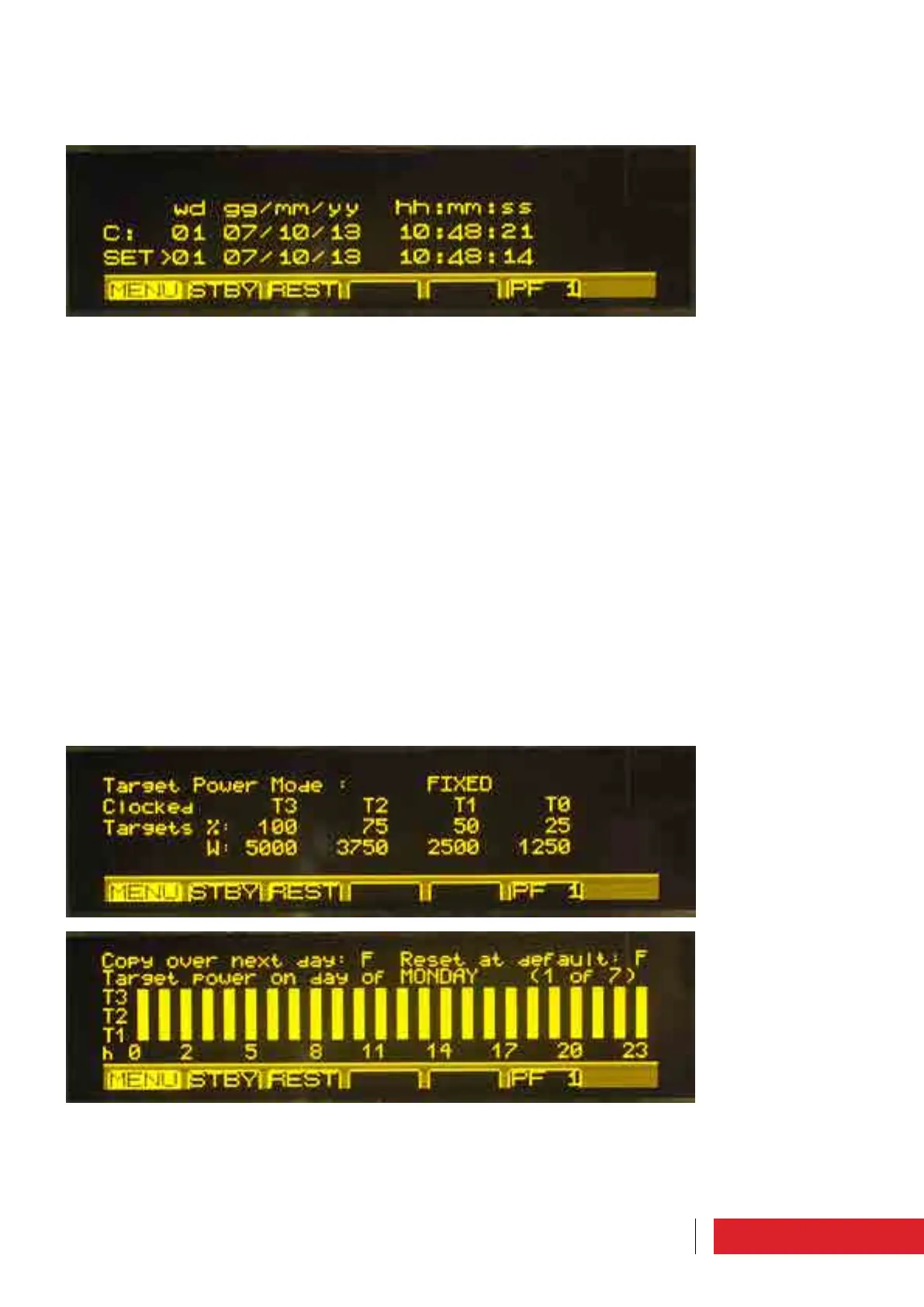73Use instructions
3.1.2.13 System time
Setting and display screen.
The following parameters can be set by the user: the day of the week, date and time.
3.1.2.14 Clock power target
Setting and display screen.
As well as the standard power adjustment, it can also be set according to time
slots in order to save energy.
In order to be able to set the power according to individual time slots, the field “Target
Power Mode” must be set to “CLOCKED”.
Then, the various times of day can be matched with four different power percentage
values (100%, 75%, 50% or 25% of the set power).
After defining the day of the week to be set (Target Power on day of) for each time of
day, press the cursor to enter the setting bar, rotate it to define the percentage (nothing
displayed corresponds to 25%, T1 corresponds to 50%, T2 corresponds to 75%, T3 corre-
sponds to 100%) and press the cursor to confirm.
By setting the “Copy over next day” field to “T”, the previous day setting is copied to
the next day.
By setting the “Reset at default” field to “T”, the settings are reset to default, where
the power is low at night and full during the day.