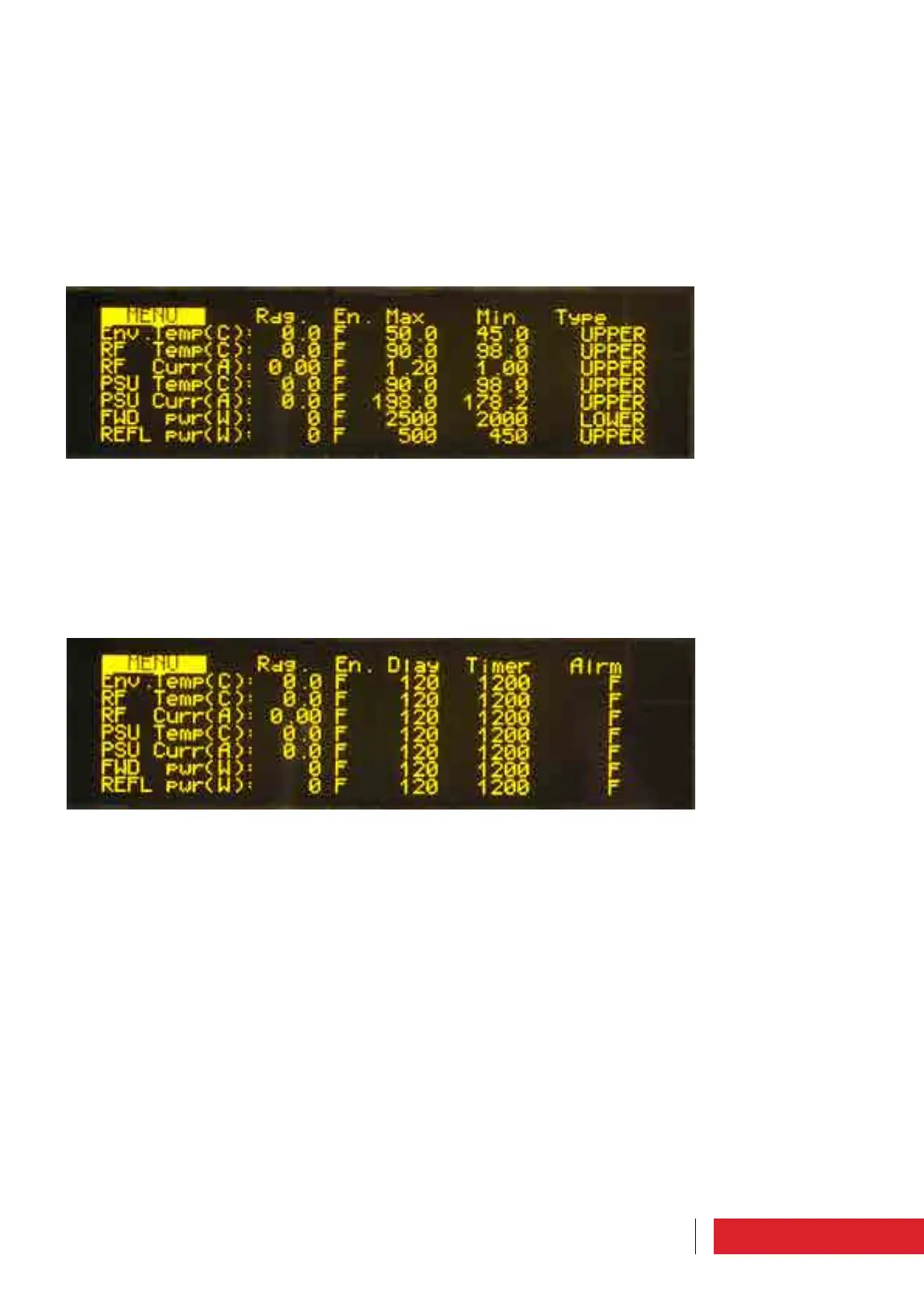75Use instructions
3.1.2.17 User alarms data
Setting and display screen.
Some alarms can be set according to activation conditions.
The current value of the alarm condition parameter (ambient temperature, RF tem-
perature, RF current, power supply temperature, power supply current, direct power,
reflected power) can be monitored.
By setting the “En.” parameter to “T/F” the respective alarm is enabled/disabled.
The following parameters can be set by the user: the parameter minimum and maxi-
mum values, and the type of condition to be met (upper, lower, inside, outside).
3.1.2.18 User alarms timers
Setting and display screen.
In some alarms, it is possible to set a time frame in which the condition must occur in
order to make the alarm effective (“Dlay”).
The trend of the meter for this time can be monitored as well as the possible enabling
of the alarm by means of a status flag (Alrm).