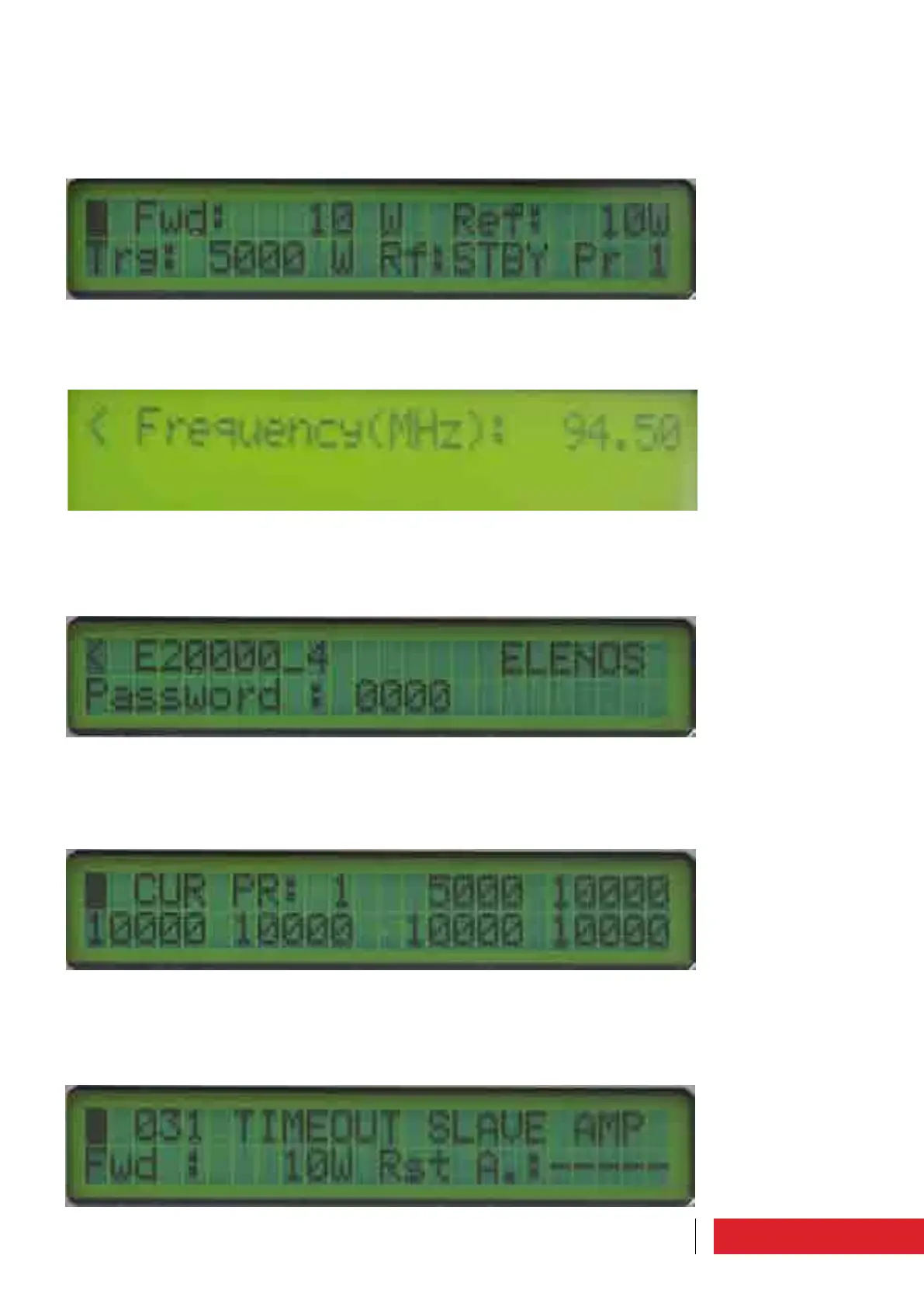59
3.1.1.1 Power setting
Indication on the forward and reflected power.
Setting the desired target power, activating the transmission and enabling the profile.
3.1.1.2 Frequency setting
Setting the desired frequency.
3.1.1.3 Input password
Some items are reserved and therefore can only be viewed and/or edited depending
on the user authorisations. Here you can enter the access password.
3.1.1.4 Profile
Enabling the profile and displaying the power values of each profile.
3.1.1.5 Main alarm
Indication on the latest alarm occurred or on the correct operating condition. The
forward power value is shown. Here the alarms can be reset.
Use instructions