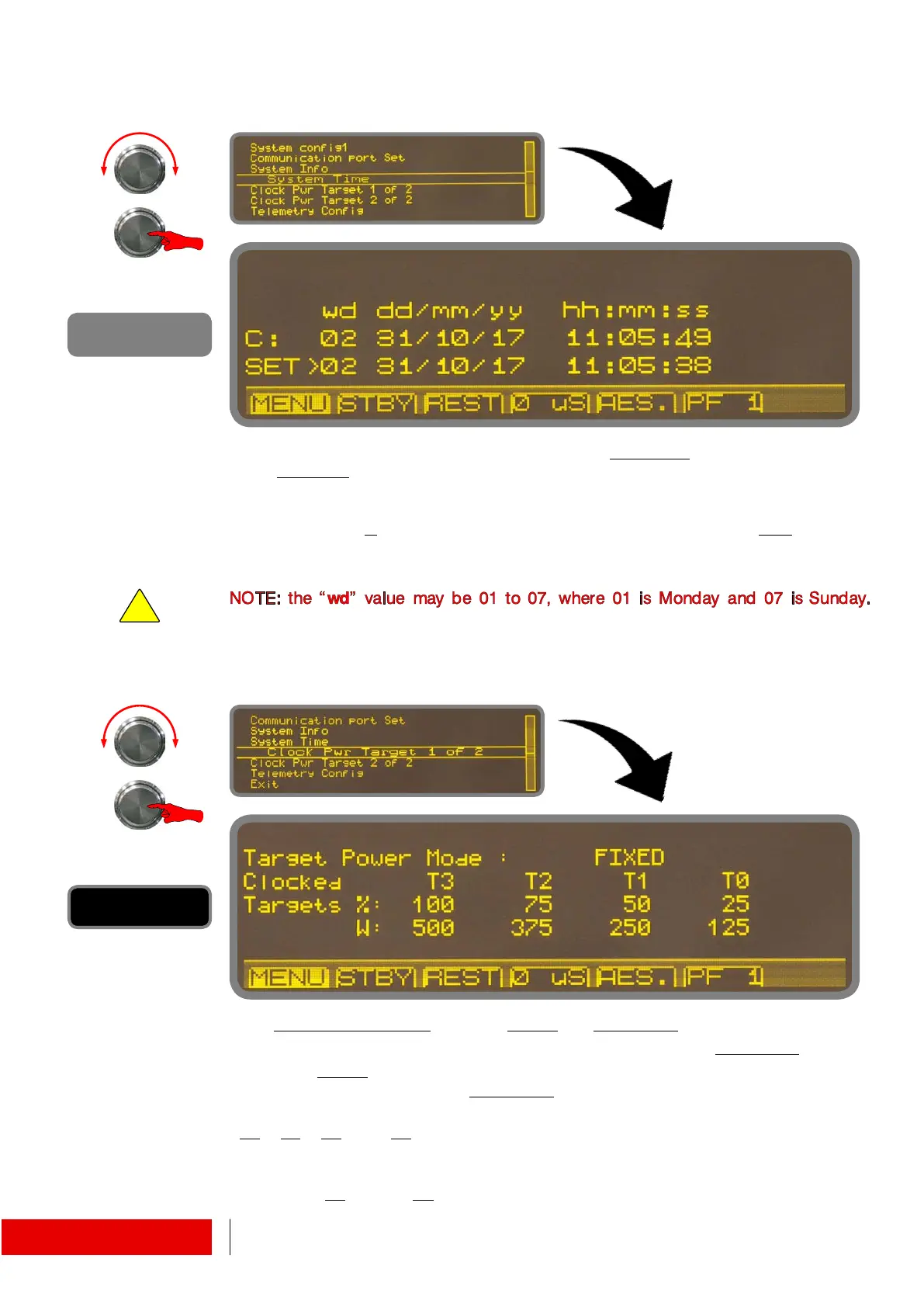User instructions
SYSTEM MENU
SYSTEM MENU
!
48
6.1.5 System Menu ! System Time / Clock Pwr Target 1 of 2
In this screen it’s possible to set the current date “dd/mm/yy” and the current
time “hh:mm:s
s”, together with the day of the week “wd”.
It’s important to set all the parameters correctly to make the adjustment algori-
thms work well.
The line labeled “C
” shows the current values, the one with the word “SET>” is
editable and accepts the new data.
The “Target Power Mode
” may be “FIXED” or “CLOCKED”.
To follow an energy−saving policy, may be useful to choice the “CLOCKED
” mode.
When the “FIXED
” option is chosen, the transmitter will work always at the target
power value. Otherwise, if the “CLOCKED
” option is selected, the output power will
be adjusted depending on what is set in the next screen.
“T3
”, “T2”, “T1” and “T0” are the possible levels that may be matched to the time
slots divided per hours. They are arranged in percentages of the target power and
the related values are shown at the bottom.
Editing the “T3
” value (“W:”), the others values are recalculated automatically.
