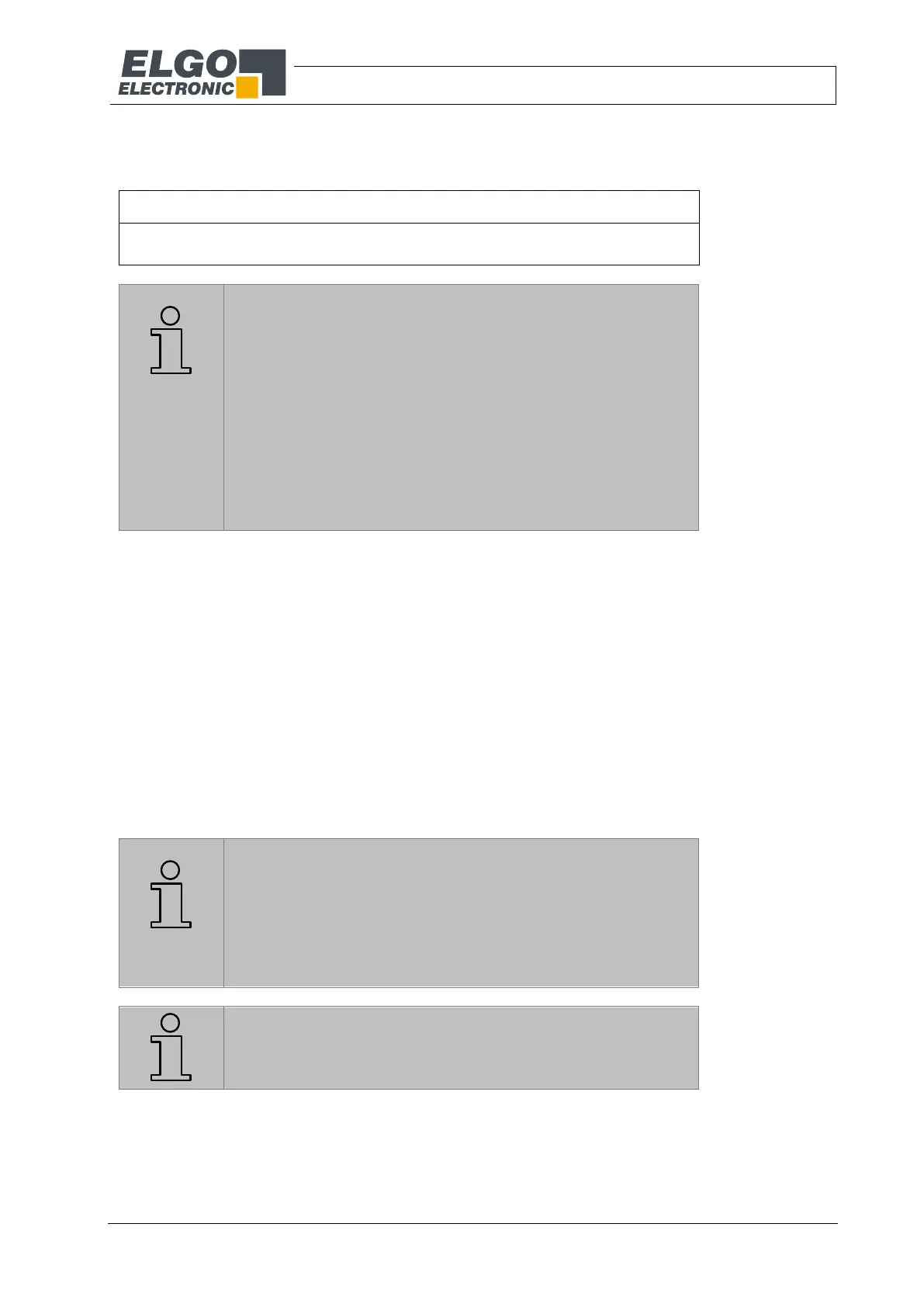32
9.6.2
Cutting and Sticking
Before starting the gluing, the magnetic tape and the cover band need to be cut to the exact length:
Length of the magnetic tape = Measuring length + 100 mm
Length of the cover tape = Measuring length + 100 mm +
Overlap*
ADVERT
In an unprotected environment, there is the danger that the cover band
can be peeled!
Therefore:
Use magnetic tape end caps or let the cover tape overlap* at the end
of the tape and for example laterally fix with screws.
Preferably, the magnetic tape should be stuck into a nut or aligned to
an edge.
By bonding the magnetic tape, the markings on the tape and the sensor head are to be respected. Improper
installation does not provide correct values. The mounting needs to be co-planar to the mounting area or the
place you intend to measure. Ripples deteriorate the measurement accuracy!
Installation steps:
1. Clean the surface thoroughly
2. Remove the protective tape at the adhesive tape
3. Glue the tape with large pressure
4. Clean carefully the magnetic tape surface
5. Remove the protective sheet of the adhesive tape from the cover band
6. Stick the cover tape with large pressure
7. Secure the ends of the cover tape against detachment
TIP
By assembling a long magnetic tape the protective sheet of the
adhesive tape should be only removed for a short section to fix the
magnetic tape at the desired position.
Then the protection can be removed slowly from the remaining length
of the protective sheet under a simultaneous pressure of the tape.
ADVERT
A pre-glued magnetic tape is destroyed after removal and cannot be
used again!
