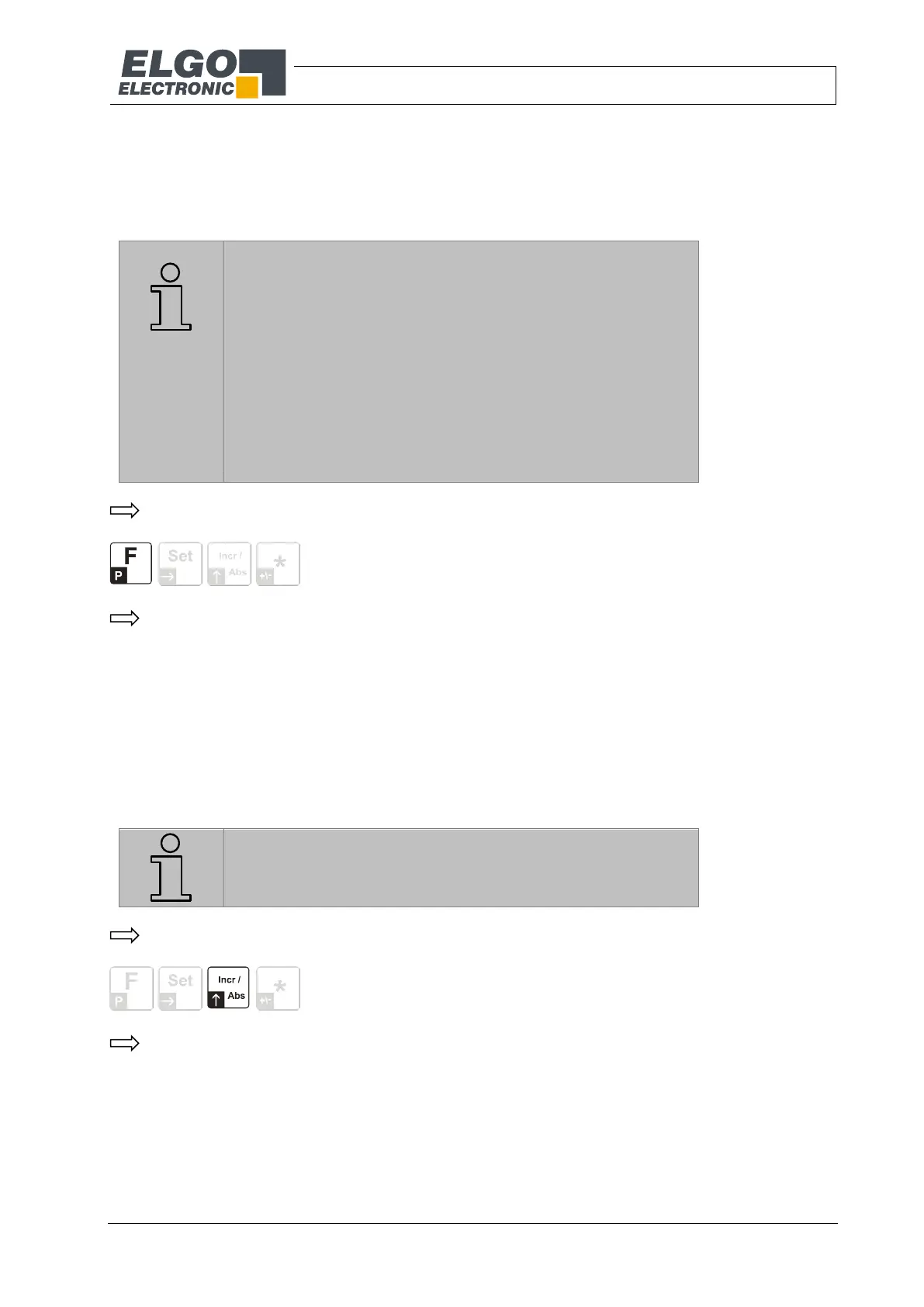37
10.4 Initialization Level
Resetting the parameter and calibration
10.4.1 Calibration
ADVERT
The calibration is already factory-made and must not run again
normally.
In a few cases a re-calibration of the device after the installation can
achieve an advancement of the accuracy, because with a re-
calibration the additional mounting factors (angular deviation,
parallelism, etc.) are included.
Caution:
The magnetic sensor must be in the maximum distance range on the
tape during the calibration.
Switch off the device (remove battery or remove plug)
Keep pressing the key
While pressing the key the device is turning on again
The sensor calibration is initiated and „CAL 0“ is displayed. The sensor now has to be moved slowly in a
direction on the magnetic tape, the process of the calibration is shown by the display „CAL 1 … CAL 4“.
After finishing the calibration the device will start automatically in the operator level.
If you receive an error code “ERROR 1… ERROR 10” after the calibration, then the installation of the sensor has
to be verified and the calibration has to be repeated.
10.4.2 Load the Default Parameters and simultaneous Calibration
ADVERT
Already changed parameters will be overwritten by the default
parameter! If it is necessary write down the setting before.
Switch off the device (remove battery or remove plug)
Keep pressing the key
While pressing the key the device is turning on again
All parameters are reset to factory settings. Furthermore the sensor calibration is triggered.
Approach see on chapter 10.4.1
