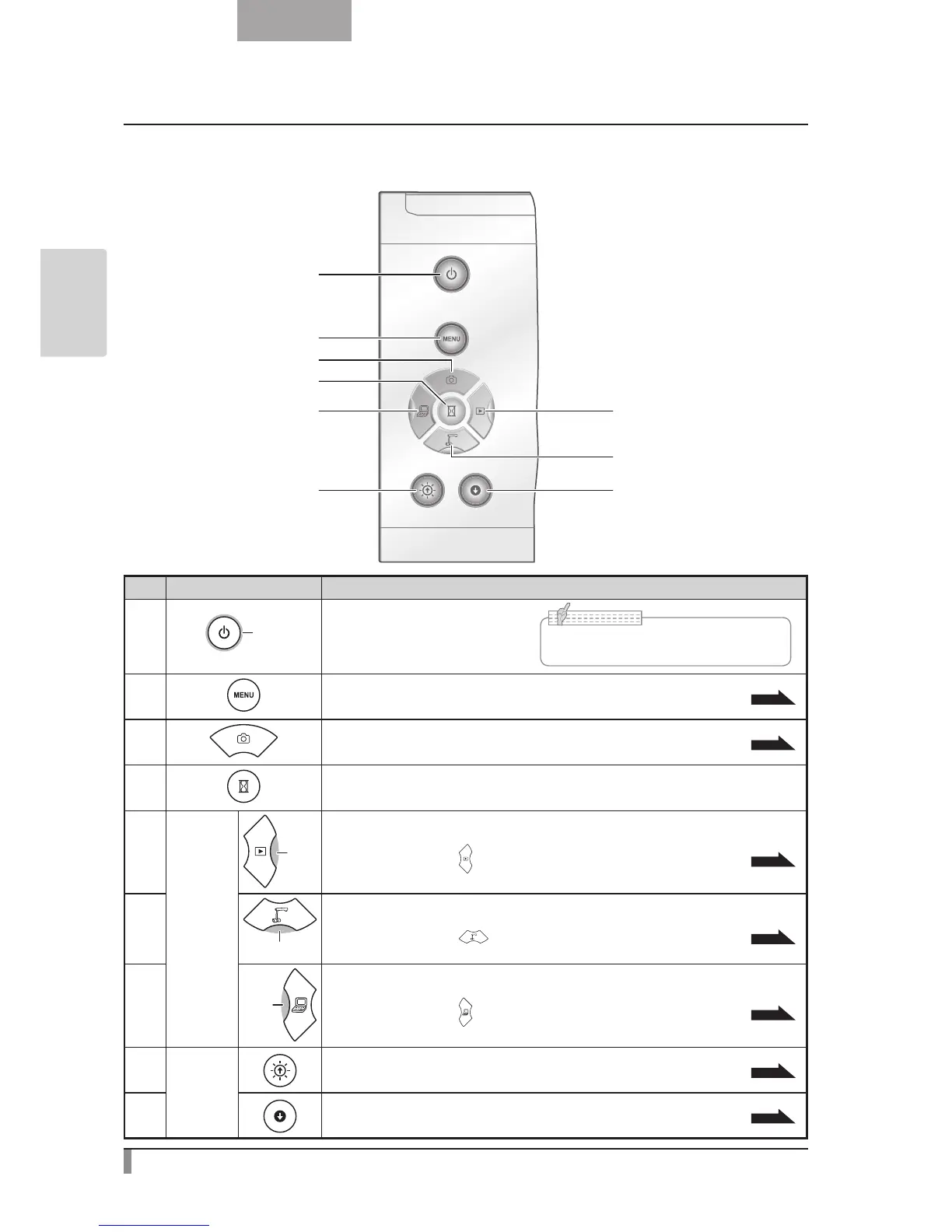6
English
BASIC
OPERATIONS
Operating panel
⑧
⑦
①
②
③
④
⑨
⑥
⑤
Mark Function
①
LED
To turn the power ON/OFF.
Power ON: Blue light
Power OFF (standby status): Red light
②
To show/hide the menu on screen.
P.21
③
To save the still image on the SD card/USB flash drive.
P.38
④
To pause the camera image. Press this button again to restart.
⑤
Image
select
LED
To switch the screen to images stored on the SD card/USB flash drive.
The LED is lit when the [
] button is selected.
P.20
⑥
LED
To switch the screen to camera image.
The LED is lit when the [ ] button is selected.
P.20
⑦
LED
To switch the screen to the image input to RGB IN.
The LED is lit when the [ ] button is selected.
P.20
⑧
Brightness
Adjust
To brighten the camera image.
P.17
⑨
To darken the camera image.
P.17
• Press and hold for more than 2 seconds
to turn the power OFF.
N o t e
