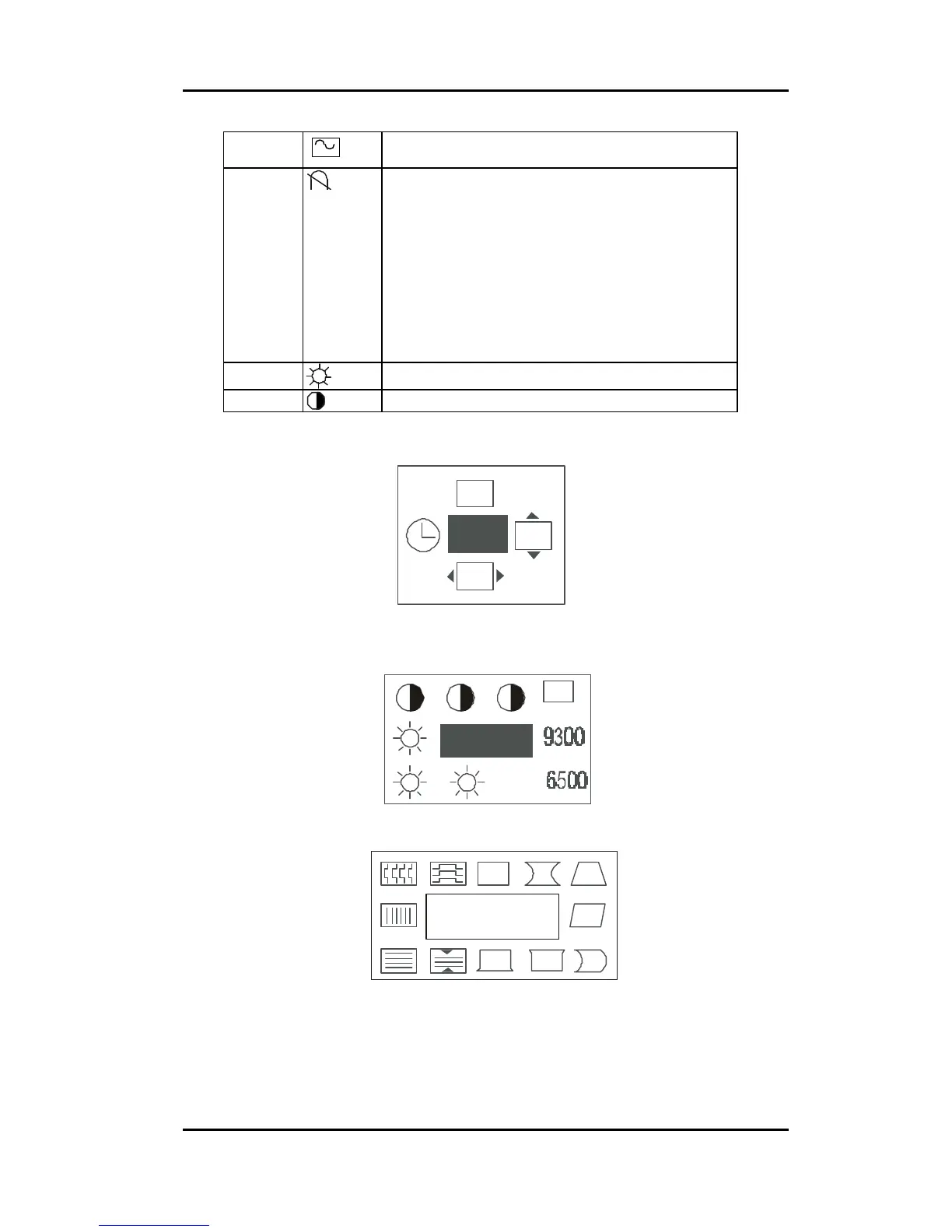- 15 -
Status Displays the horizontal and vertical frequency settings from
the computer.
Degauss
If you have moved the display unit, you should perform
demagnetization. Demagnetizing takes place automatically
when the display unit is switched on, and the unit normally
maintains faultless color purity during operation.
If you have tilted, swiveled or moved the display unit, you
can perform demagnetization. During the process the
picture is distorted for a few seconds. After
demagnetization, the color impurities have disappeared if
caused by stray magnetic fields. Do not use the degauss
feature more than once every half hour or the degauss
function will not work.
Brightness Adjusts the brightness of the screen.
Contrast Adjusts the contrast of the screen.
Figure 2
Figure 3
Figure 4
ESC
OSD
OSD
ESC
ESC