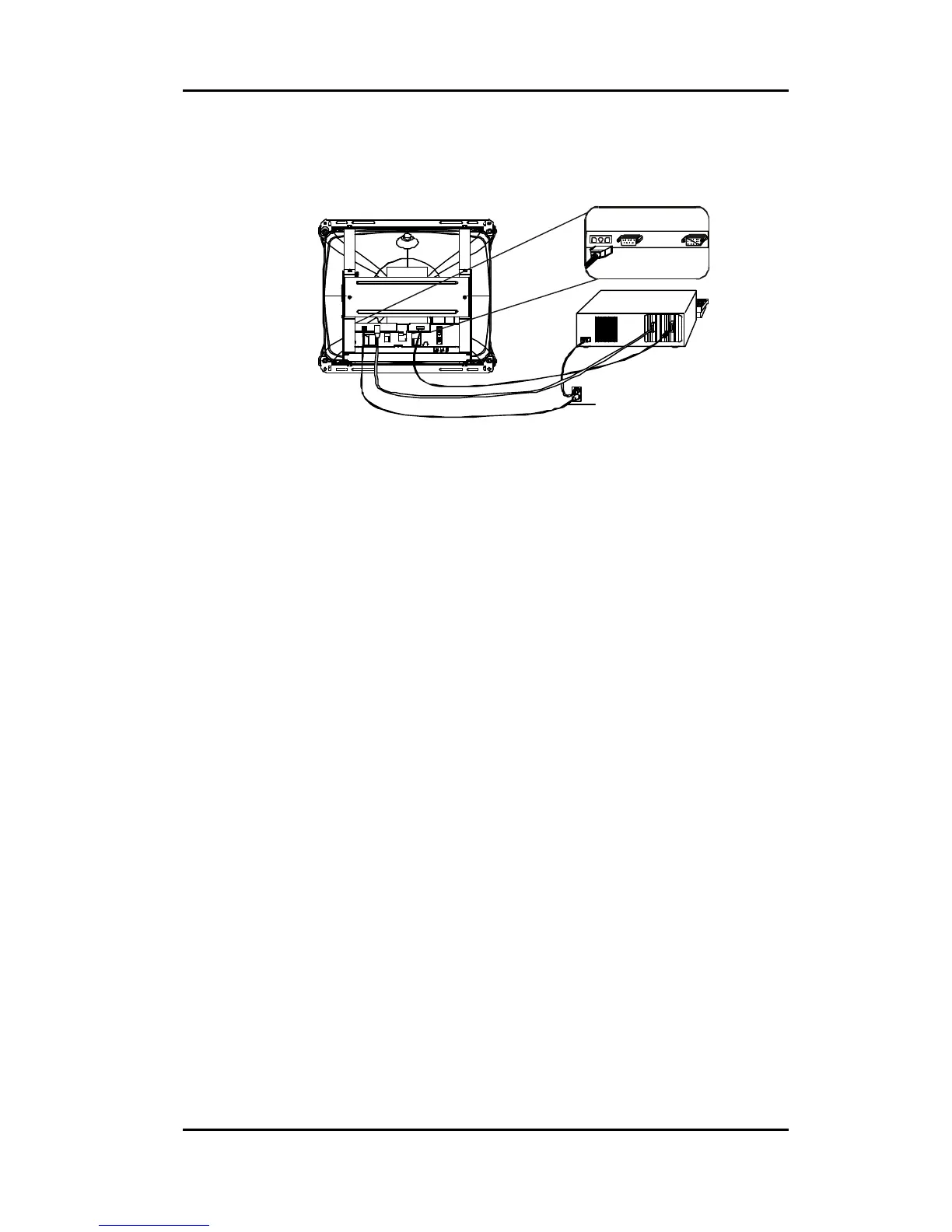- 11 -
5.Connect the Power Cable
• Your monitor does not include a power cable. You may either purchase a country
specific power cable from Elo (www.elogaming.com), or construct your own custom
power cable (see page 4 for details). Connect the power cable to the AC connector on
your touchmonitor. To protect your equipment against risk of damage from electrical
surges in the power line, plug the touchmonitor’ s power cord into a switched surge
protector, and then connect the surge protector to a grounded (three-pronged) AC
electrical outlet.
• Your touchmonitor has no power switch. Power on your monitor using the power switch
of the surge protector, and check that the power LED is on. If not, refer to page 32,
Troubleshooting.
• After a brief pause the picture should appear. If necessary, adjust the front panel controls
according to your personal preference (see page 13).
• Insert the Elo TouchTools CD-ROM in your computer’ s CD-ROM drive to install the
appropriate touchscreen driver software. Follow the directions starting on the next page
to install the driver software.
6.Installing the Driver Software
Elo TouchSystems provides driver software that allows your touchmonitor to work
with your computer. Drivers are located on the enclosed CD-ROM for the following
operating systems:
• Windows XP
• Windows 2000
• Windows Me
• Windows 98
• Windows 95
• Windows NT 4.0
Additional drivers and driver information for other operating systems are available on the
Elo TouchSystems web site at www.elogaming.com.
Your Elo touchmonitor is plug-and-play compliant. Information on the video capabilities
Connections on underside
Power Cable
Power
cable