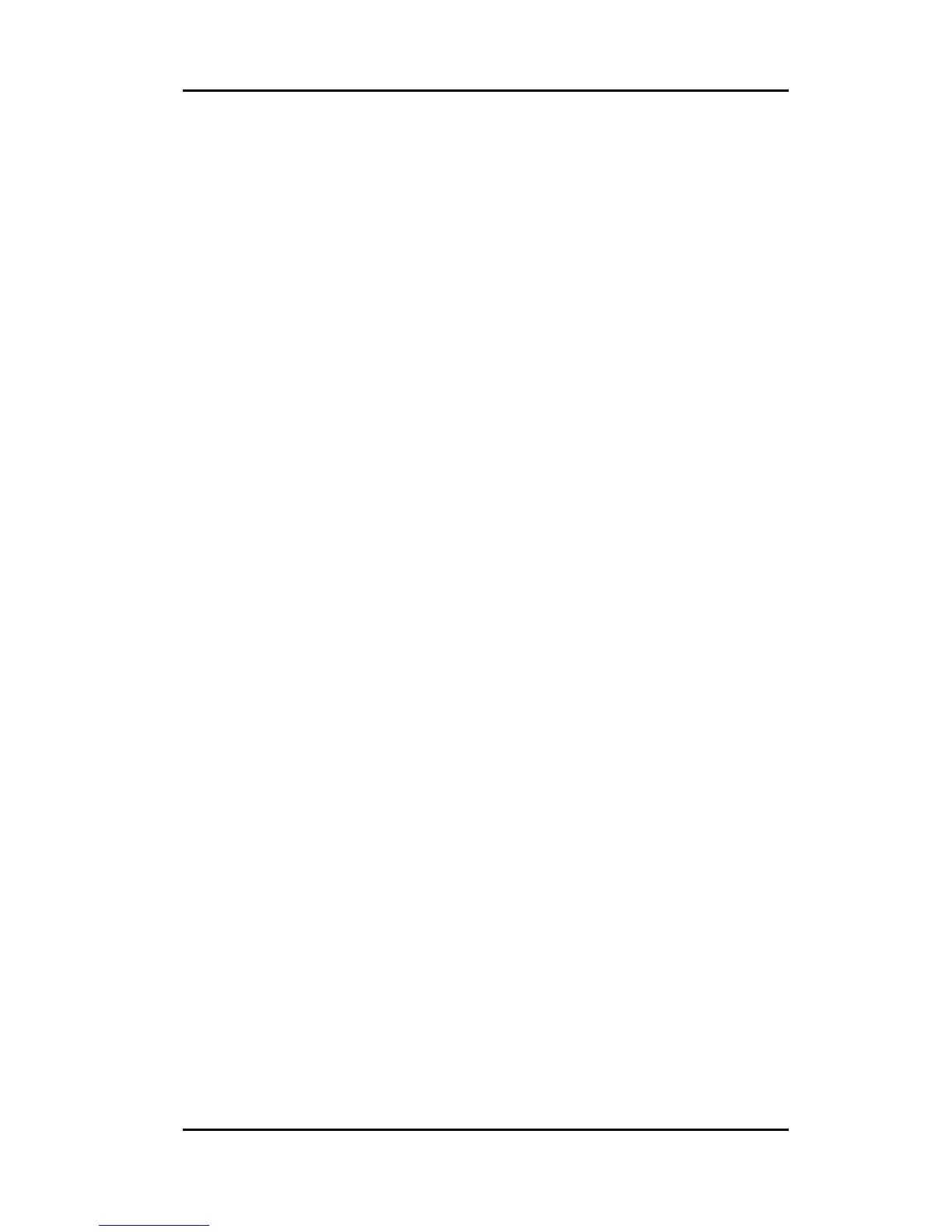- 3 -
1INTRODUCTION
Congratulations on your purchase of an Elo TouchSystems Entuitive touchmonitor. Your
new high-resolution touchmonitor combines the reliable performance of Elo’ s touch
technology with the latest advances in CRT display design. This combination of features
creates a natural flow of information between a user and the touchmonitor.
1. Precautions
Follow all warnings, precautions and maintenance as recommended in this manual to
maximize the life of your unit. See page 4 B for more information on touchmonitor safety.
2. About the Product
Your CRT touchmonitor is a color display with the following features:
• 13.8-inch viewable image 0.28mm dot pitch CDT for 15".
• 15.7-inch viewable image 0.27mm dot pitch CDT for 17".
• 18-inch viewable image 0.25mm dot pitch CDT for 19".
• Supports a wide range of screen refresh rates with flicker-free picture quality.
• Plug and Play functionality automatically adjusts the monitor to its optimum
performance.
• VESA DPMS (Display Power Management Signaling).
• Patented iTouch technology from Elo TouchSystems.
• RS-232 touch interface.
TOUCH TECHNOLOGY
1.Touchscreens: An Overview
Typically, users communicate with computers by using a mouse, a keyboard, or a
combination of the two. Users who are not keyboard-literate or mouse-savvy can become
frustrated with how long human-to-computer interactions take.
Computer literacy is learned. This is complicated by the fact that using a keyboard or a
mouse is neither intuitive nor natural for most people.
Touchscreens cut out the learning curve by eliminating keyboard/mouse intermediaries and
allowing a natural flow of information to develop between a user and a computer.
When a user wants to access information or perform a function on a computer with a
touchscreen installed, a touch quickly and accurately does the job that once required
complicated keyboard interactions or precise mouse movements.
A frustrating experience with a computer during a transaction can create dissatisfaction for
your customer. Touchscreens help eliminate unpleasant transactions by creating a natural
flow of information that enhances your product or service. Touchscreens speed up
user/computer interactions. People get what they want faster and are more satisfied with
the process.