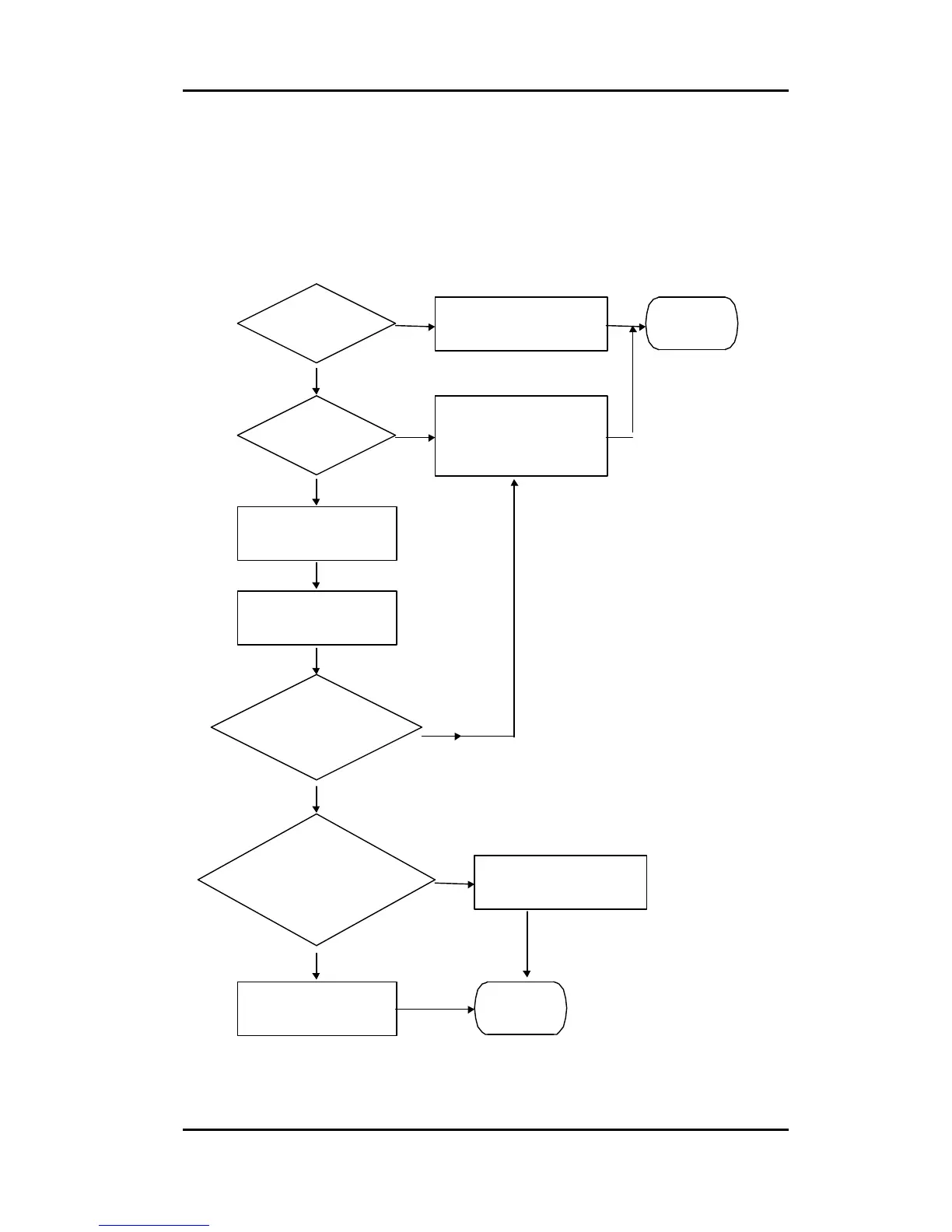- 47 -
C. CPU Service Procedure
1. The CPU is malfunction.
2. The OSD is malfunction.
3. The data message could not be stored by E2PROM.
4. The CS signal from CPU is not working properly.
5. During mode change, there is a annoying picture appear on screen.
Solutions:
1. The CPU is malfunction
Note:
The CPU mal function is usually caused by the pin 4 not turning to low at power on
(this step will initialize the CPU address to ZERO), and then pin 4 return to high state (at
Check the
pin5=5V
Check pin4