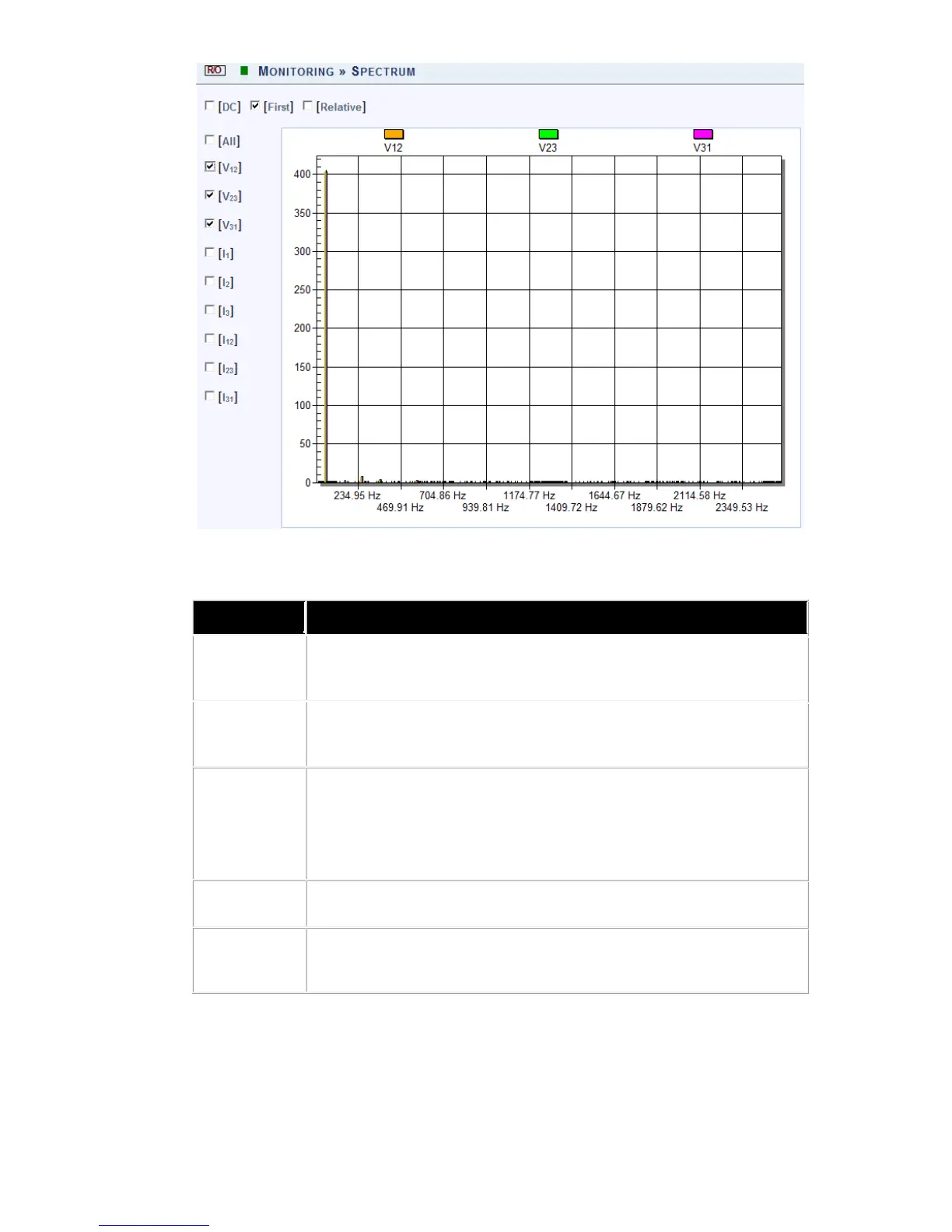The Spectrum Window will now open:
The table outlines the sections' Parameter options (for your selection)
including their Definition:
Check/Uncheck the checkbox in order to display/not display
Check/Uncheck the checkbox in order to display/not display
the First Harmonic
Relative
Check/Uncheck the checkbox in
order to display/not display
the h armonics r elative t o t he f irst h armonic ( Whereas t he
first harmonic is 100, and the other harmonic values as part
of the harmonic 100)
All Checking the "All" will display all the channels
Voltage &
Current
Select t he ap p
licable V oltage / C urrent ch annel t o b e
displayed
www.GlobalTestSupply.com
Find Quality Products Online at: sales@GlobalTestSupply.com