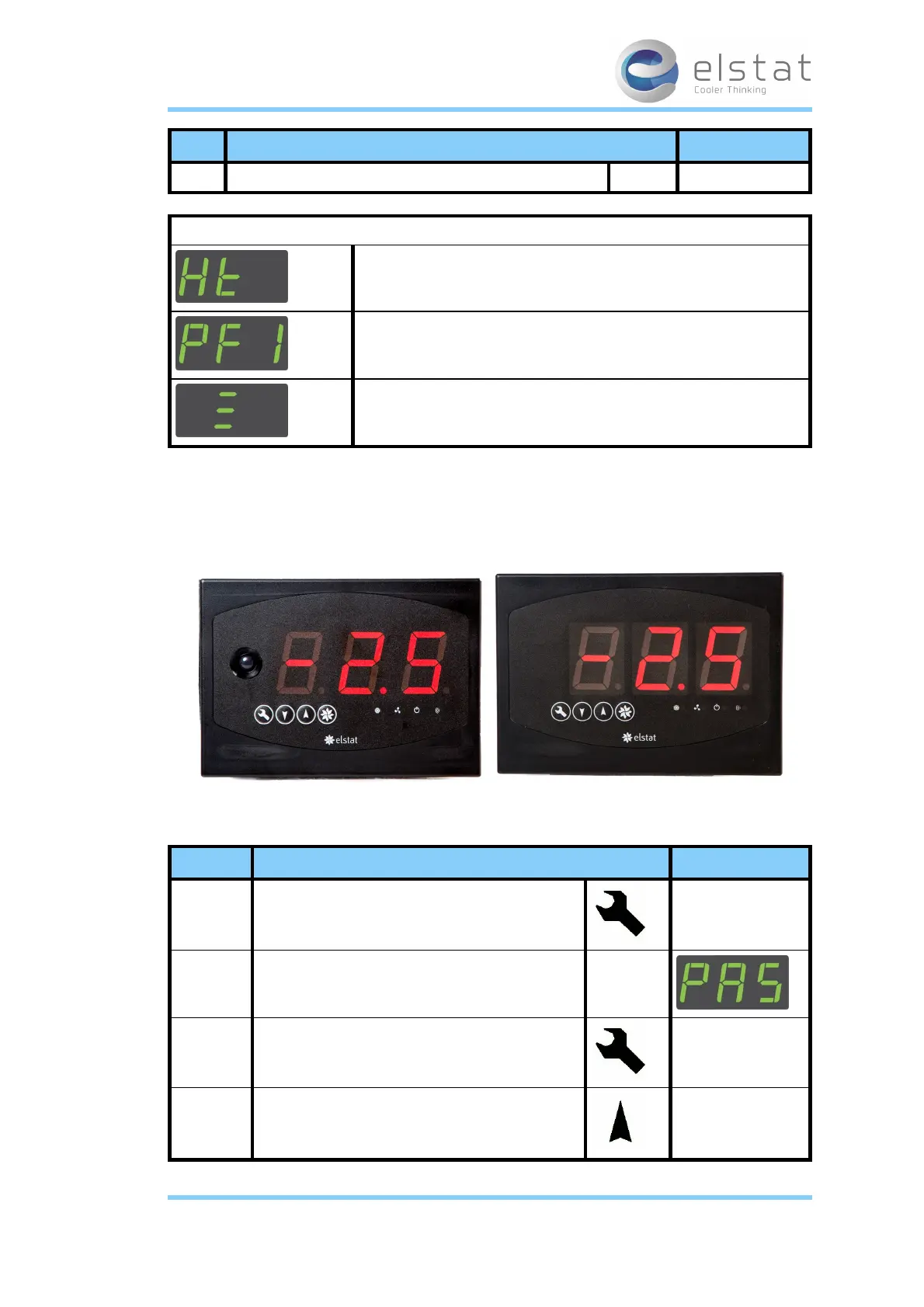Step Action Display
The EMS displays the last three faults
The last three faults, or alarms, to occur are displayed for example:
A condenser high temperature alarm has occurred
An appliance sensor alarm has occurred
A door open alarm has occurred
Please note:
l The alarms may have been cleared, or cancelled, by the retailoutlet operators.
4.10 Passwords
The password to enter the EMS controller menu and perform a half reset is as follows:
Step Action Display
1 Press andhold the Set button
2 The EMS display shows
3 Press the Set button four times (x 4)
4 Press the Up button once (x 1)
28 of 86
27 February 2014