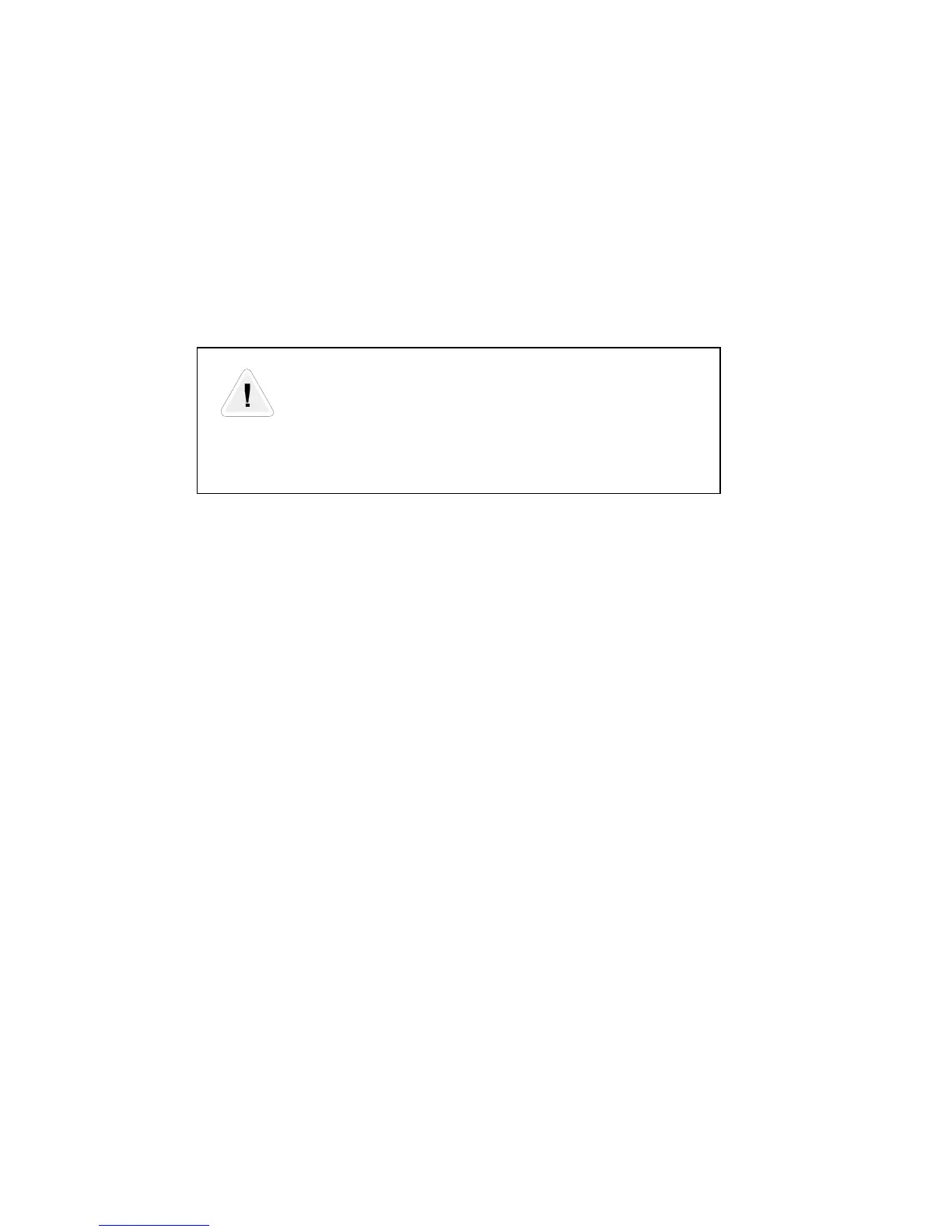Operating & Maintenance Instructions 21
_____________________________________________________________________________________
16 INSTALLATION
16.1 Unpacking
Remove the meter from its packaging and inspect for damage.
Check that there is no movement or loose parts within the meter enclosure.
If damage has been sustained in transit, an immediate claim should be made to the
Transport Company, and a report sent to the Elster Metering Systems branch office or
agent.
WARNING
Removal of the meter seal will invalidate certification.
The meter type and rating must be correct for the intended application.
16.2 Handling
Once removed from the packaging, meters must be treated with care and not subjected to
excessive shock or mechanical vibration.
Normal care should be taken to avoid marking or scratching the meter case and
polycarbonate cover.
16.3 Storage
If the meter is not required for immediate use, it should be returned to the original packing
(including plastic bag) and stored in a clean, dry environment.
Storage temperature: -25° C to +85° C
Humidity: Annual mean 75% (for 30 days spread over one year, 95%)
16.4 Installation Site
The installation site should be a dry indoor environment, and as far as is practicable, away
from direct sunlight and free from mechanical shock and vibration.