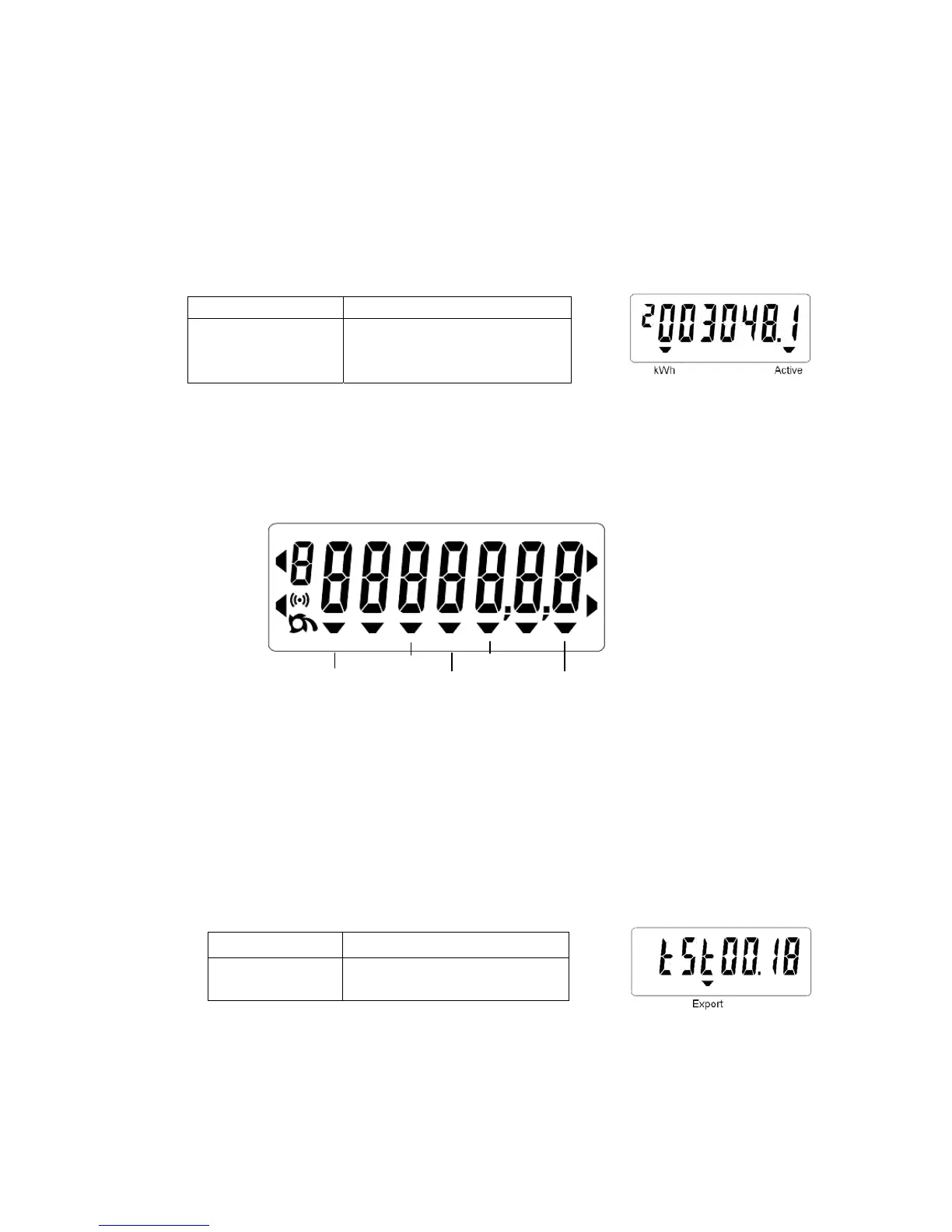Operating & Maintenance Instructions 15
_____________________________________________________________________________________
2 Rate kWh – normal operation
Chevron 1 indicates kWh for Rate 1, Rate 2 or cumulative is displayed.
The 'reference id' identifies the rate being displayed. Chevron 3 indicates that reverse energy
is being displayed (optional). Chevron 7 indicates when the rate displayed is currently active.
Chevrons Reference id
1 - kWh
3 - Reverse energy
7 - Active rate
1 = Rate 1
2 = Rate 2
C = cumulative (Rate 1 + Rate 2)
12.5 Import/Export
Export kWh Hours
Import kWh Count Active
(Chevrons with no identification are not used)
Dial Test (Import/Export Meter)
Dial test can be displayed as a manufacturing option for the first one hour or two hours after
power up. It is prefixed with ‘tSt’ and includes 2 decimal digits. Chevron 1 indicates import
kWhs being displayed. Chevron 3 indicates that export kWhs is being displayed (optional).
For 2 Rate meters the display values are the sum of the Rate 1 and Rate 2 register values.
Chevrons
Reference id
1 - kWh (import)
3 - kWh (export)
Not used
