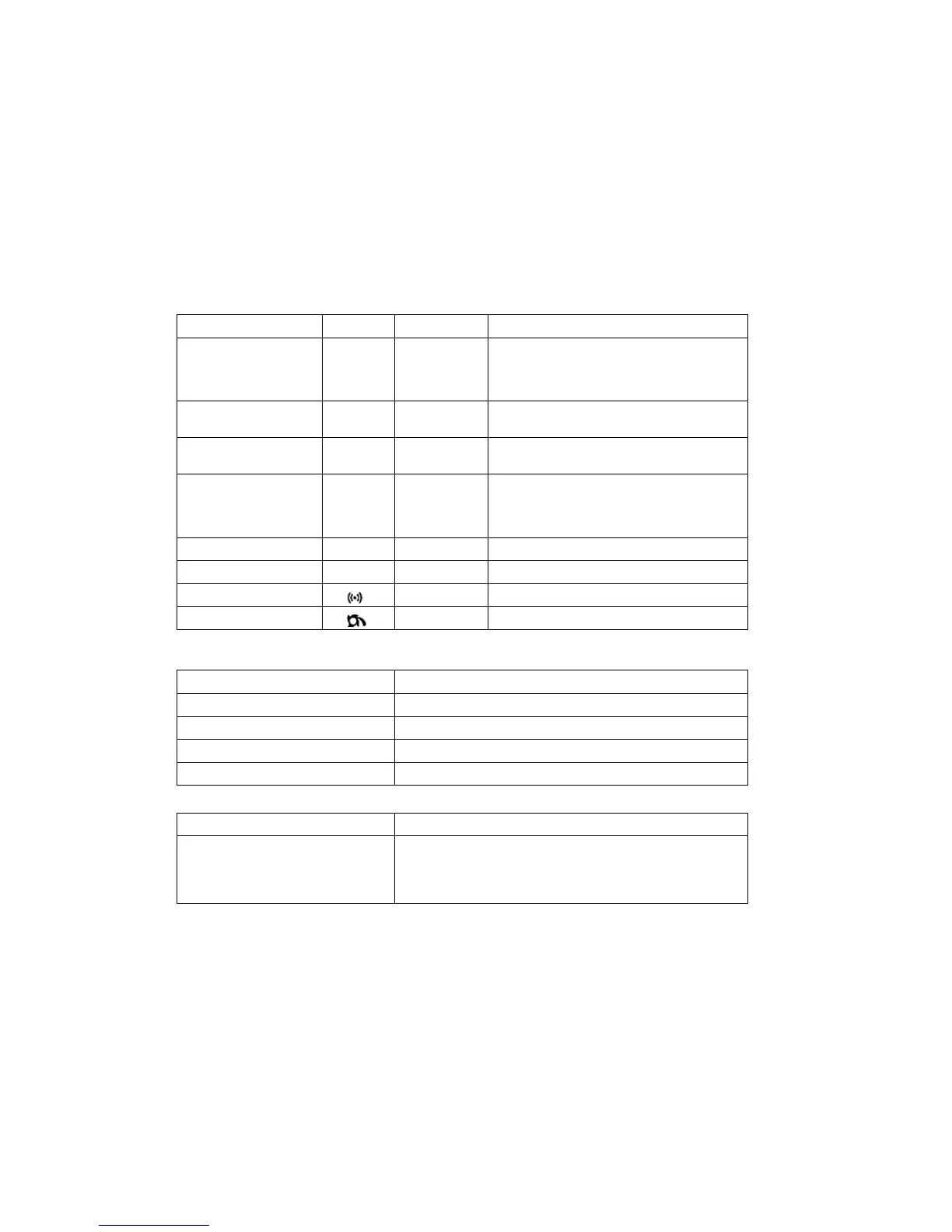Operating & Maintenance Instructions 33
_____________________________________________________________________________________
Displayed Data Chevron Index Digit Function
kWh Import (1 Rate)
kWh Import (2 Rate)
kWh Import (2 Rate)
kWh Import (2 Rate)
1
1
1
1
-
1
2
C
kWh Displayed
kWh Rate 1 Displayed
kWh Rate 2 Displayed
kWh Cumulative (Rate 1 + Rate 2) Displayed
Reverse Energy
Export
3
3
Import Meter Only
Export Meter Only
Count 4 1
2
Reverse Run Count
Power Fail Count
Hours 5 1
2
3
4
Cumulative Hours in Rate 1
Cumulative Hours in Rate 2
Total Energised Hours
Cumulative kWh Anti-creep Hours
Active 7
Active Rate is Displayed (2 rate meter only)
Dial Test
For 1 or 2 hours after power up (optional)
Alarm Meter Error has Occurred (optional)
Reverse Icon (1 Rate) Meter in Reverse (optional)
Other Options Option (set at manufacture)
Number of Digits 5, 6 or 7
Decimal Point Separator Point or comma
Number of Decimal Places 0, 1 or 2
Display Dwell Time 1 to 30 seconds
Error Reporting ERROR (OPTIONAL)
Hardware Error
Configuration Checksum Error
Billing Data Checksum Error
Er00001
Er00010
Er00100
Figure 7B – Displayable Data