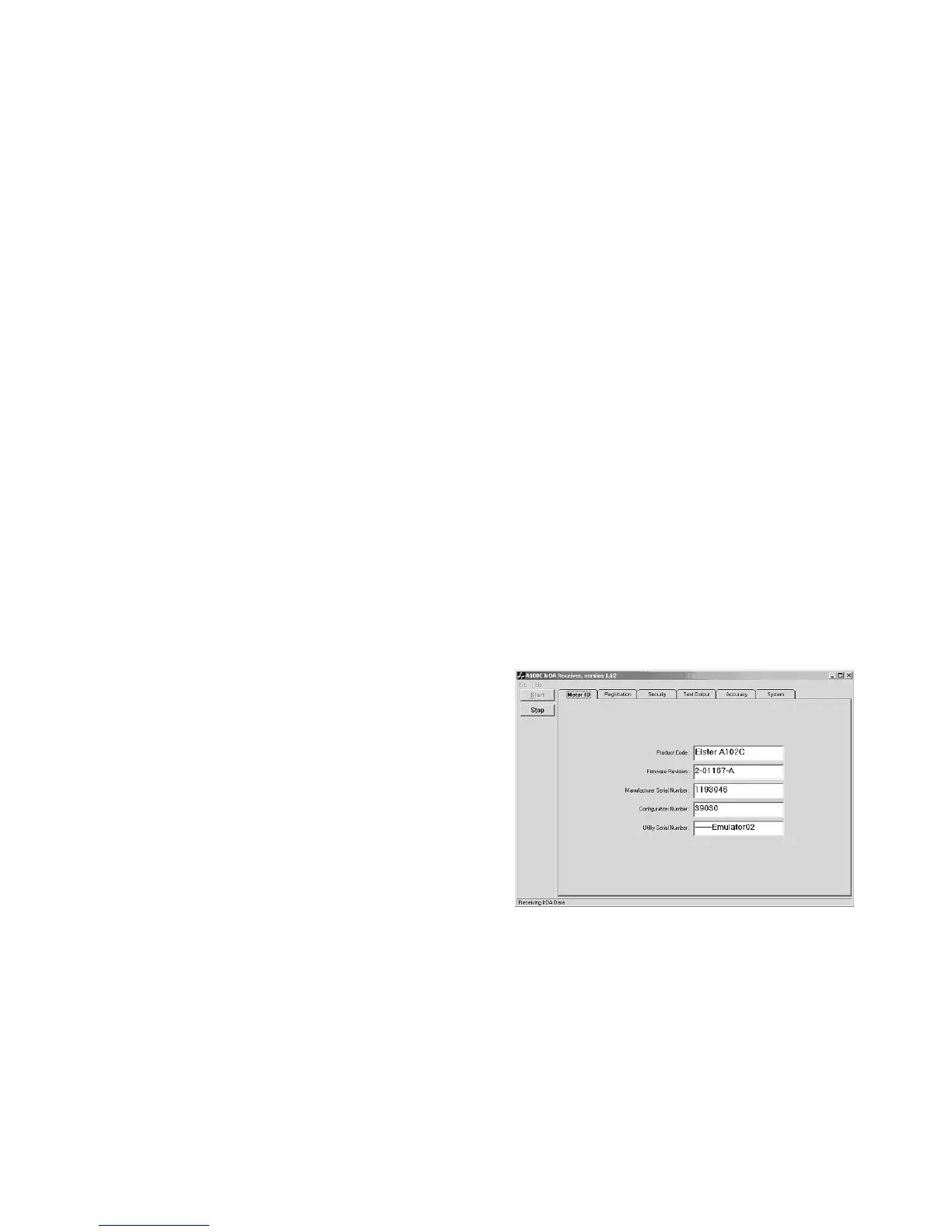42 A100C - BS Single Phase Electronic Meter
_____________________________________________________________________________
APPENDIX C - IrDA Data Software
C1 Introduction
Elster Metering System IrDA Software allows meter register data, security data and
identification data to be collected via the IrDA port. It is suggested the software is installed in
a folder called A100C.
An IrDA data receiver will be required. This should be connected to a suitable port on the
PC.
C1.1 Running the Software
1. Open the software and press Meter Id. The screen opposite is displayed
2. Press Start. Waiting IrDA data is displayed in the bottom left corner of the display
3. Hold the IrDA receiver within 250mm of the IrDA transmission port for 2 seconds to
allow the data to be captured. Receiving data is displayed in the bottom left corner
4. Remove the receiver and press Stop
Meter Id
This allows the following meter parameters
to be displayed:
Product Code
Firmware Version
Manufacturers Serial Number
Configuration Number
Utility Serial Number
© Elster Metering Limited - M130 300 2C - 5.2007
