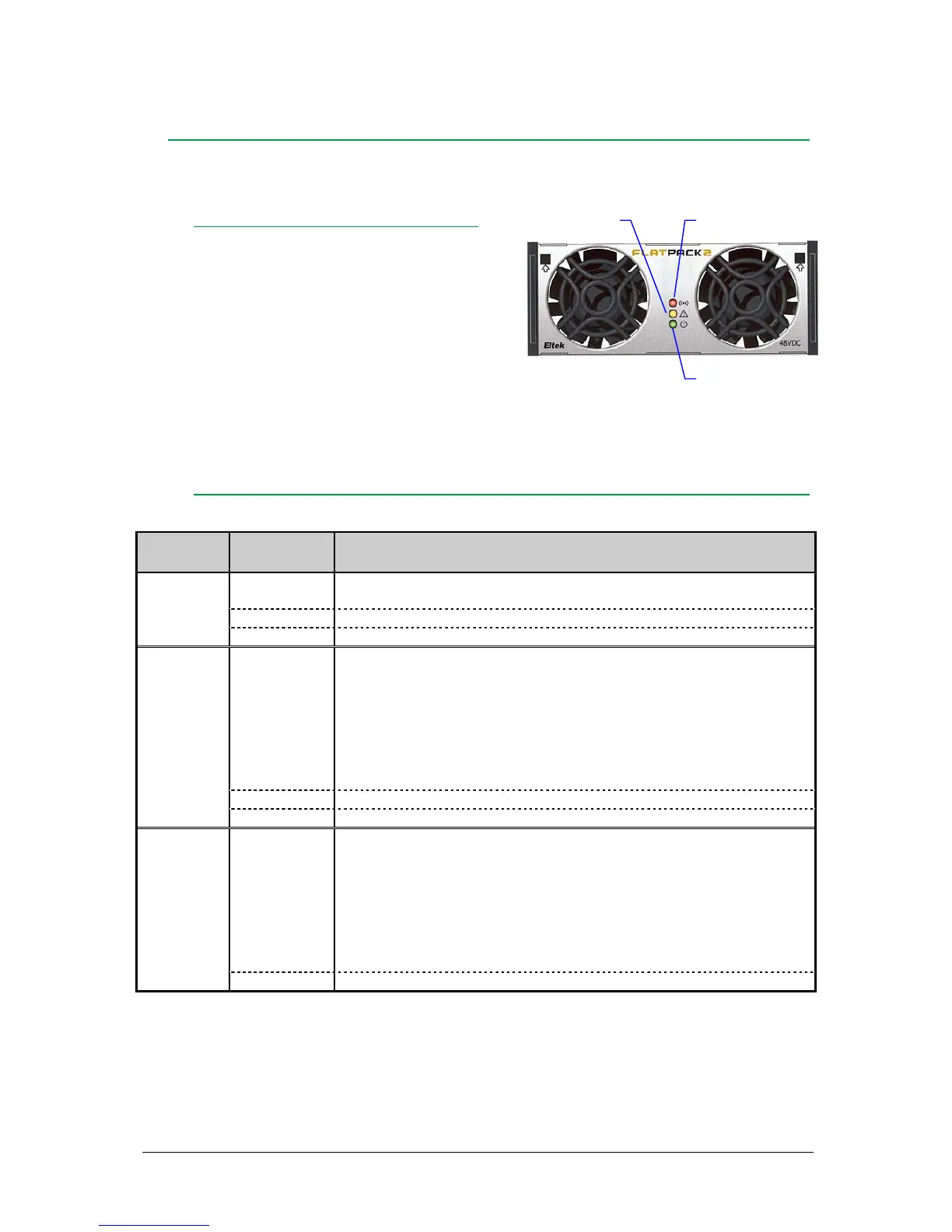4 Operation
User’s Guide Flatpack2 Rectifier Modules, 350002.013, 7v0-2010-09 15
4. Operation
The Flatpack2 Rectifier Module is designed for parallel operation in a system. The front
panel LEDs provides information about the rectifier status and CAN bus activity.
Front Panel Interface
Figure 6 Example of a Flatpack2 Rectifier Module’s front panel
The Flatpack2 Rectifier Module has the following LED indications:
• “Power” (green) indicates that the power supply is OFF, ON and communicating
• “Alarm” (red) indicates an alarm situation
• “Warning” (yellow) indicates an abnormal situation
LED Indicators
The following events will activate the Flatpack2 rectifier’s front LEDs:
LED Status Description
Power
(green)
ON Rectifier is powered
Flashing System controller accessing information on the rectifier
OFF Mains are unavailable
Warning
(yellow)
ON
Rectifier is in Derating Mode (reduced output power) due to
high internal temperature, or
low input voltage, or
fan failure
The remote Battery Current Limit is activated
AC input voltage is out of range
Rectifier in stand-alone mode (or loss of communication
with the system’s main controller
Flashing Rectifier is in Over-voltage Protection Mode (AC input)
OFF No abnormal situation is present
Alarm
(red)
ON
Rectifier is in Shut-down Mode due to
low mains, or
high internal temperature, or
high output voltage
Internal rectifier failure (malfunction)
Fan failure (single or double fan malfunction)
Low output voltage