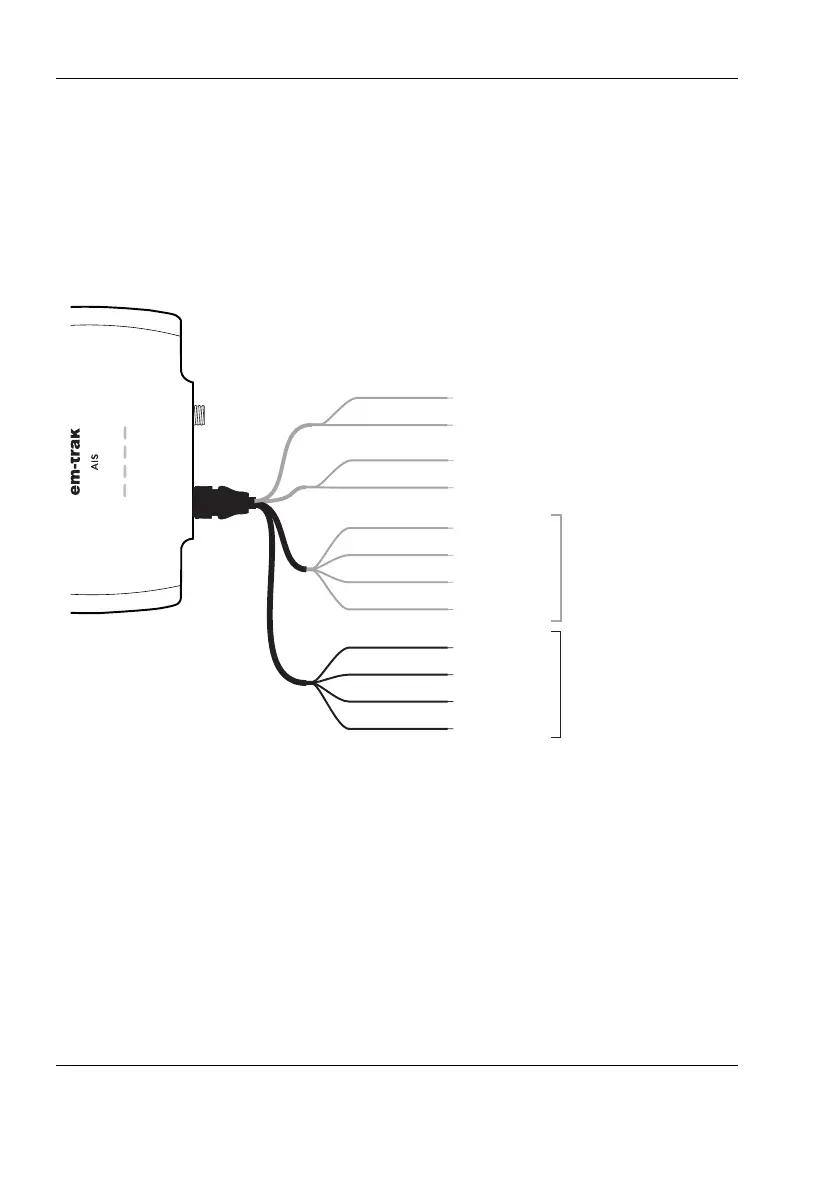Installation
Page 32
3.6.3 Connecting to your NMEA 0183 sensor
Connecting to your NMEA 0183 port 2 is recommended for connecting to
your sensor or NMEA 0183 compatible equipment operating at 4,800 baud by
default. This can be changed using our configuration tools if required. Four
wires are provided for a bi-directional connection, and are colour coded as
shown in Figure 17.
Figure 17 Connecting to your NMEA 0183 sensor
Transmit +
Transmit –
Power in +
Power in –
Switch connection
Switch connection
Receive +
Receive –
Brown
Blue
Light green
Orange
Red
Black
White
Green
Purple
Pink
Grey
Yellow
Transmit +
Transmit –
Receive +
Receive –
NMEA 0183
Port 1
38,400baud
(chart plotter)
NMEA 0183
Port 2
4,800baud
(other NMEA0183 device)
