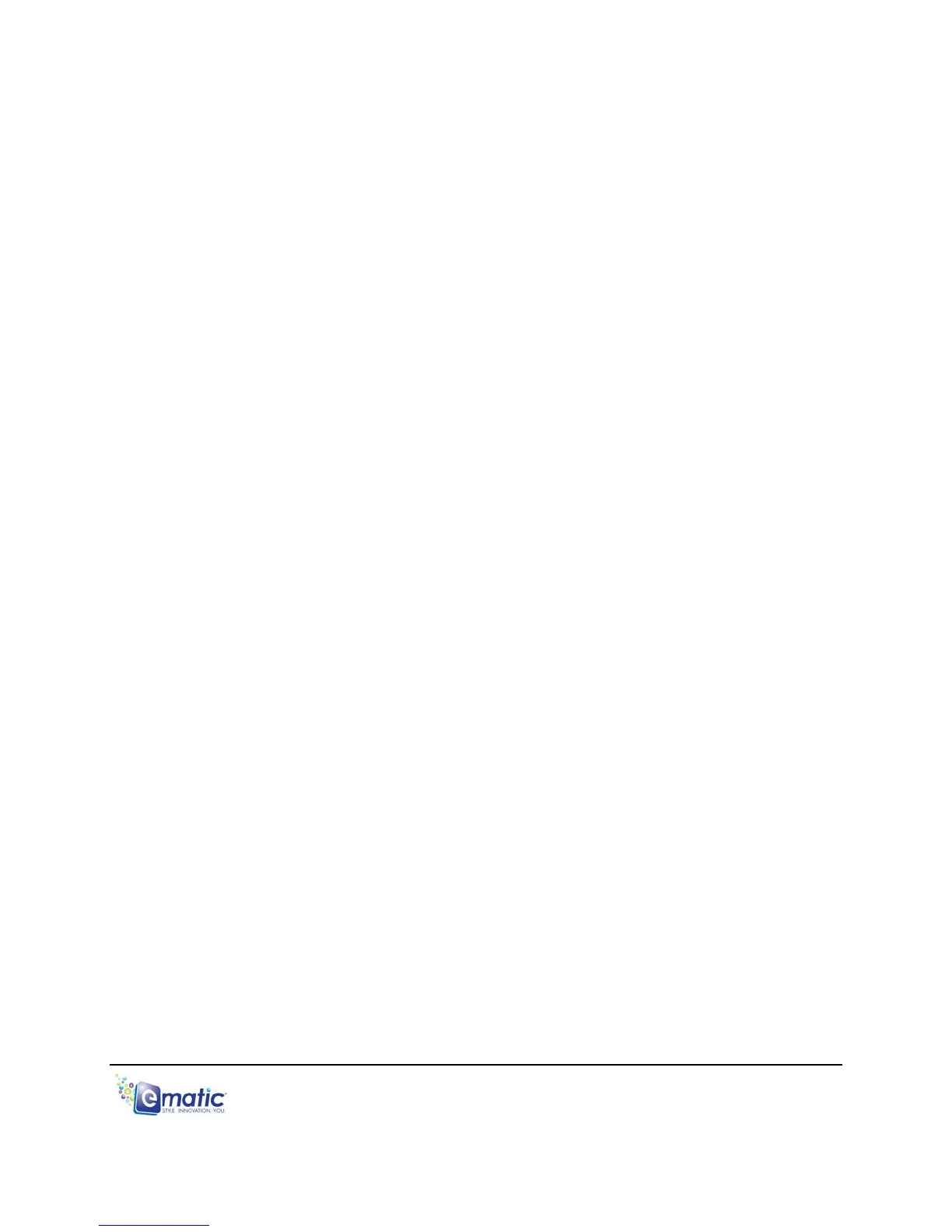Menus
When looking at or listening to a file, you can display a menu of file and play
options by pressing and holding the MENU/ENTER button. See “File Menu”
sections in this manual.
In any menu or list:
Use the arrow buttons to navigate the list.
Make a selection by pressing the MENU/ENTER button.
Sometimes the player will display a dialog box, asking you to confirm a change:
Use the arrow buttons to highlight your answer.
Select the answer by pressing the MENU/ENTER button.
7.4 Changing the Volume
In Videos, Music, or Radio mode, to change the volume:
1. Press and hold the VOL/EXIT button to enter the volume changing mode.
2. Use the arrow buttons to increase or decrease the volume.
3. Press the VOL/EXIT button to exit the volume changing mode, or wait a
few seconds and the mode will exit automatically.
7.5 Using the Virtual Keyboard
There are some functions that require you to use a virtual keyboard to enter text.
To enter text using the keyboard:
Move the highlighter left or right with the arrow buttons.
Move the highlighter up and down with the CAMERA and MENU/ENTER
buttons, respectively.
Press a virtual key with the PLAY/PAUSE/POWER button.
To delete typed characters, press the VOL/EXIT button.
Once you've typed your characters, use these same keys to highlight and
select the checkmark key at the bottom of the virtual keyboard.
E5 Series User Manual Page 14 of 35