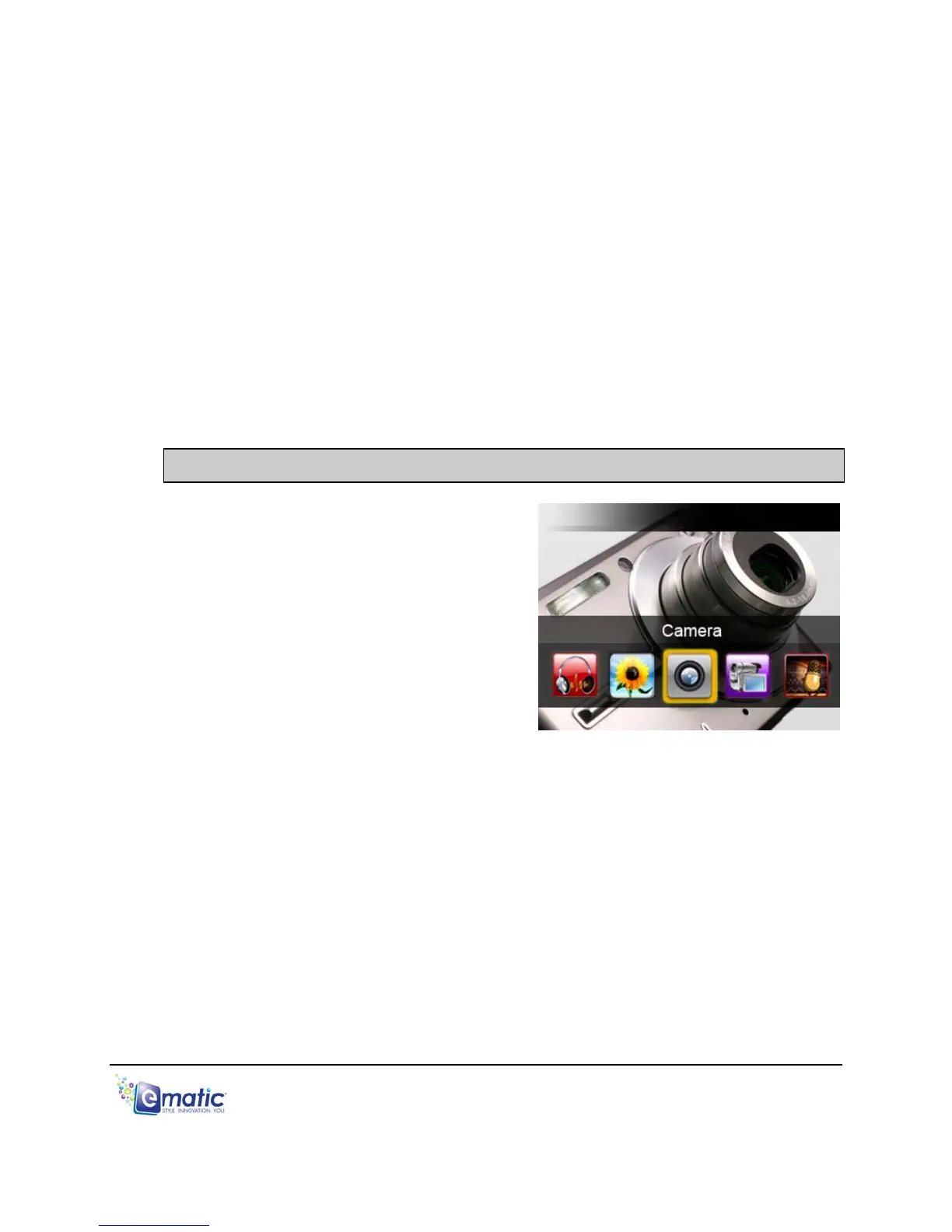To exit zoom mode, press PLAY/PAUSE button.
Slide gap sets the gap between slides during a slide show.
Slide effect allows you to choose the effect between slides during a slide
show.
Set as Desktop Background allows you to set image as desktop
background.
Set as Startup will display the current image being viewed when the
player turns ON.
Set as Shutdown will display the current image being viewed when the
player shuts down.
Delete the File will delete the file.
Information displays statistics about the photo file.
11.0 Shooting Photographs
11.1 Entering Camera Mode
To enter the CAMERA Mode:
1. Use the Mode Selector to navigate
to the CAMERA Mode.
2. Press the MENU/ENTER button to
select the CAMERA Mode.
11.2 Basic Photo Shooting Operations
Use the display as a Viewfinder:
To zoom in and out, use the arrow buttons (The zoom is digital rather than
optical).
Take a photo by pressing the CAMERA button.
Press the VOL/EXIT button to return to the Mode Selector.
To view your photos from the Camera Mode:
1. Press and hold the HOLD/ENTER button for a minimum of 3 seconds.
2. Release the HOLD/ENTER button to display a menu of file and play
options.
3. Select PREVIEW.
4. Use the arrow keys to scroll through your pictures.
To view your photos from the Picture Mode:
1. Select a photo file from the list of thumbnails.
2. Press the MENU/ENTER button to view the photo.
E5 Series User Manual Page 19 of 35
