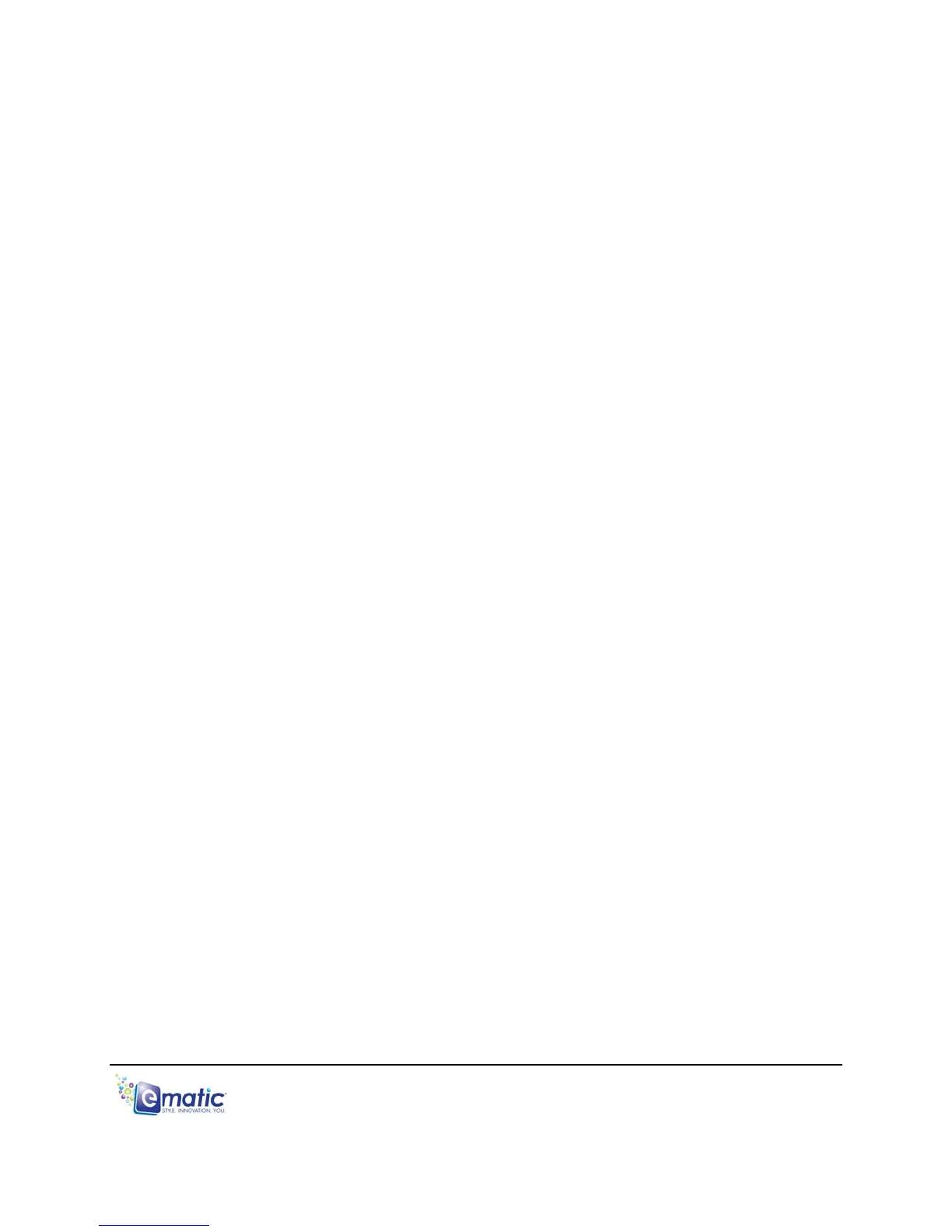9.2 Basic Play Operations
Pause or resume by pressing the PLAY/PAUSE/POWER button.
Skip to the previous or next file by pressing the arrow buttons.
Fast-forward or rewind by holding the arrow buttons.
Change the volume as described under “Changing the Volume” in this
manual.
9.3 Audio Menu
While listening to a music file, access the following menu of file and play options
by pressing and holding the MENU/ENTER button:
Repeat allows you to select one of many repeat patterns.
Select EQ allows you to select one of many equalizer presets.
Set Sound allows you to set user EQ, SRS mode or fadein/fadeout
option.
Replay Times sets the number of loop repetitions.
Replay Intervals sets the number of seconds between each loop.
Variable Speed allows you to increase the speed of play.
Lyric Display allows you to enable/disable lyric display.
Set Star Level allows you to rate your song.
Add Bookmark adds a bookmark at that place in the song.
Add to MyList will add the selected song to one of five personal playlists.
Delete the File will delete the file.
Information displays statistics and ID tags for the audio file.
9.4 File Menu
From the Mode Selector, choose the Music Mode to display the following:
Now Playing shows the song currently playing
All Music lists all your songs by filename.
Artist lists the artists of your songs. Select an artist to listen to all the
songs by that artist.
Album lists all the albums represented by your music collection. Select an
album to listen to all the songs from that album.
Genre lists songs based on their genre ID3 tag. Select a genre to listen to
all your songs that are tagged with that genre.
E5 Series User Manual Page 17 of 35