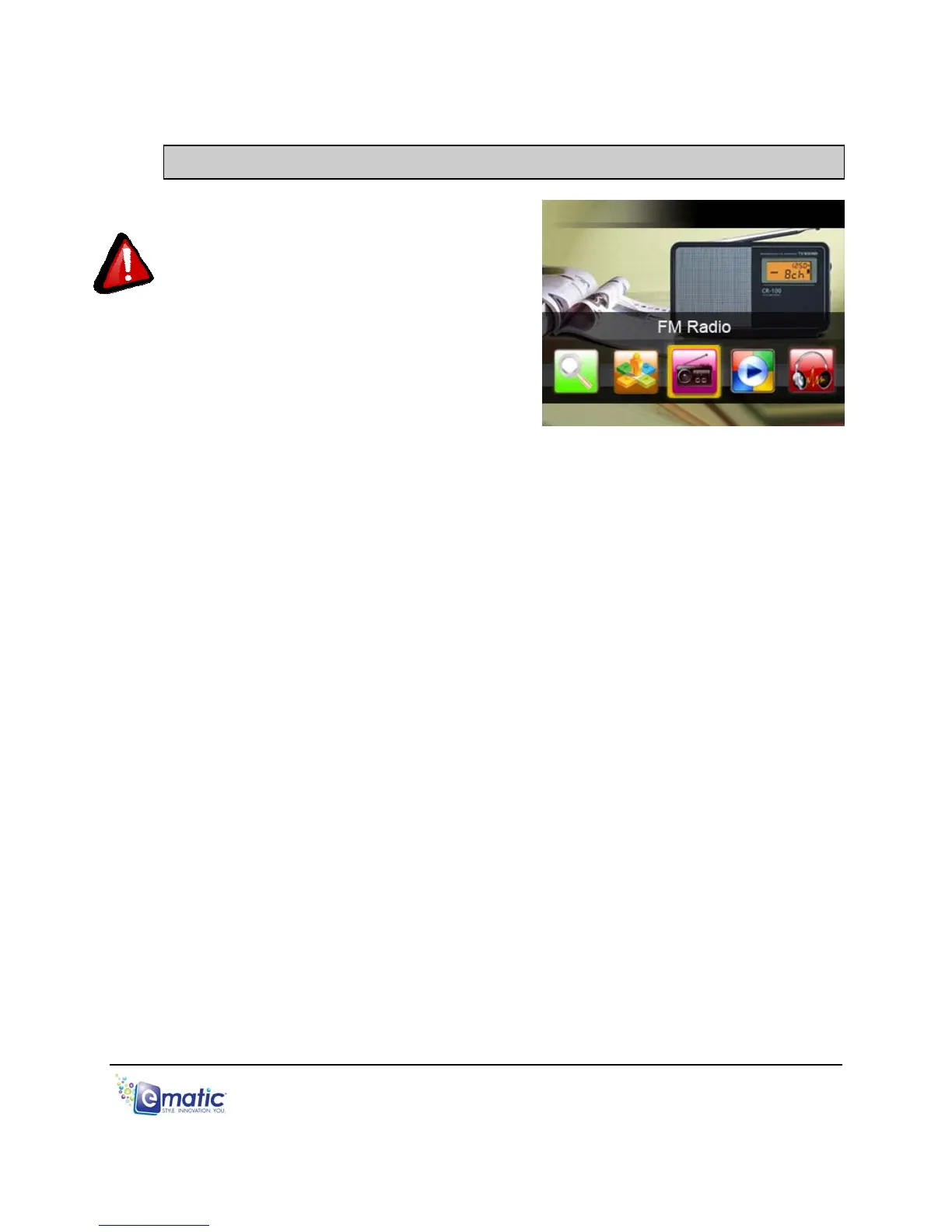15.0 Listening to the FM Radio
15.1 Entering Radio Mode
WARNING: The headphones function as
an antenna. Therefore, the FM radio will
only work with the headphones connected
to the player.
Use the Mode Selector to enter FM RADIO
Mode.
15.2 Basic Radio Operations
Manual Tuning: Use the arrow buttons to
tune into a specific frequency.
Volume can be changed as described under “Navigating Menus” in this manual.
If radio stations have already been saved as presets, you can find them in the
MENU window. To listen to a preset, highlight and select an entry. See
“Understanding and Navigating Menus” in this manual.
Return to the Mode Selector by pressing the VOL button.
15.3 FM Radio Menu
While listening to the radio, press and hold the MENU/ENTER button to display
the FM radio menu. From the menu, you can select the following:
FM Record will digitally record the tuned FM broadcast according to the
configured Record Quality.
Press and hold the MENU/ENTER button to stop the recording and
save the audio file to the player's MUSIC folder.
Record Quality The player can digitally record an FM broadcast directly
as an MP3 file. Selecting this setting allows you to configure one of three
quality levels: High quality records at 256 kbps; Medium quality records at
128 kbps; and Low quality records at 64 kbps.
Record Gain allows you to adjust the output signal of the recording to
produce the least noisy recording.
Save Channel If you are listening to a station that has not been saved as
a preset, then select this command to save the station as a preset or
“channel”.
E5 Series User Manual Page 26 of 35