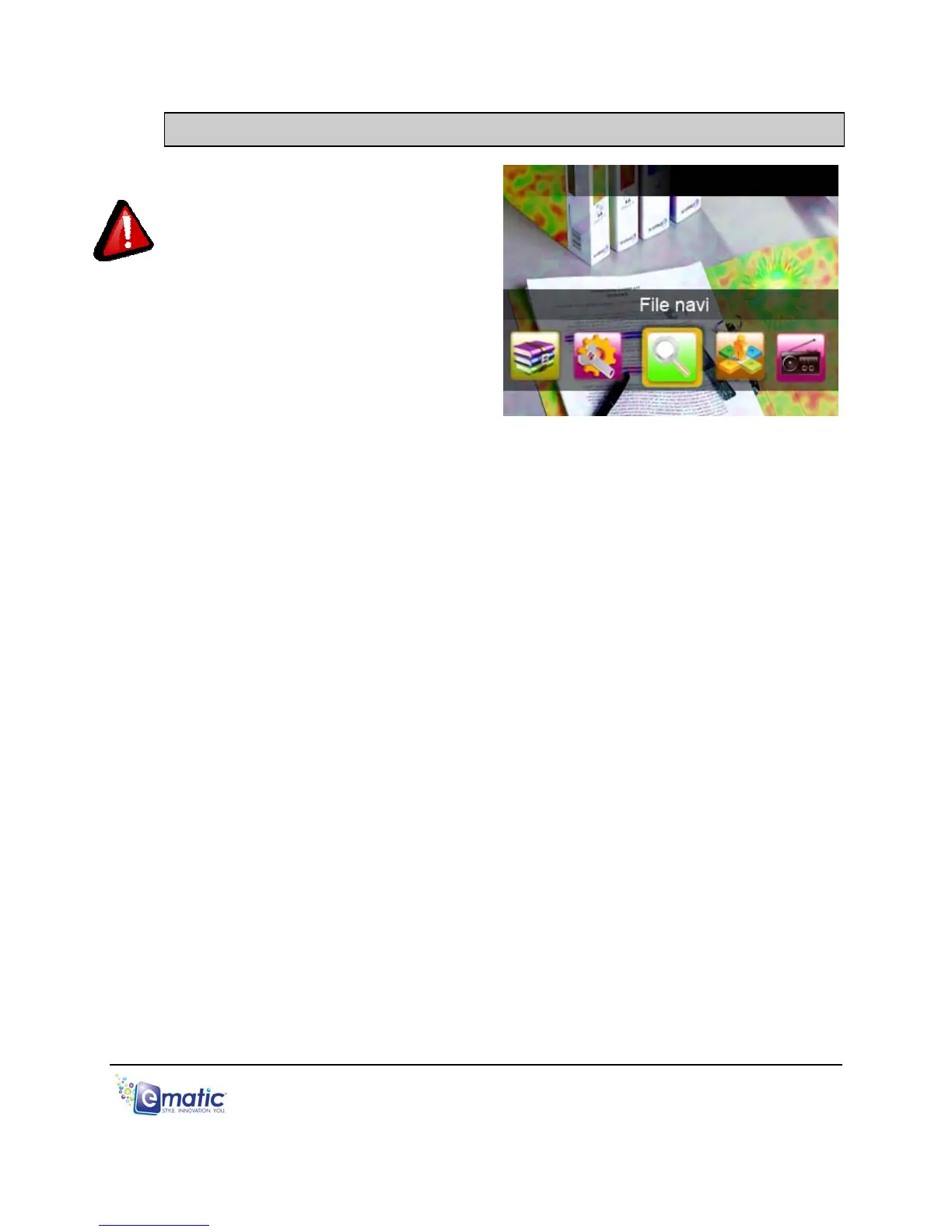18.0 File Navi
18.1 Entering File Navi
WARNING: Songs, Pictures, TXTs or
Videos saved outside of their
respective folders (MUSIC,
PICTURES, TXT, and VIDEO) must be
viewed using the FILE NAVI Mode.
Use the Mode Selector to enter the
FILE NAVI Mode.
18.2 Basic File Navi Operations
1. Use the arrow buttons to browse the list of MUSIC, PICTURES, PLAYLIST,
RECORD, TXT and VIDEO files.
2. Press PLAY/PAUSE to select a file to play.
E5 Series User Manual Page 30 of 35
