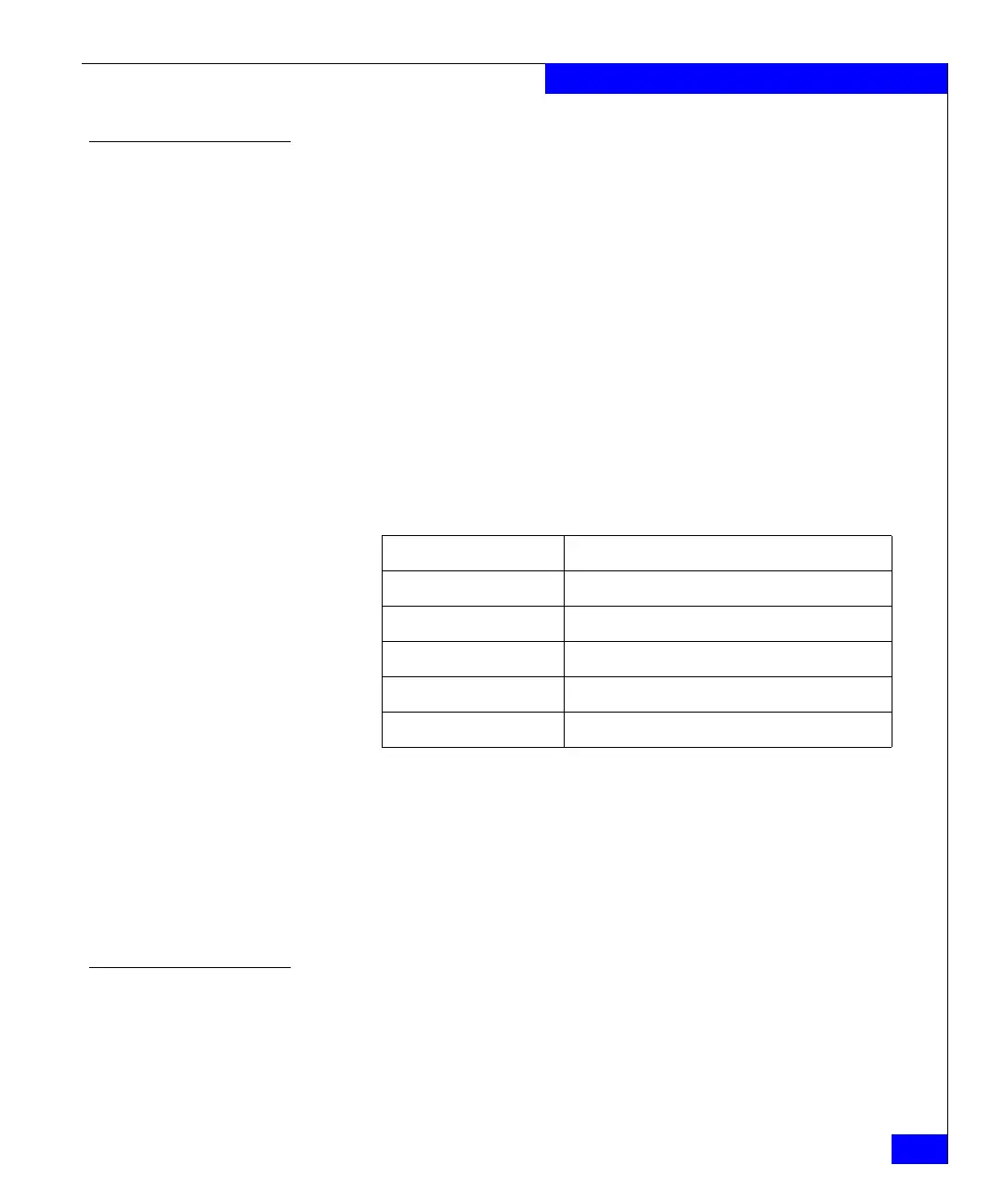Configuring the DS-300B
29
Installing and Configuring the DS-300B
Creating a serial connection
You will perform all basic configuration tasks in this guide using a
serial connection.
1. Connect the serial cable to the serial port on the switch and to an
RS-232 serial port on the workstation.
If the serial port on the workstation is RJ-45 instead of RS-232,
remove the adapter on the end of the serial cable and insert the
exposed RJ-45 connector into the RJ-45 serial port on
the workstation.
2. Open a terminal emulator application (such as HyperTerminal on
a PC, or TERM, TIP, or Kermit in a UNIX environment), and
configure the application as follows:
• In a Windows environment:
• In a UNIX environment, enter the following string at the
prompt:
tip /dev/ttyb -9600.
If ttyb is already in use, use ttya instead and enter the
following string at the prompt:
tip /dev/ttya -9600
Setting the switch IP address
You can configure the DS-300B with a static IP address, or you can
use a DHCP (Dynamic Host Configuration Protocol) server to set the
IP address of the switch. DHCP is disabled by default. The DS-300B
supports both IPv4 and IPv6.
Parameter Value
Bits per second 9600
Databits 8
Parity None
Stop bits 1
Flow control None