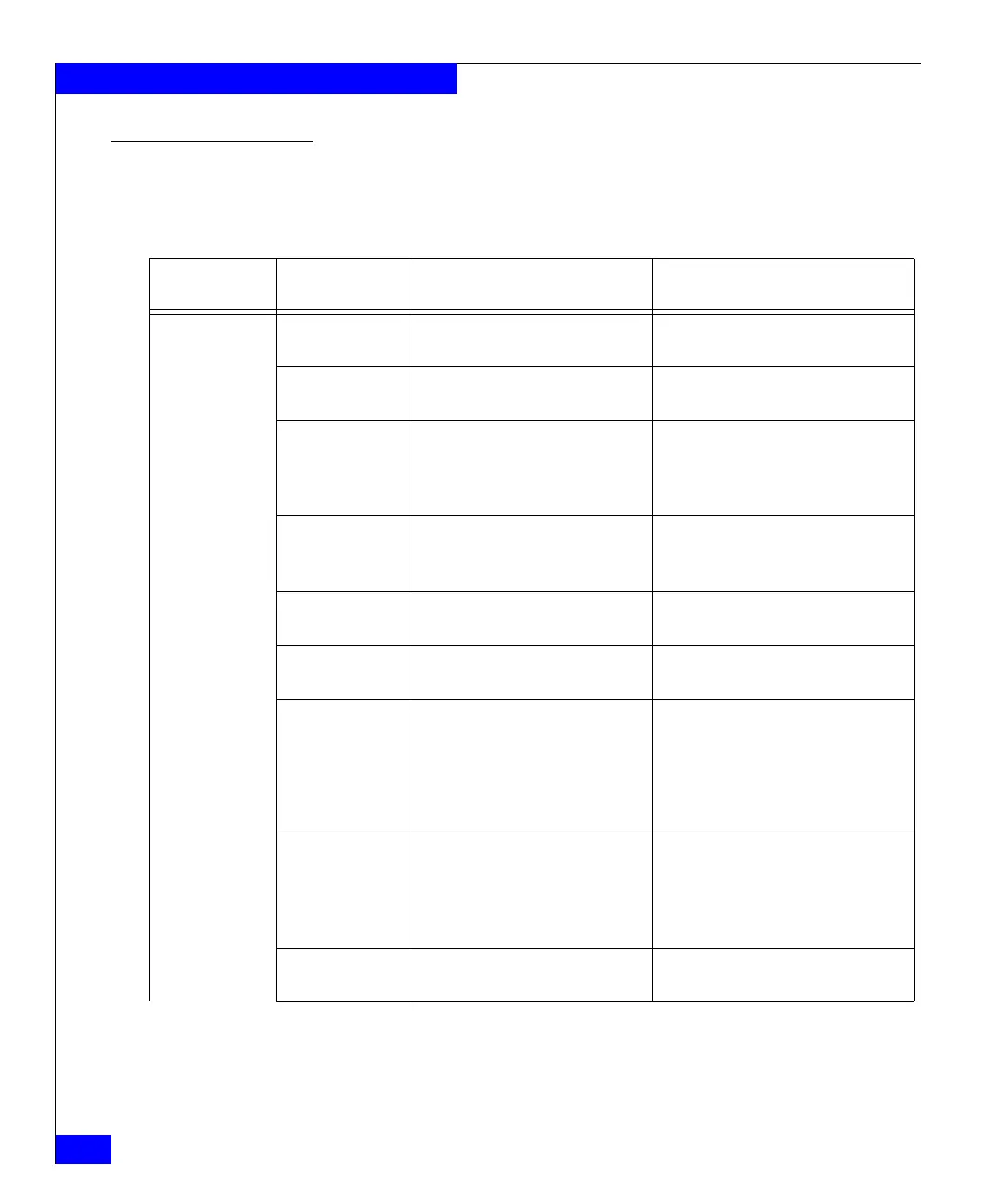40
EMC Connectrix B Series DS-300B Hardware Reference Manual
Operating the DS-300B
Port LED patterns
The system port LED patterns are shown in Table 3.
Table 3 Port LED Patterns During Normal Operation
LED Name,
Location LED Color Status of Hardware Recommended Action
Port Status No light No light or signal carrier (SFP or
cable) detected.
Check SFP and cable.
Steady green Port is online (connected to external
device) but has no traffic.
No action is required.
Slow-flashing
green
(on 1 second, off 1
second)
Port is online but segmented,
indicating a loopback cable or
incompatible switch.
Verify that the correct device is
connected to the port and that the switch
and port settings are correct.
Fast-flashing green
(on 1/4 second, off
1/4 second)
Port is in internal loopback
(diagnostic).
No action is required.
Flickering green Port is online, with traffic flowing
through port.
No action is required.
Steady amber Port is receiving light or signal carrier
but is not yet online.
No action is required.
Slow-flashing
amber
(on 1 second, off 1
second)
Port is disabled as the result of
diagnostics or portDisable
command.
If all ports are slow-flashing amber,
the switch could be disabled.
Enable the port using the portEnable
command; refer to Fabric OS Command
Reference Manual for more information.
If all ports are slow-flashing amber,
enable the switch (switchEnable
command).
Fast-flashing
amber
(on 1/4 second, off
1/4 second)
Port is faulty. Check the Port Status LEDs, error log,
SFP, and cable or loopback plug.
Clear the error log.
Rerun the diagnostics to verify that the
error condition is fixed.
Alternating green
and amber
Port is bypassed. Check configuration of Fibre Channel
loop.