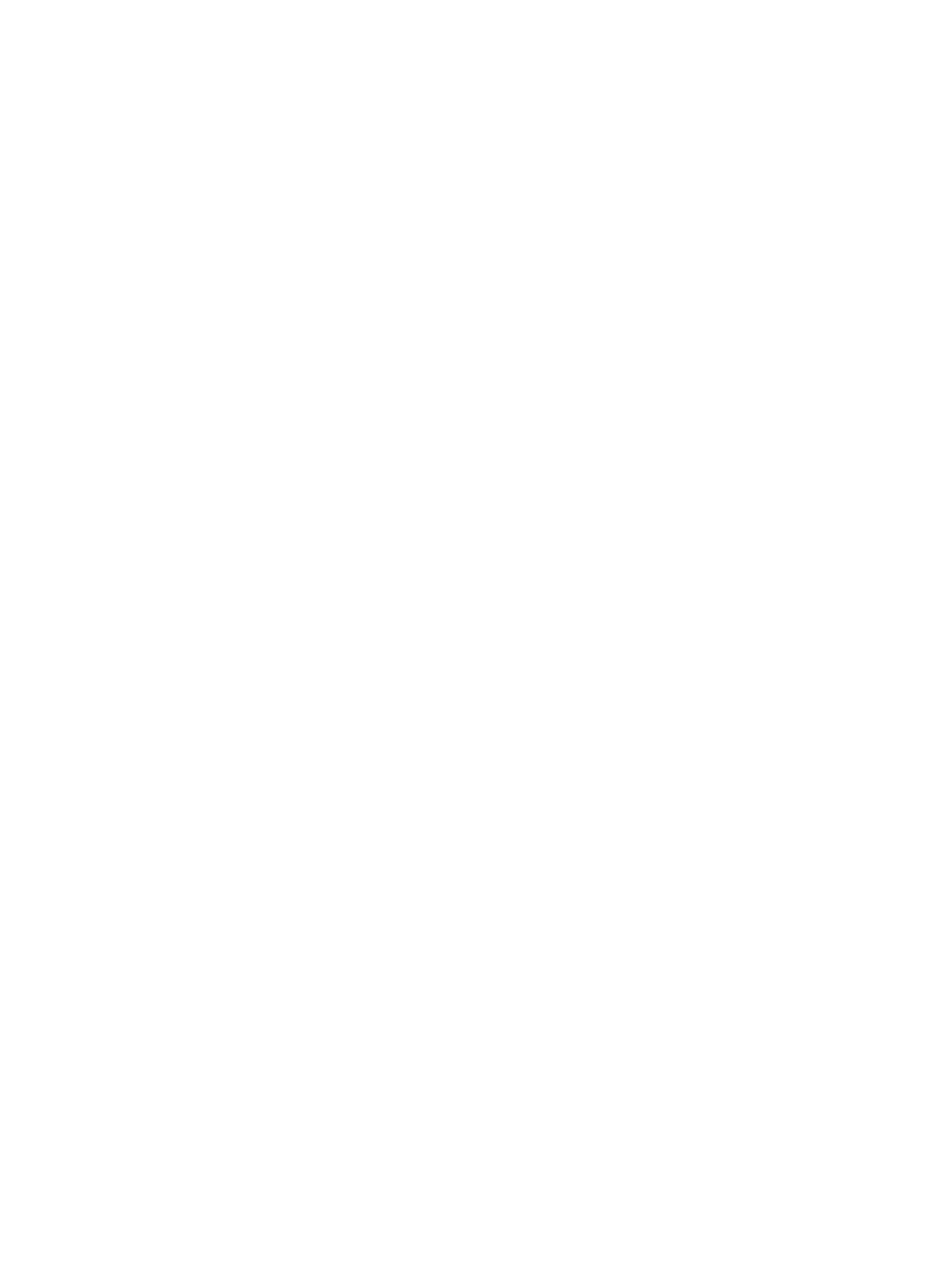76 EMC VNX8000 Hardware Information Guide
Disk-array enclosures
Power supply
In a 2U, 25 or 3U, 15 DAE, the power supply/cooling module integrates independent
power supply and blower cooling assemblies into a single module.
Each power supply is an auto-ranging power-factor-corrected, multi-output, off-line
converter with its own line cord. The drives and LCC have individual soft-start switches
that protect the disk drives and LCC if you install them while the disk enclosure is
powered up. A disk or blower with power-related faults will not affect the operation of any
other device.
In a 2U, 25 or 3U, 15 DAE, each power/cooling module has three status LEDs (Figure 66 on
page 84 and Figure 74 on page 93).
In a 3U, 120 DAE, the power supplies and cooling modules or fans are separated. The
power supplies are located on the rear. The power supply module has an orange knob
used for removing and installing the power supply module from the DAE (Figure 78 on
page 98). The cooling modules or fans are located in the front and in the middle of the
DAE.
In a 4U, 60 DAE, the power supplies (Figure 102 on page 120) and cooling modules
(Figure 94 on page 112) are separated and located at opposite ends of the 4U DAE. The
power supplies are located on the rear of the 4U DAE.
Cooling modules
In a 2U, 25 or 3U, 15 DAE, the enclosure cooling system consists of dual-blower modules
in each power supply/cooling module.
In a 3U, 120 DAE, the cooling modules or fans are located in the front of the DAE and in
the middle of the DAE. The cooling modules or fans can only be installed/removed by
sliding the DAE forward, then sliding the DAE cover to the rear. You access the cooling
modules or fans from inside the DAE (see the “Access to disk drives and fan modules
(cooling modules)” section on page 106 for more information).
In a 4U, 60 DAE, the cooling modules or fans are separate from the power supply
modules. The cooling modules or fans are located on the front of the 4U, 60 DAE. The
cooling modules or fans can only be installed/removed by sliding the DAE forward, then
sliding the DAE cover to the rear. You access the cooling modules or fans from inside the
DAE (see the Caution on page 123 for more information).
EMI shielding
EMI compliance requires a properly installed electromagnetic interference (EMI) shield in
front of the DAE disk drives. When installed in cabinets that include a front door, the DAE
includes a simple EMI shield. Other installations require a front bezel that has a locking
latch and integrated EMI shield. You must remove the bezel/shield to remove and install
the disk drive modules.
