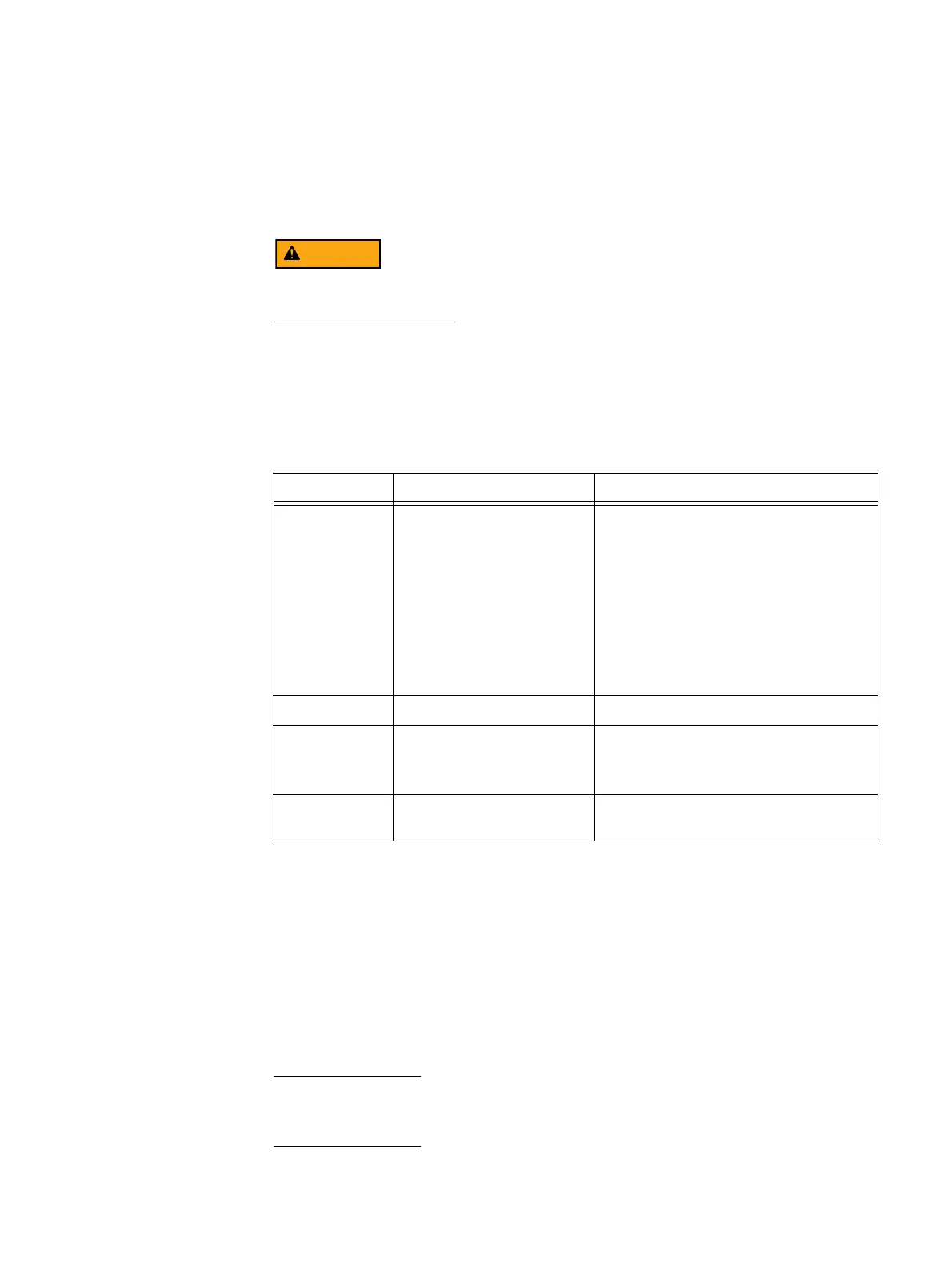2 EMC VNX8000 Hardware Information Guide
About this guide
About this guide
This guide is designed for personnel who install, configure, and maintain the VNX8000
platform. To use this hardware publication, you should be familiar with digital storage
equipment and cabling.
Only trained and qualified personnel should be allowed to install, replace, or service this
equipment.
Revision history
The following table presents the revision history of this document:
Product software and hardware release revisions
As part of an effort to improve its product lines, EMC periodically releases revisions of its
software and hardware. Therefore, some functions described in this document might not
be supported by all versions of the software or hardware currently in use. The product
release notes provide the most up-to-date information on product features.
Contact your EMC representative if a product does not function properly or does not
function as described in this document.
Note: This document was accurate at publication time. New versions of this document
might be released on the EMC online support website. Check the EMC online support
website to ensure that you are using the latest version of this document.
Revision Date Description
04 February 25, 2015 The following sections were updated:
• SP Power supply (page 33)
• Four-port 16 Gb/s optical FC I/O module
(page 51)
• 3U, 120 (2.5-inch) DAE “3U, 120
(2.5-inch) DAE (DAE8S)” on page 94
• Appendix B, Alum-A-Lift “Appendix B:
Field lift tool and accessory kit” on
page 168
•
Miscellaneous edits
03 January 27, 2014 Miscellaneous edits
02 October 30, 2013 The following sections were updated:
• Table 5 on page 22
• “VNX8000 DAE cabling” on page 130
01 July 23, 2013 First release of the
VNX8000 Hardware
Information Guide
