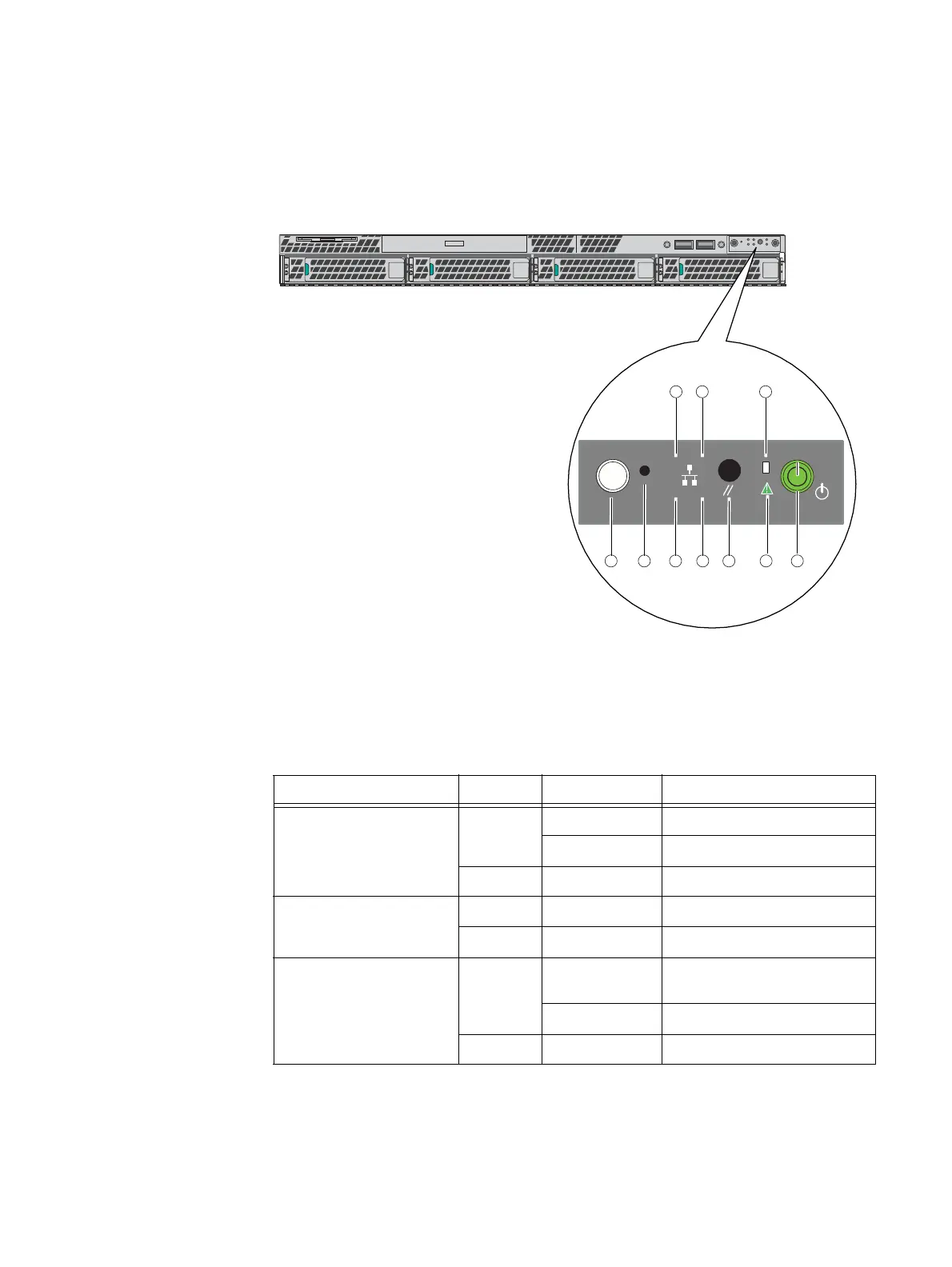22 EMC VNX8000 Hardware Information Guide
System component description
Control Station front panel
Figure 9 shows the location of the File/Unified VNX8000 platform 1U Control Station front
panel.
Figure 9 VNX8000 platform Control Station front panel
Table 5 describes the Control Station front panel push buttons and LEDs.
VNX-000549
Front
45
ID
31 2
678910
Table 5 Control Station LEDs and push buttons
LED Color State Description
Onboard (integrated) LAN 2
and 4 (see locations 1 and
2, respectively)
Green On NIC link/no access
Blinking NIC link/LAN access
—Off Idle
Internal hard drive activity
(see location 3)
Green Blinking Hard drive access
— Off No hard drive activity, no fault
Power (see location 4) Green On Power on/system loaded and
ready
Blinking Sleep mode
—Off Power off
