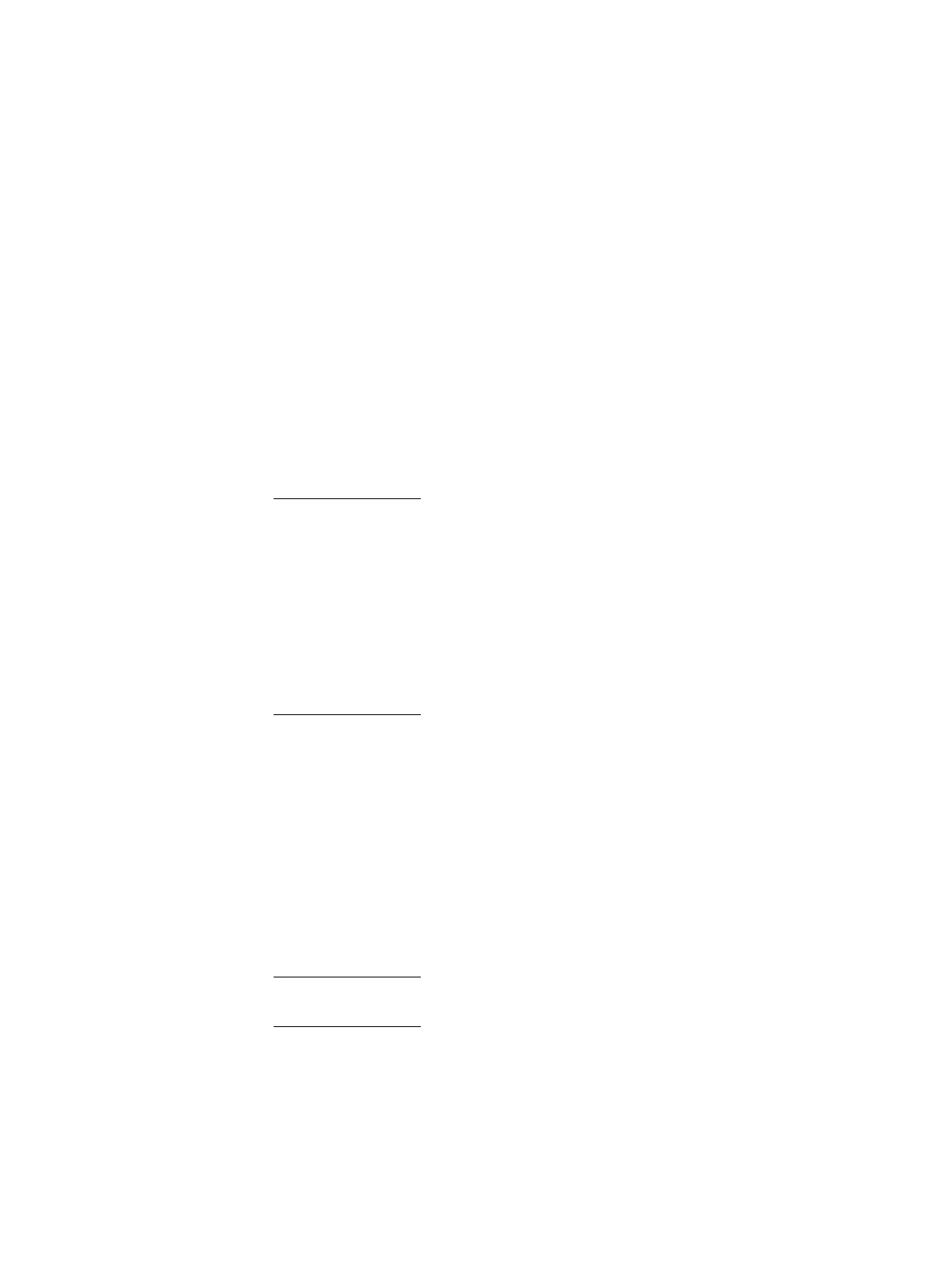134 EMC VNX8000 Hardware Information Guide
VNX8000 DAE cabling
Interleaved cabling with forty DAEs in a VNX8000 Block platform
Figure 114 on page 136, Figure 115 on page 137, and Figure 116 on page 138 show a
second example of a VNX8000 Block platform with four buses (0, 1, 2, and 3) having three
racks and forty DAEs (all are 2U, 25 disk drive DAEs) or a VNX8000 platform with a total of
1000 disk drives. The examples show the interleaved cabling with three 40U racks, the
first rack having eleven DAEs, the second rack having twenty DAEs, and the third and final
rack having nine DAEs.
In the example (Figure 114 on page 136, Figure 115 on page 137, and Figure 116 on
page 138), the first 40U rack accommodates eleven DAEs (six DAEs for Bus 0 and five
DAEs for bus 1) along with the VNX8000 block system for a later upgrade to a VNX8000
File/Unified system having from 4U to 10U of space to be reserved for two Control Stations
and one Data Mover enclosure.
As a rule, depending on how many Control Stations and DMEs you plan to install for a
VNX8000 File/Unified system, it is recommended that from 4U to 10U of space should be
reserved in your block system.
Note: If you want to use the 3U, 15 disk drive DAE, six 40U racks would be necessary. So,
in this situation, the first rack would have eight DAEs (reserving from 4U to 10U of space
for File/Unified hardware). The second through fifth racks would have thirteen DAEs each.
And, the six and final rack would have six DAEs for a total DAE count of sixty-six with a disk
drive count of 990.
If you want to use the 4U, 60 disk drive DAE, two 40U racks would be necessary. So, in this
situation, the first rack would have six 4U, 60 DAEs for a total of 360 disks on two buses (0
and 1), the second 40U rack would have ten 4U, 60 DAEs for a total of 600 disks. The total
DAE count of sixteen with a disk drive count of 960.
The SAS ports on the 6-Gb/s SAS I/O module in each SP of the VNX8000 platform SPE are
labeled 0, 1, 2 and 3.
In Figure 114 on page 136, Figure 115 on page 137, and Figure 116 on page 138 notice
that each DAE device supports two completely redundant buses on LCC A and LCC B.
Since forty DAEs are available for a maximum of 1000 disk drives, it is recommended that
the DAEs be load balanced. To do this, it is recommended that you daisy-chain the DAEs
for the most efficient load balancing. So, in Figure 114 on page 136, Figure 115 on
page 137, and Figure 116 on page 138 four buses (Bus 0, Bus 1, Bus 2, and Bus 3) are
available.
Note: The DAE colors shown in the example are orange for Bus 0, blue for Bus 1, black for
bus 2, green for bus 3.
