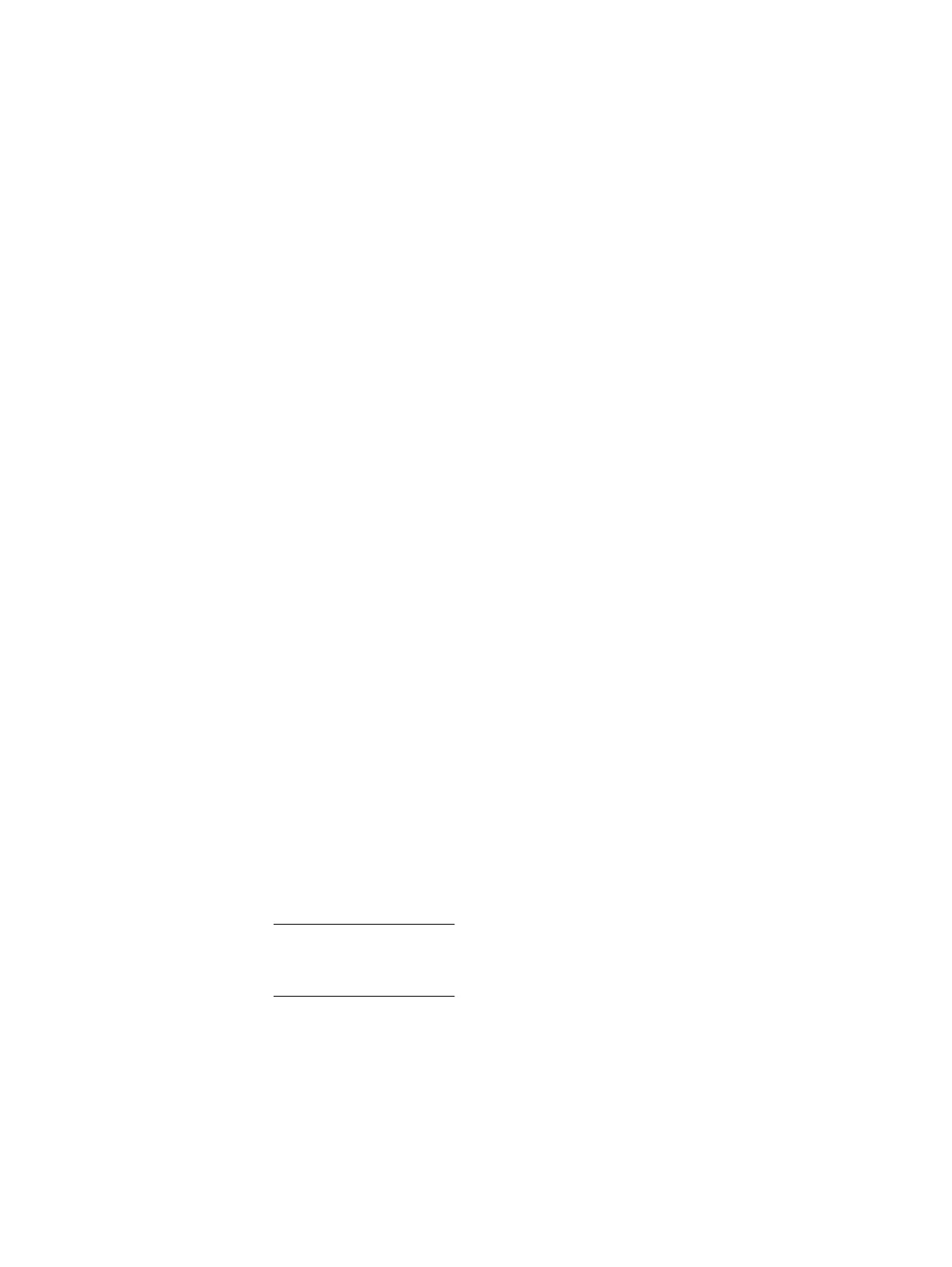148 EMC VNX8000 Hardware Information Guide
Eight- and sixteen-bus DAE cabling
Eight- and sixteen-bus DAE cabling
The following sections provide example scenarios of DAE cabling for a factory-shipped
VNX8000 eight- and sixteen-bus system as well as an VNX8000 eight-bus system
upgraded to a sixteen-bus system. The example scenarios describe how the cabling for
each type of system is configured. These scenarios are:
◆ “Eight-bus factory-shipped VNX8000 system” on page 149
◆ “Sixteen-bus factory-shipped VNX8000 system” on page 154
◆ “Upgrading an eight-bus system to a sixteen-bus system” on page 162
In the example scenarios presented, an introduction of each configuration along with a
table describing the 6-Gb/s SAS I/O module slot location in SP A and B, the port number,
the loop (or bus) number, and the cable label colors for both ends of the cable.
Additionally, illustrations of each configuration are shown.
For example:
The “Eight-bus factory-shipped VNX8000 system” on page 149 has four illustrations. The
first two describe the cabling scheme for the 6-Gb/s I/O modules in slots 5 and 10 in SP A
and B with respect to the DAEs (see Table 55 on page 149 and Figure 121 on page 150
and Figure 122 on page 151). The next two illustrations show the following:
• Eight-bus factory-shipped Block system using thirty-two 2U, 25 disk DAEs in an
interleaved configuration (Figure 123 on page 152)
• Eight-bus factory-shipped Block system using thirty-two 2U, 25 disk DAEs in a
stacked configuration(Figure 124 on page 153)
The “Sixteen-bus factory-shipped VNX8000 system” on page 154 has six illustrations. The
first four describe the cabling scheme for the 6-Gb/s I/O modules in slots 4, 5, 6, and 10
in SP A and B with respect to the DAEs (see Table 56 on page 154 and Figure 121 on
page 150 through Figure 122 on page 151). The next two illustrations show the following:
• Sixteen-bus factory-shipped Block system using thirty-two 2U, 25 disk DAEs in an
interleaved configuration (Figure 129 on page 160)
• Sixteen-bus factory-shipped Block system using thirty-two 2U, 25 disk DAEs in a
stacked configuration (Figure 130 on page 161)
Observe and take note of the description of the I/O module slot location, the port number
location, the back-end loop (or bus) location, and the color of the cable label used on both
ends of the cable.
