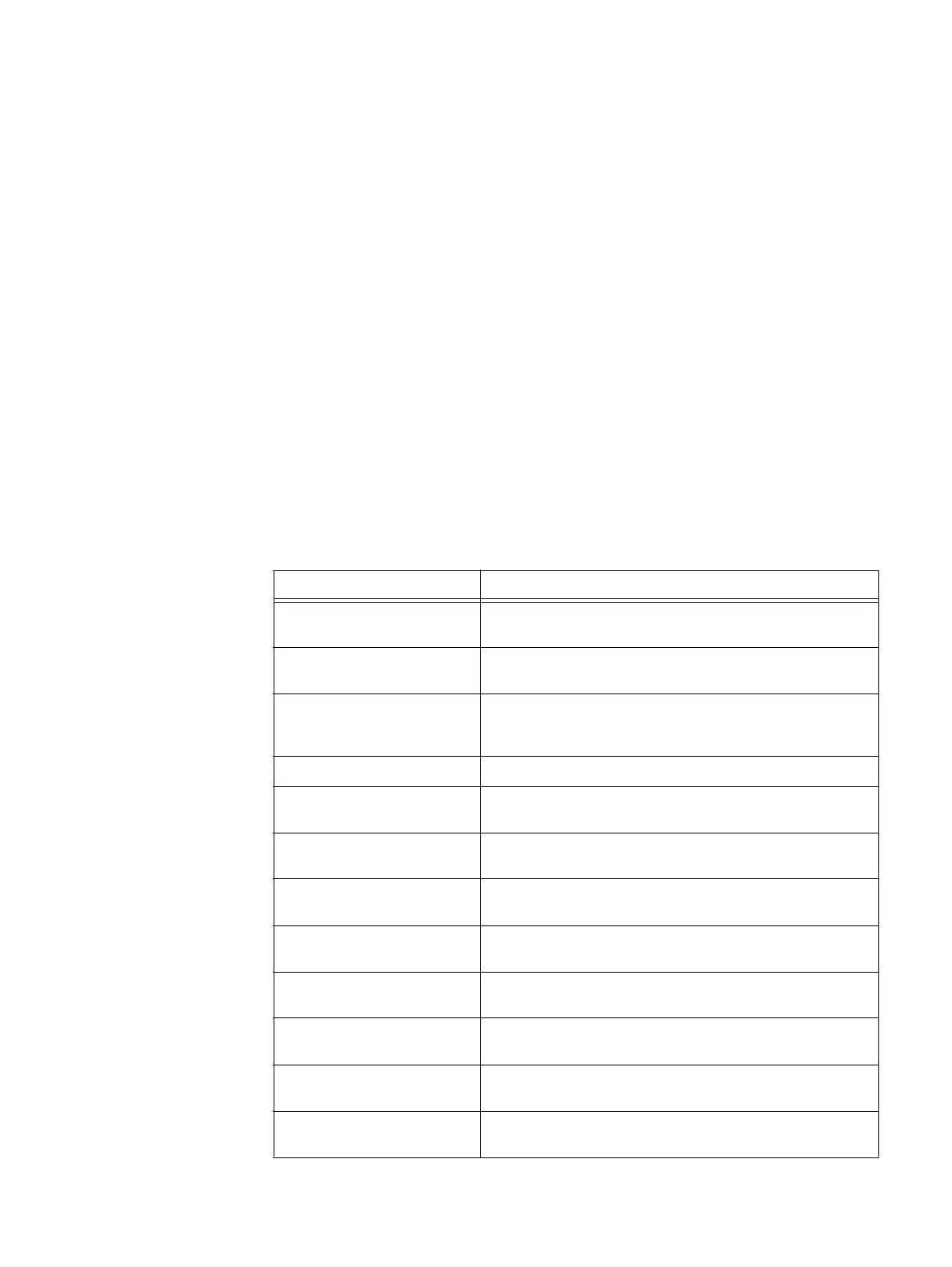Where to get help
EMC VNX8000 Hardware Information Guide 3
Where to get help
EMC support, product, and licensing information can be obtained as follows:
Product information — For documentation, release notes, software updates, or
information about EMC products, licensing, and service, go to the EMC Online Support
website (registration required) at:
https://Support.EMC.com
Technical support — For technical support, go to EMC online support website (registration
required) and select Support. On the Support page, you will see several options, including
one to create a service request. Note that to open a service request, you must have a valid
support agreement. Contact your EMC sales representative for details about obtaining a
valid support agreement or with questions about your account.
How this document is organized
The major sections of this guide are listed in Table 1.
.
Table 1 Organization
Title Description
“Overview” on page 5 Describes the software and hardware features of a typical
VNX8000 along with a front view example of the VNX8000.
“VNX8000 product description”
on page 6
Describes and shows the front and rear views of a typical File
and Unified VNX8000.
“System component
description” on page 13
Provides a description of the components that comprise a File
and Unified VNX8000. Along with a description, illustrations of
each component are also shown.
“SPS front view” on page 14 Describes and illustrates the 2U SPS used in the VNX8000.
“SPE front view” on page 17 Describes and illustrates the front view of the SPE used in the
VNX8000.
“Data Mover enclosure front
view” on page 24
Describes and illustrates the front view of a DME and the
components that comprise it.
“Control Station front view” on
page 21
Describes and illustrates the front view of the Control Station
used in the VNX8000.
“SPS rear view” on page 26 Describes and illustrates the rear view of the SPS used in the
VNX8000.
“SPE rear view” on page 32 Describes and illustrates the rear of an SPE and the
components that comprise the rear of the SPE.
“Control Station rear view” on
page 37
Describes and illustrates the rear view of the Control Station
used in the VNX8000.
“Data Mover enclosure rear
view” on page 42
Describes and illustrates the rear of a DME and the components
that comprise it.
“I/O modules” on page 45 Describes and illustrates the types of I/O modules supported in
the File and Unified VNX8000.
