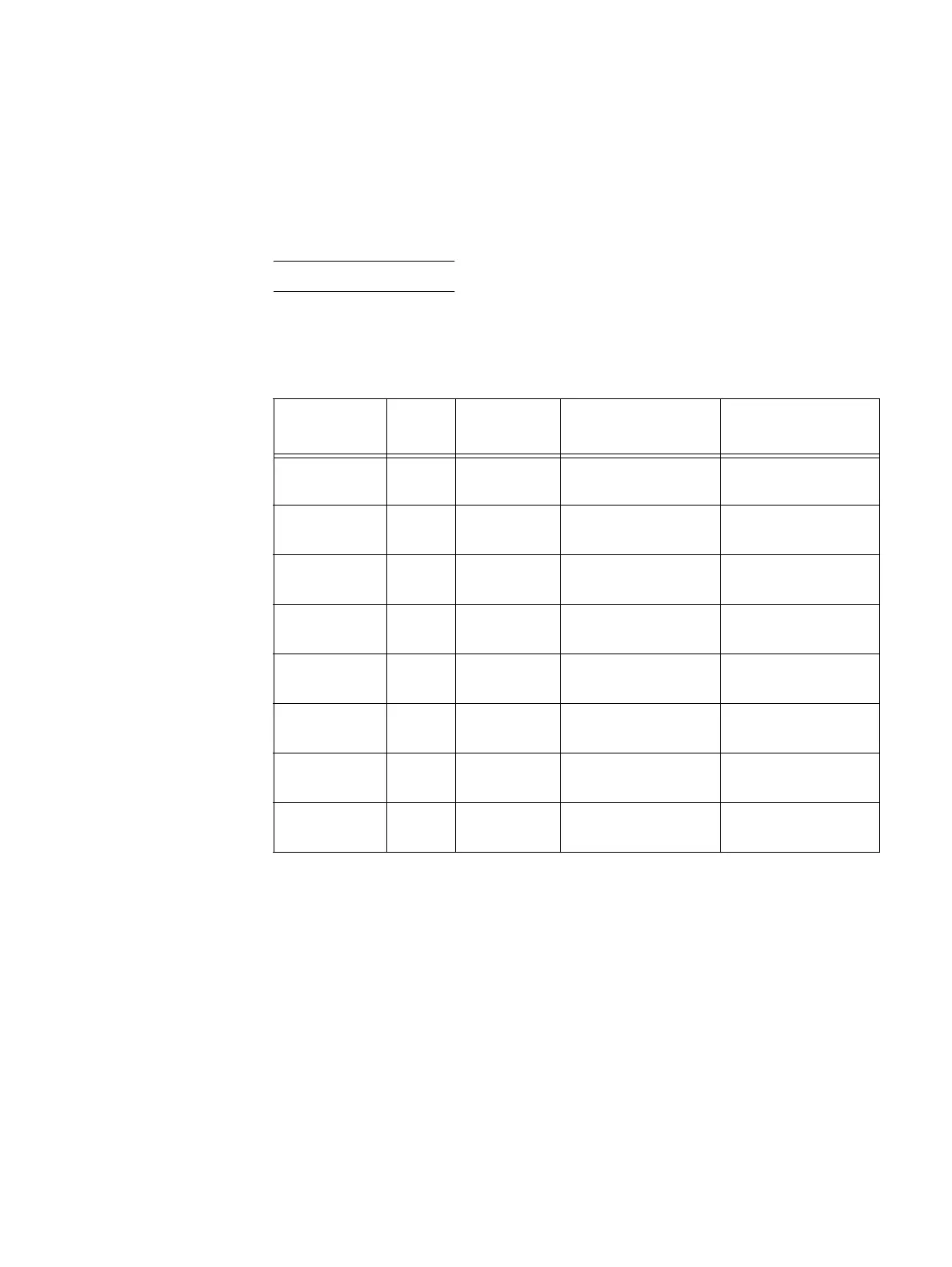Eight- and sixteen-bus DAE cabling
EMC VNX8000 Hardware Information Guide 149
Eight-bus factory-shipped VNX8000 system
The back-end port numbering for a VNX8000 is set at system test (at the factory). Ports are
identified and numbered, low to high, left to right. The 6-Gb/s SAS I/O modules are in
slots 5 and 10 of Storage Processors A and B.
Slot 5, port 0 is reserved for connection to the vault drives.
An eight-bus VNX8000 system with 6-Gb/s SAS I/O modules in slots 5 and 10 supports up
to eight loops using standard x4 (or 4 lane) SAS cables (Table 55).
As described in Table 55, the resulting numbering scheme for an eight-bus VNX8000
shipping from the factory is shown in Figure 121 on page 150 and Figure 122 on
page 151. These figures show the 6-Gb/s SAS I/O module slot location, the port location
in the I/O module, and the cable with the cable labels from the I/O module side to the LCC
side on the respective DAE.
◆ “Slot 5 (eight-bus) configuration” on page 150
◆ “Slot 10 (eight-bus) configuration” on page 151
The next two illustrations show examples of how the 2U, 25 DAEs are deployed in two 40U
racks of a Block interleaved and a Block stacked eight-bus system.
◆ “Eight-bus factory-shipped Block interleaved configuration” on page 152
◆ “Eight-bus factory-shipped Block stacked configuration” on page 153
Table 55 A VNX8000 (eight-bus) scenario
I/O module slot
number Port
Back-end
loop #
SP A an B cable labels
(white w/black text)
Back-end loop cable
label colors
500SP A SAS 5 Port 0
SP B SAS 5 Port 0
Orange
511SP A SAS 5 Port 1
SP B SAS 5 Port 1
Blue
522SP A SAS 5 Port 2
SP B SAS 5 Port 2
Black
533SP A SAS 5 Port 3
SP B SAS 5 Port 3
Green
10 0 4 SP A SAS 10 Port 0
SP B SAS 10 Port 0
Brown
10 1 5 SP A SAS 10 Port 1
SP B SAS 10 Port 1
Cyan
10 2 6 SP A SAS 10 Port 2
SP B SAS 10 Port 2
Purple
10 3 7 SP A SAS 10 Port 3
SP B SAS 10 Port 3
Pink
