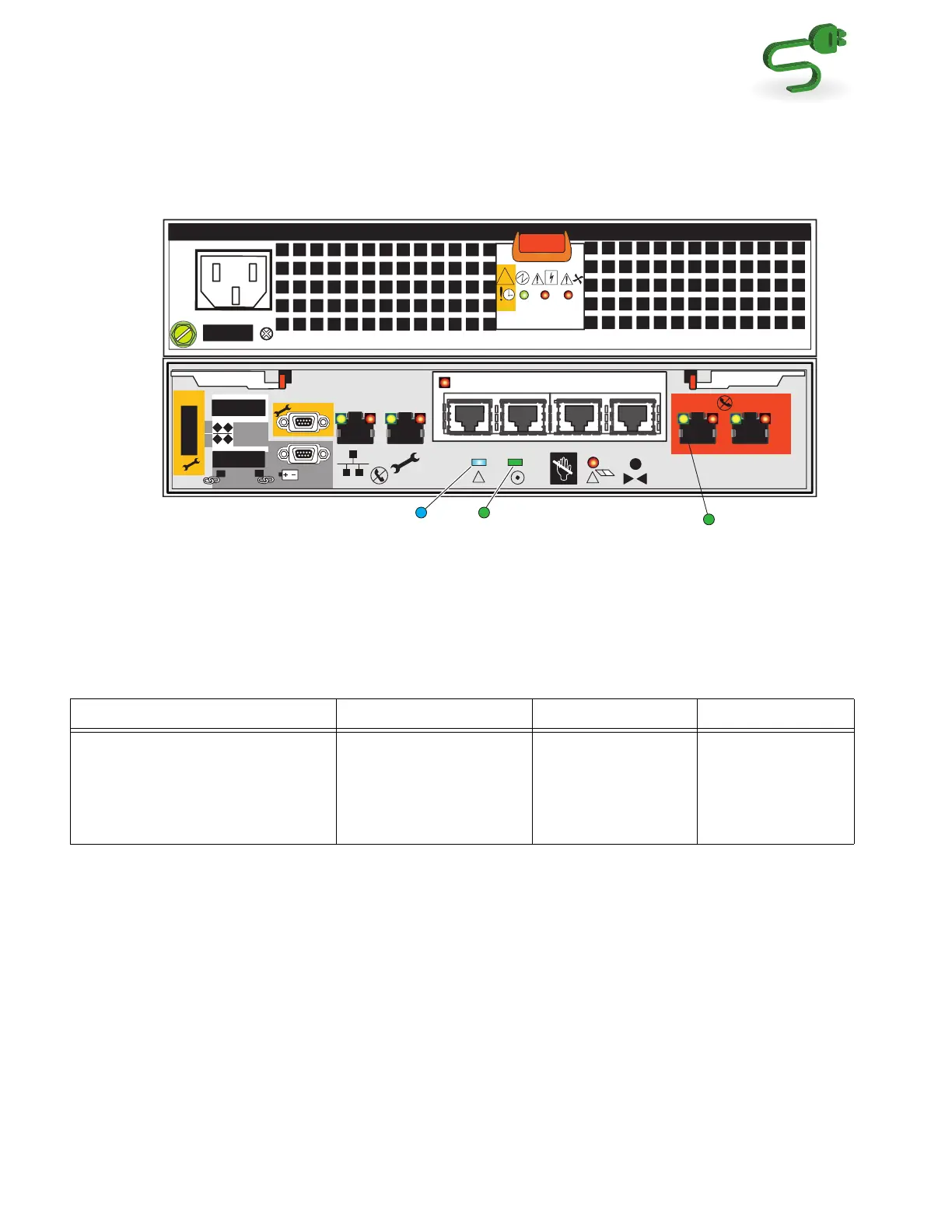Verify status LEDs
17
Verify status LEDs
Table 1, Figure 12, and Figure 13 on page 18 call out only the LEDs that you need to verify to ensure
that the system powered up correctly.
Figure 12 DPE Rear LEDs
Physical indications that the storage system is up and running without error:
The
VNXe3100 Hardware Information Guide
provides more details on all system LEDs.
1
G
b
E
01
X4
6Gb SAS
6Gb SAS
23
2U Disk-processor enclosure rear detail
SP Status
SP Power
(Green)
1
1
0
Ethernet I/O
(Green)
Table 1 LEDs to verify
Light Emitting Diodes Location Status Color
SP Fault/Status
SP A/B Power
Ethernet I/O
DPE power on
Vault disk drives (disks 0-3 of DPE)
DPE Rear
DPE Rear
DPE Rear
DPE Front
top row on DPE Front
•On
•On
•On
•On
•On
• Blue or Flashing
1
• Green
• Green
• Blue
• Blue
1. The SP Fault/Status LED will be solid blue after power on when an IP address has been assigned. It will be blue
with a flashing amber every three seconds after power on when the system has no management IP address assigned.
