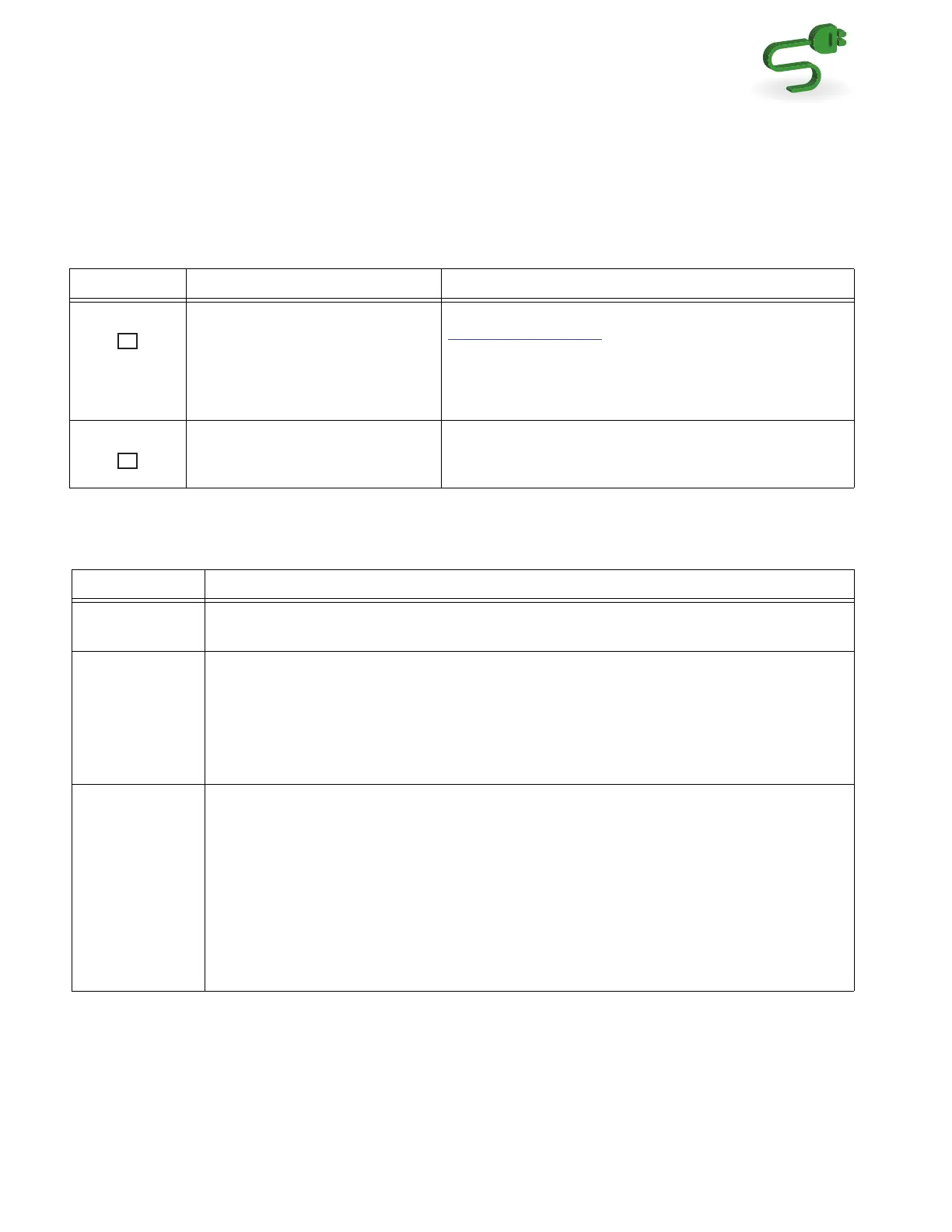Before you begin
5
Prepare your system
Use the “Before you begin” checklist to help you determine what you need to install for your
system.
Before you begin
Installation requirements
Completed Task Comments
1. Setup a product support account. If you do not already have a Product Support account, go to
EMC.com/vnxesupport
to set one up.
You will need a support account for access to the latest
documentation and troubleshooting information, online
chat, installation and maintenance videos, utilities and
wizards.
2. Complete the VNXe Series
Configuration Worksheet.
The VNXe Series Configuration Worksheet is provided in the
documentation package with the system.
It is also available for download from the VNXe Product page.
Requirement Description
AC Power For high availability: At least two 110 or 240 V AC circuits are required.
Types of plugs: C13 and C14
Network • Two 1-Gigabit Ethernet management connections
• Two to four 1-Gigabit Ethernet data connections for CIFS, NFS, and iSCSI connectivity
• CAT5e or better cables for each connection to network
• DNS and NTP servers accessible from the VNXe system (recommended)
• Windows Domain Controller (recommended)
• SMTP server network connection to the VNXe3100 and the management host (optional)
Network
information
If you are using the VNXe Connection Utility, the management port and login information required
include:
• A static IP address for the system
• The subnet mask of the LAN to which the system is connected
• The default gateway address of the LAN to which the system is connected
• System usernames and passwords
If you are setting up the system on a network with DHCP servers, DNS servers, and Dynamic DNS
services, you need:
• system serial number
• domain information
