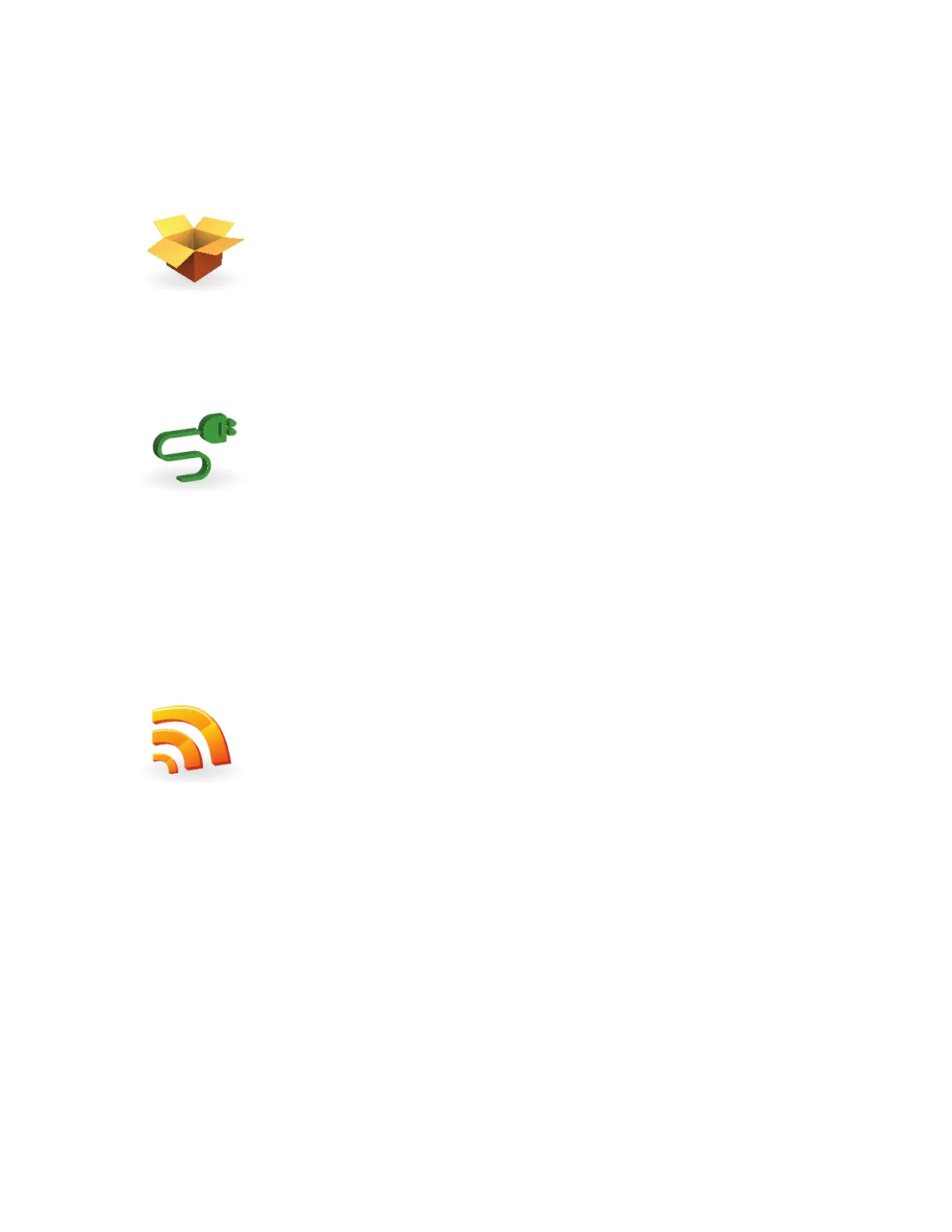EMC VNXe3100 Installation Guide
3
CONTENTS
Unpack your system
Unpack the shipping boxes ........................................................................................ 4
Prepare your system
Before you begin........................................................................................................ 5
Installation requirements ........................................................................................... 5
Rack & Install
Install the disk processor enclosure (DPE) .................................................................. 7
Install the DPE rails .............................................................................................. 7
Install the disk processor enclosure ..................................................................... 8
Install Disk Array Enclosures (DAEs).......................................................................... 10
Install the DAE rails ............................................................................................ 10
Install the disk array enclosures ......................................................................... 11
Cable the DPE to DAE ............................................................................................... 12
Attach storage processors to the network ................................................................. 14
Power up.................................................................................................................. 15
Verify status LEDs..................................................................................................... 17
Attach the bezels ..................................................................................................... 18
Connect
Automatically Assigning a Dynamic VNXe Management Port IP Address.................... 20
Manually Assigning a Static VNXe Management Port IP Address ............................... 21
