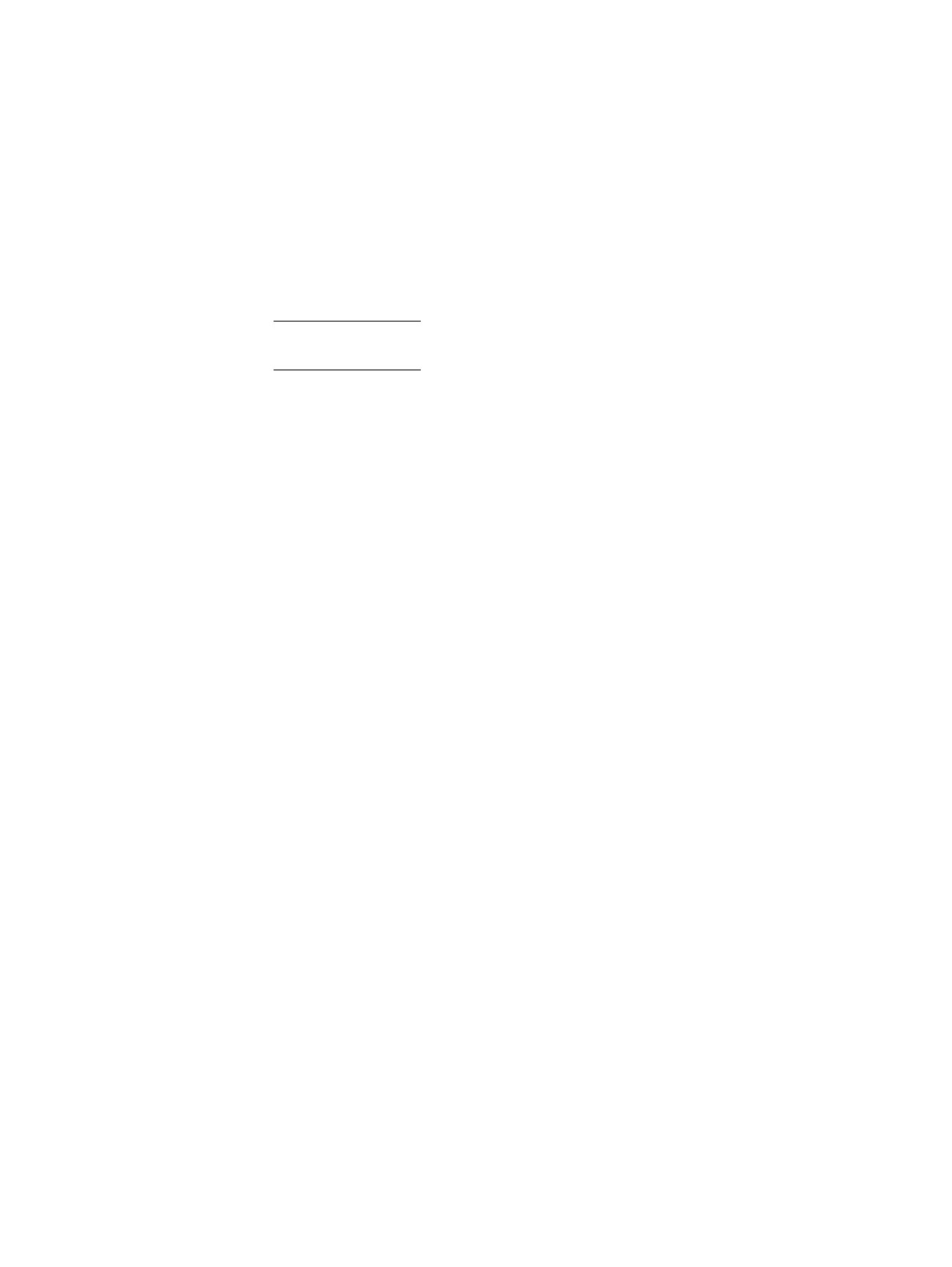134 EMC VNX5400 Hardware Information Guide
VNX5400 DAE cabling
Interleaved or stacked cabling with nine DAEs in a VNX5400 File/Unified platform
The cabling for a VNX5400 File/Unified platform is the same as the block system. The only
difference is that the File/Unified components (CS0, CS1 [optional], and the DME) would
have to be accounted for. In other words, if you are upgrading from an existing Block
system, from 3U to 4U of space should have been made available in your first rack. If you
are installing a new VNX5400 File/Unified system, then the connections for Bus 0 and
Bus 1 in an interleaved or stacked system would be the same as described for the
VNX5400 Block from page 128 to page 130 of this guide.
Note: It is recommended that for load balancing purposes that you use as many buses
across your DAEs as possible.
The examples for the Block and File/Unified systems described in this guide are only
examples of how you can cable you VNX5400 system whether it is a Block or File/Unified
system.
