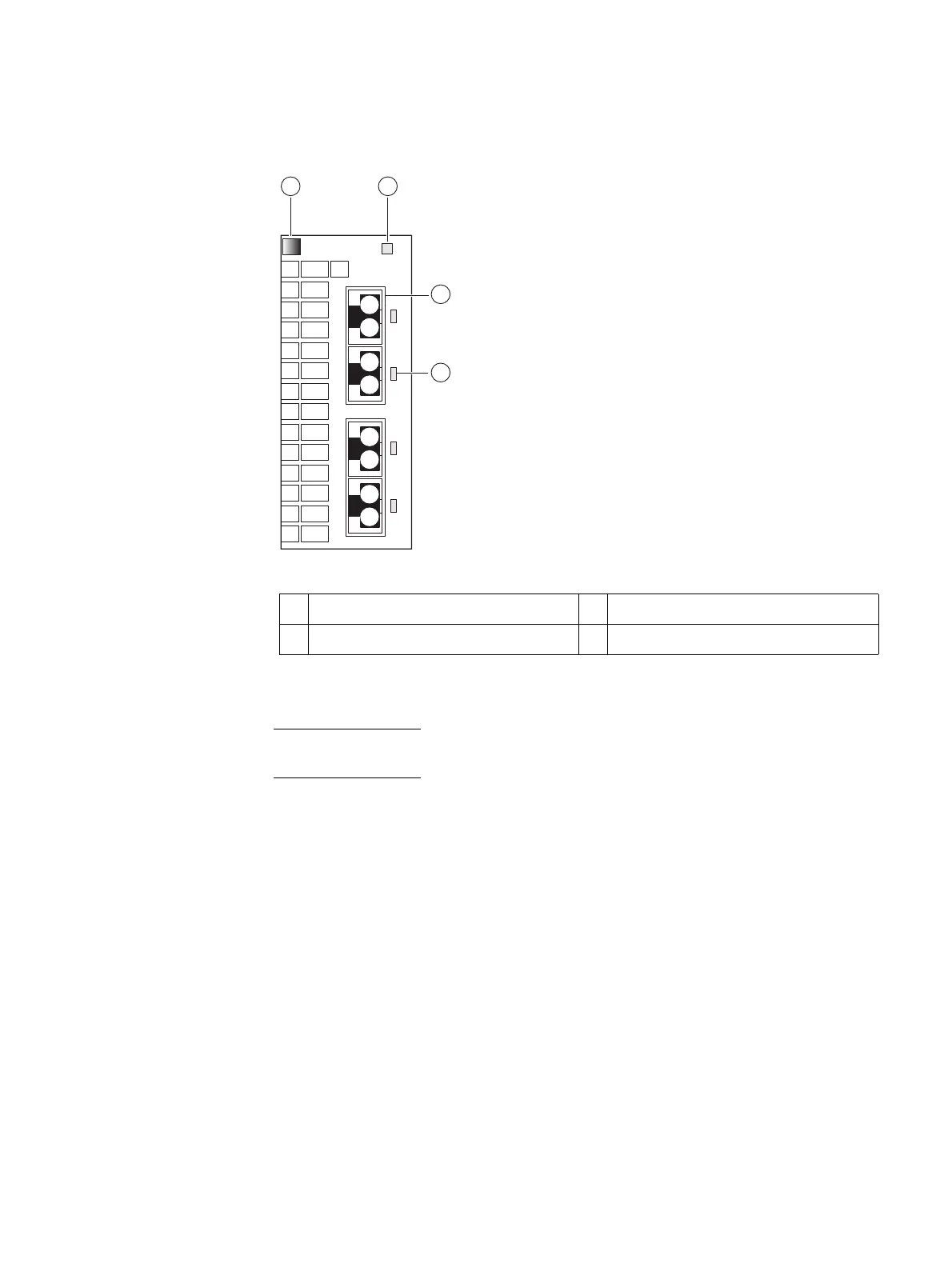I/O modules
EMC VNX5400 Hardware Information Guide 61
This means that you can install and remove an SFP+ module while the File/Unified
VNX5400 platform is operating.
Figure 44 Four-port 8-Gb/s FC I/O module
Note: The 8-Gb/s I/O module uses a specific type of SFP module, ensure you are using the
correct one. Refer to the Parts Location guide for more information.
Four-port 8-Gb/s FC I/O module LEDs
The four-port 8-Gb/s Fibre Channel (FC) I/O module has two different types of status LEDs.
Figure 45 on page 62 shows the LEDs and Table 28 on page 62 describes them.
1 Push button latch handle 3 SFP+ (optical) port (four)
2 Power/fault LED 4 SFP+ link/activity LED
1
2
3
4
CNS-001752
