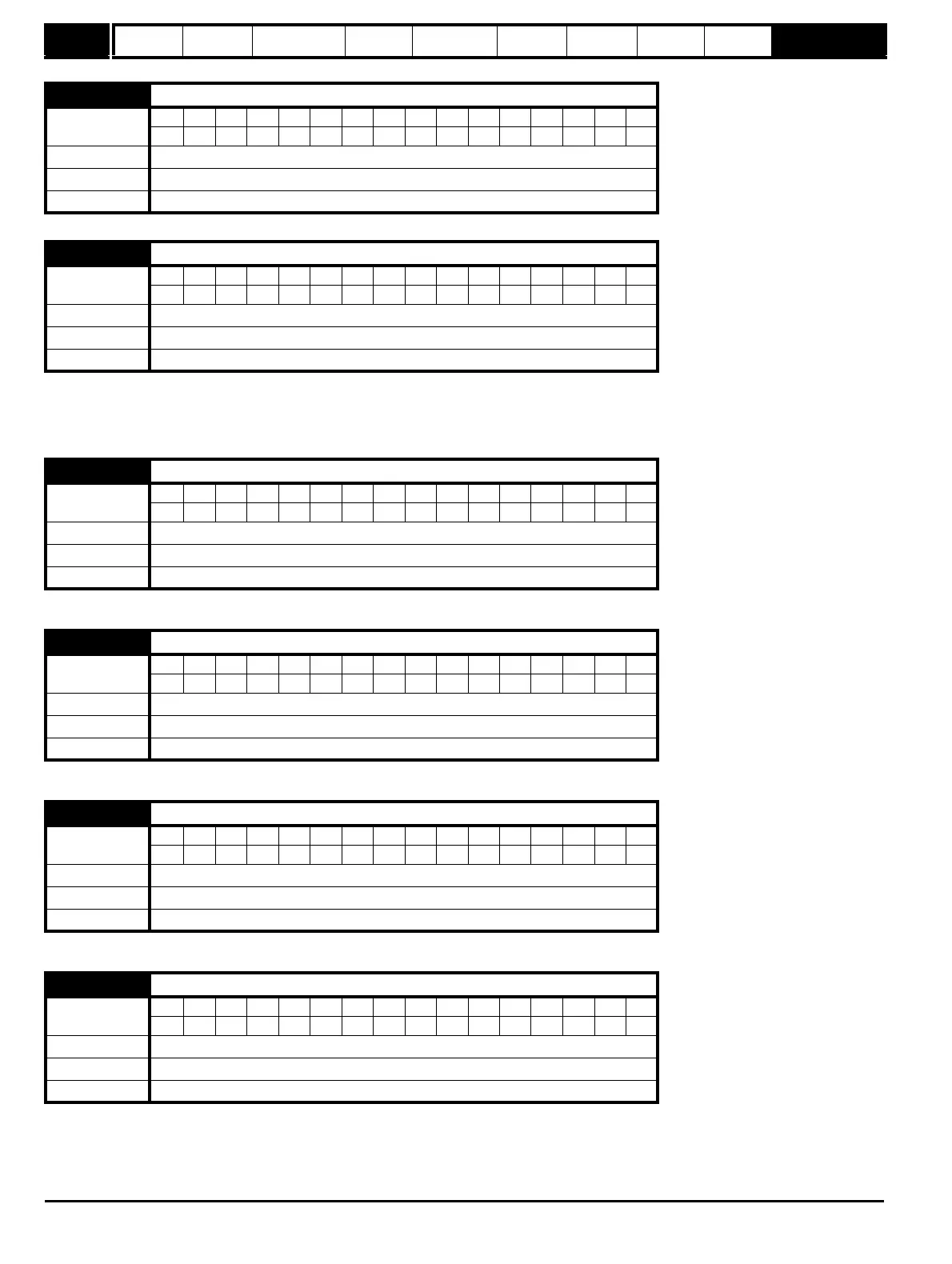Menu 14 Introduction
Parameter
x.00
Parameter
description format
Keypad and
display
Serial
communications
CT Modbus
RTU
PLC Ladder
programming
CTSoft Menu 0
Advanced parameter
descriptions
168 Commander SK Advanced User Guide
www.controltechniques.com Issue Number: 9
This parameter must be at On(1) for the PID controller to operate, if it is OFF(0) the PID output will be 0.
To enable the PID controller the drive must be ok (Pr 10.01 = On) and the PID enable (Pr 14.08) must be set to On(1). If the optional enable source
(Pr 14.09) is 00.00 or routed to a non-existent parameter the PID controller is still enabled provided Pr 10.01 = On and Pr 14.08 = On. If the optional
enable source is routed to an existing parameter the source parameter must be On before the PID controller can be enabled. If the PID controller is
disabled the output is zero and the integrator is set to zero.
This is the proportional gain applied to the PID error.
This is the gain applied to the PID error before being integrated.
This is the gain applied to the PID error before being differentiated.
14.08 PID enable
Coding
Bit SP FI DE Txt VM DP ND RA NC NV PT US RW BU PS
111
Range OFF(0) or On(1)
Default OFF(0)
Update rate 21 ms
14.09 Optional PID enable source
Coding
Bit SP FI DE Txt VM DP ND RA NC NV PT US RW BU PS
2 1111
Range Pr 0.00 to Pr 21.51
Default Pr 0.00
Update rate Read on drive reset
14.10 PID proportional gain
Coding
Bit SP FI DE Txt VM DP ND RA NC NV PT US RW BU PS
3 111
Range 0.000 to 4.000
Default 1.000
Update rate 21 ms
14.11 PID integral gain
Coding
Bit SP FI DE Txt VM DP ND RA NC NV PT US RW BU PS
3 111
Range 0.000 to 4.000
Default 0.500
Update rate 21 ms
14.12 PID derivative gain
Coding
Bit SP FI DE Txt VM DP ND RA NC NV PT US RW BU PS
3 111
Range 0.000 to 4.000
Default 0.000
Update rate 21 ms
14.13 PID high limit
Coding
Bit SP FI DE Txt VM DP ND RA NC NV PT US RW BU PS
1 111
Range 0.0 to 100.0%
Default 100.0
Update rate 21 ms
