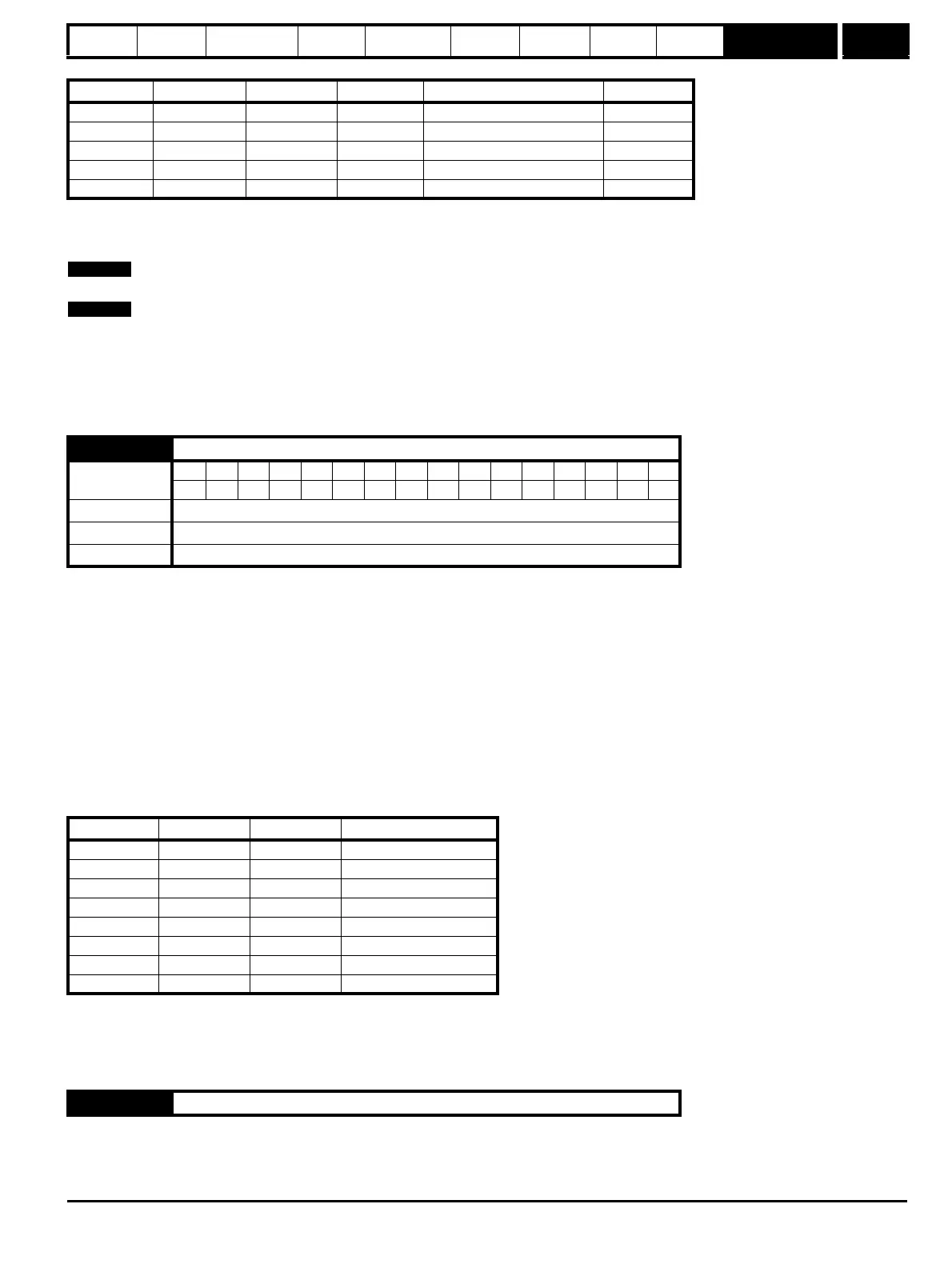Introduction
Parameter
x.00
Parameter
description format
Keypad and
display
Serial
communications
CT Modbus
RTU
PLC Ladder
programming
CTSoft Menu 0
Advanced parameter
descriptions
Menu 1
Commander SK Advanced User Guide 41
Issue Number: 9 www.controltechniques.com
Keypad reference
If Keypad reference is selected, the drive sequencer is controlled directly by the keypad keys and the keypad reference parameter (Pr 1.17) is
selected. The sequencing bits, Pr 6.30 to Pr 6.34, have no effect and jog is disabled.
There is no forward/ reverse button on the drives keypad. If a forward/ reverse is required in keypad mode, see Pr 11.27 for how to set this up.
For existing users of Commander SE:
On Commander SE, Pr 1.14 (Pr 21.03) used to correspond to Pr 05.
On Commander SK, Pr 11.27 corresponds to Pr 05.
If Pr 05 or Pr 11.27 is used in a desired system set-up and then Pr 1.14 (Pr 21.03) is then used to change this set-up, although some of these set-ups
for Pr 05 and Pr 1.14 (Pr 21.03) are the same, the displayed value showing the set-up of Pr 05 (AI.AV, AV.Pr etc.) will not change to the setting of
Pr 1.14 (Pr 21.03).
This parameter is used to select a preset speed reference as follows:
0 Preset selection by terminal input
1 Preset 1 selected if Pr 1.49 = 3, AN1 selected if Pr 1.49 = 1, AN2 selected if Pr 1.49 = 2
2 Preset 2 selected
3 Preset 3 selected
4 Preset 4 selected
5 Preset 5 selected
6 Preset 6 selected
7 Preset 7 selected
8 Preset 8 selected
With a value other than 0 or 1, this means that the corresponding preset speed will be used as the selected reference (Pr 1.01).
When this parameter is set to 0 the preset selected depends on the state of bit parameters Pr 1.45, Pr 1.46 and Pr 1.47. These bits are for control by
digital inputs such that presets can be selected by external control. The preset selected depends on the binary code generated by these bits as
follows:
Pr 1.50 indicates the preset selected at all times.
If the reference selected by Pr 1.14
(or Pr 21.03) is 1 or 2 (current or voltage) a preset will be selected instead of the current or voltage selection if the
preset selected is any other than 1. This give the user the flexibility to be able to select between voltage and 3 presets, or current and three presets,
with only two digital inputs.
Pr 1.41 Pr 1.42 Pr 1.43 Pr 1.44 Reference selected Pr 1.49
0 0 0 0 Analog reference 1 (A1) 1
1 0 0 0 Analog reference 2 (A2) 2
X 1 0 0 Preset reference (Pr) 3
X X 1 0 Keypad reference (PAd) 4
X X X 1 Precision reference (Prc) 5
1.15 Preset speed selector
Coding
Bit SP FI DE Txt VM DP ND RA NC NV PT US RW BU PS
111
Range 0 to 8
Default 0
Update rate 5ms
Pr 1.47 Pr 1.46 Pr 1.45 Preset selected Pr 1.50
0001 (if Pr 1.49 = 3)
001 2
010 3
011 4
100 5
101 6
110 7
111 8
1.16 Unused parameter