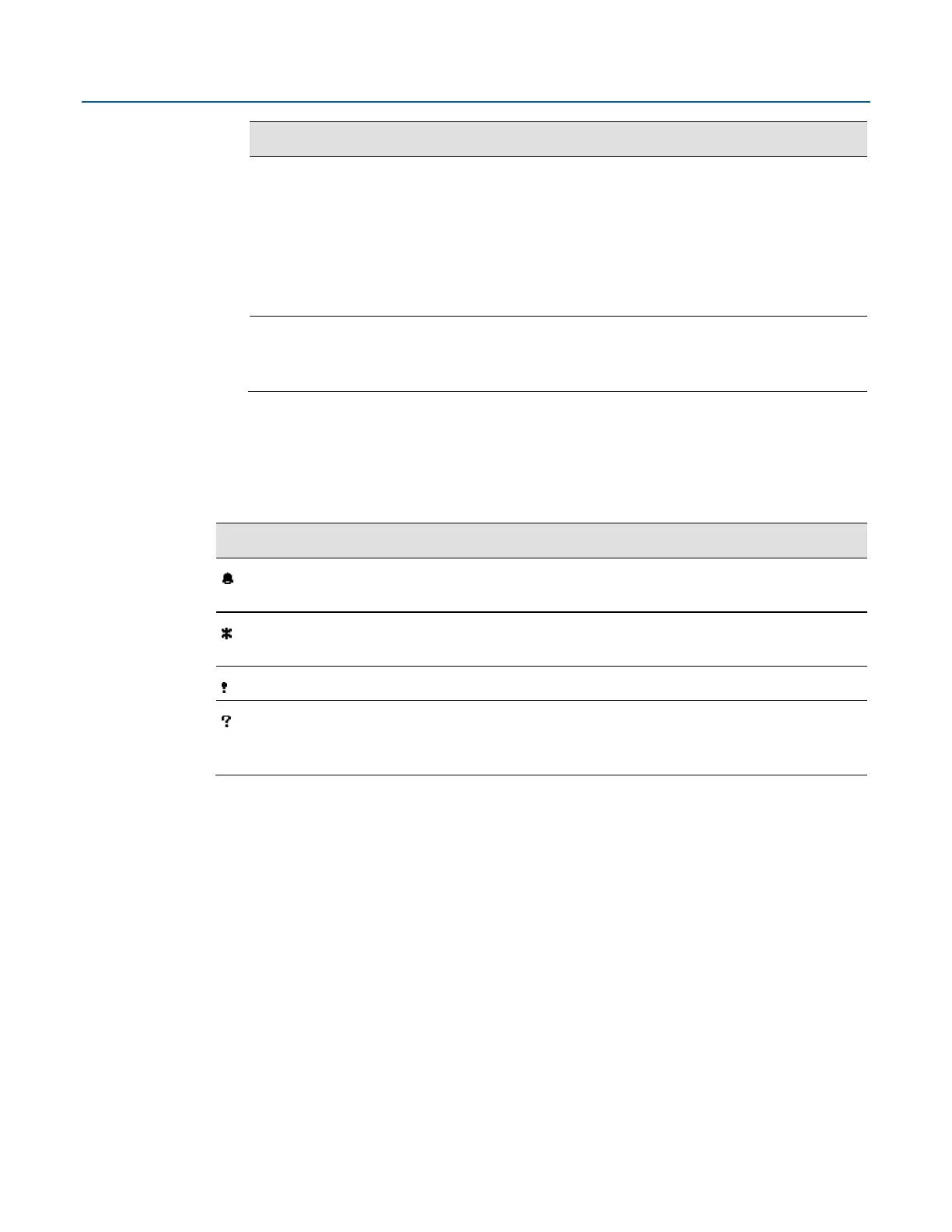Emerson FB2200 Flow Computer Instruction Manual
D301784X012
March 2019
88 Operation
Idle Mode (Screen is off)
▪ Hold to Wake up the display.
Screen Saver Mode
▪ Log out (if logged in)
Data Entry Mode
▪ Tap once to move the cursor LEFT. Hold to perform action shown
on screen, for example “Hold to Accept”.
Data Entry Mode
▪ Tap once to move the cursor RIGHT. Hold to perform action shown
on screen, for example “Hold to Cancel”.
Symbol(s) representing the status of a value may appear in the upper right of the display, next to
the description. Multiple symbols may be shown. If there are no data quality issues, no symbols will
be shown.
Table 4-2. Symbols on Display
Alarm - The parameter value shown is in an alarm state (High Alarm, Low Alarm,
etc.)
Override - The parameter value shown is in override mode (i.e. a user entered
fixed value)
Fault - The parameter value shown is somehow invalid
Unverified - For parameter values that require additional validation (beyond
simple database min/max range checking, the parameter value shown has not
yet been validated by the firmware).