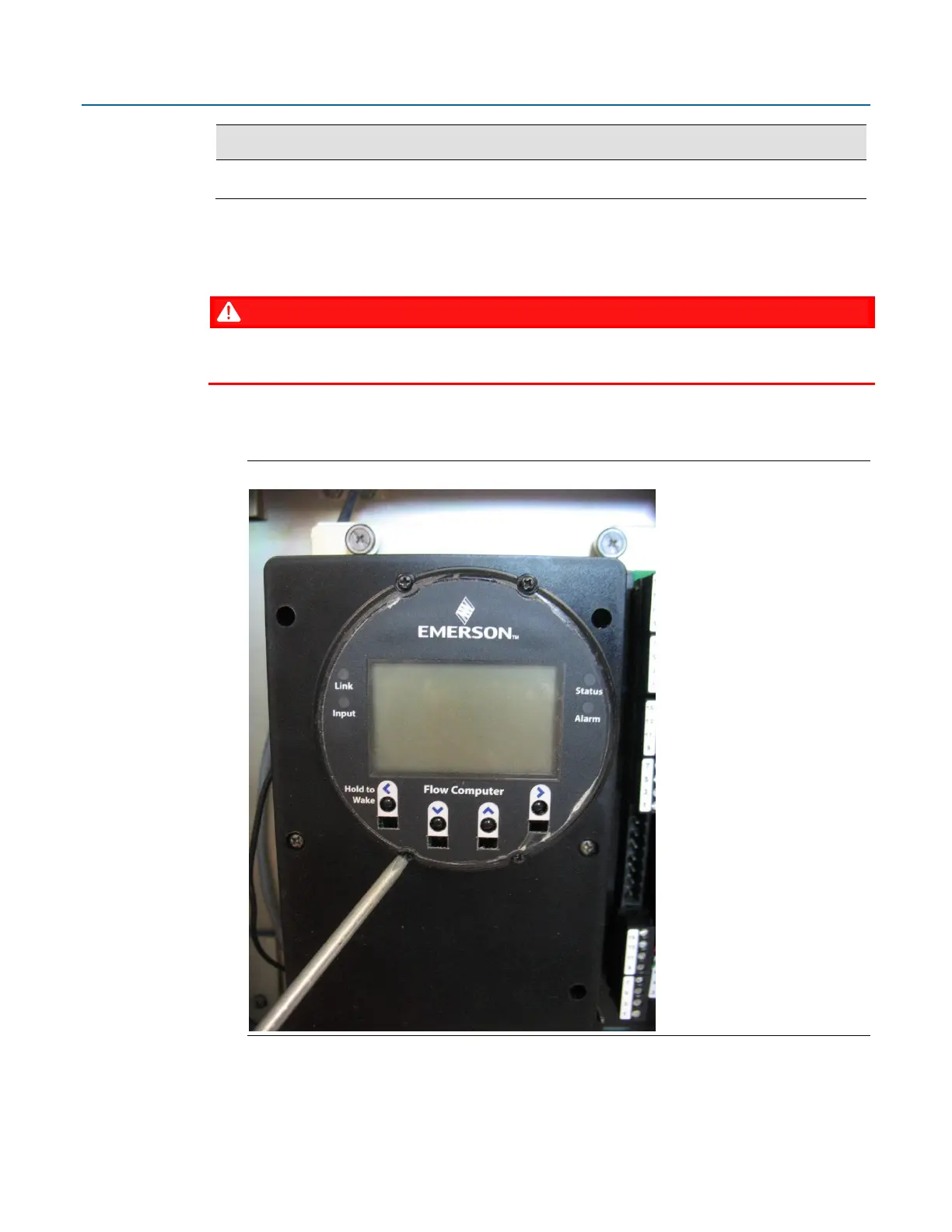5.4 Removing/Replacing the HMI Module
You do not need to power down the unit to remove/replace the HMI module.
1.
Open the enclosure.
2.
Loosen the four captive fastening screws on the HMI module.
Figure 5-4. Captive Fastening Screws
3.
Grasp the HMI module and remove it by gently pulling it straight out.
4.
To replace the HMI module, line up the printed circuit board (PCB) with the slot on the back
and gently press it back on. Tighten the four captive fastening screws.
