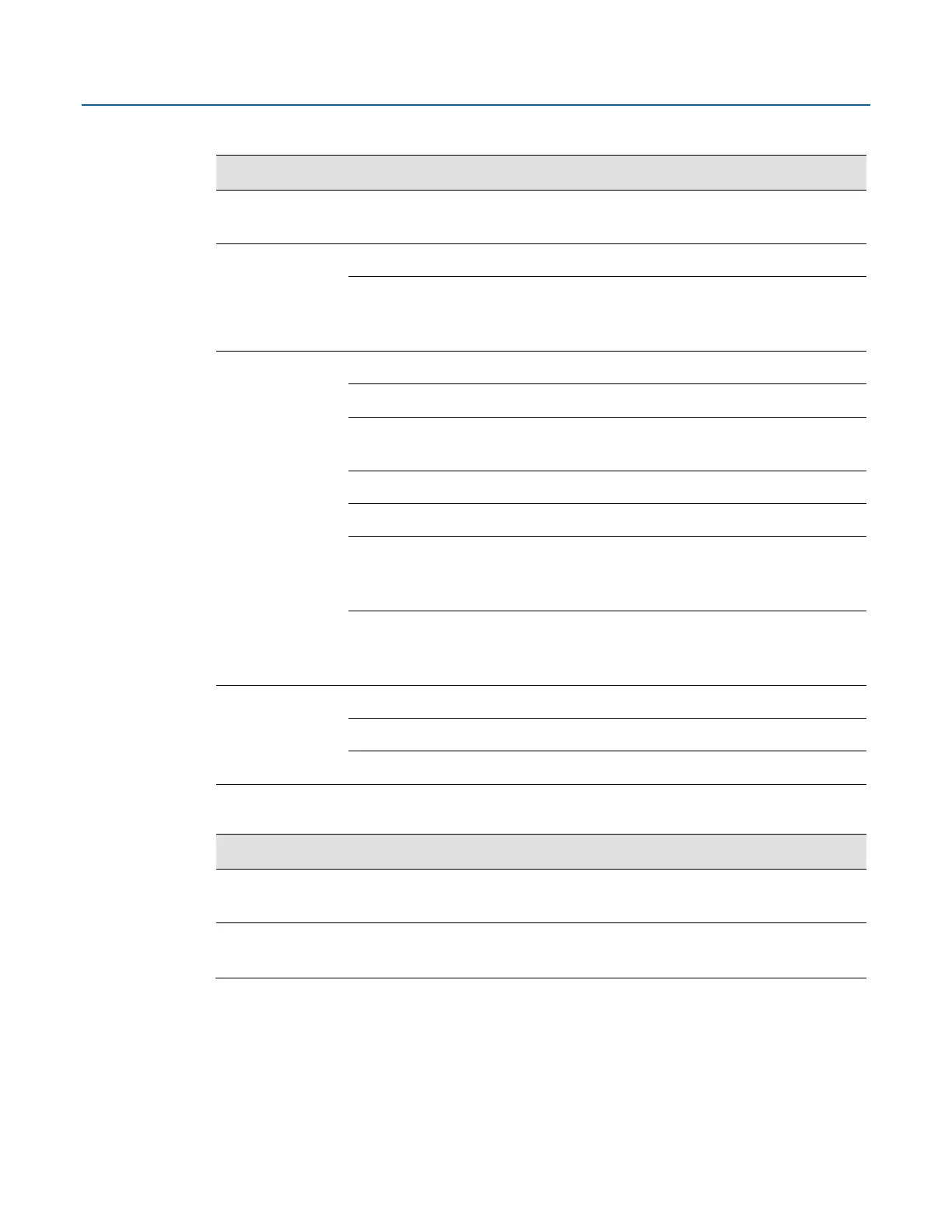Emerson FB2200 Flow Computer Instruction Manual
D301784X012
March 2019
92 Service and Troubleshooting
Table 5-1. LED Descriptions
An active wired Ethernet connection exists.
Otherwise it is off. (FB1200/FB2200 only)
One of the IR buttons is being pressed.
CPU booting or CPU has not yet recognized HMI
module when HMI first powered on; goes off
when recognized.
Low power source/change battery soon
(FB1100 with lithium battery only)
Momentary GREEN –
approximately every 6
seconds
HMI module is in sleep mode (to reduce power
consumption); LED goes on when HMI module
checks the “Hold to Wake” IR button.
Alternating RED, GREEN,
YELLOW
HMI module boot firmware loaded but no
application is present. You may see this during
an HMI firmware update.
HMI firmware update in progress.
Table 5-2. Special LED Sequences using Multiple LEDs
Link, Input, Status, and Alarm all solid RED
HMI module failed. Replace with spare or
return for repairs.
Link and Alarm alternately flash RED; sequence
repeats
CPU stuck in boot mode. Contact technical
support.
