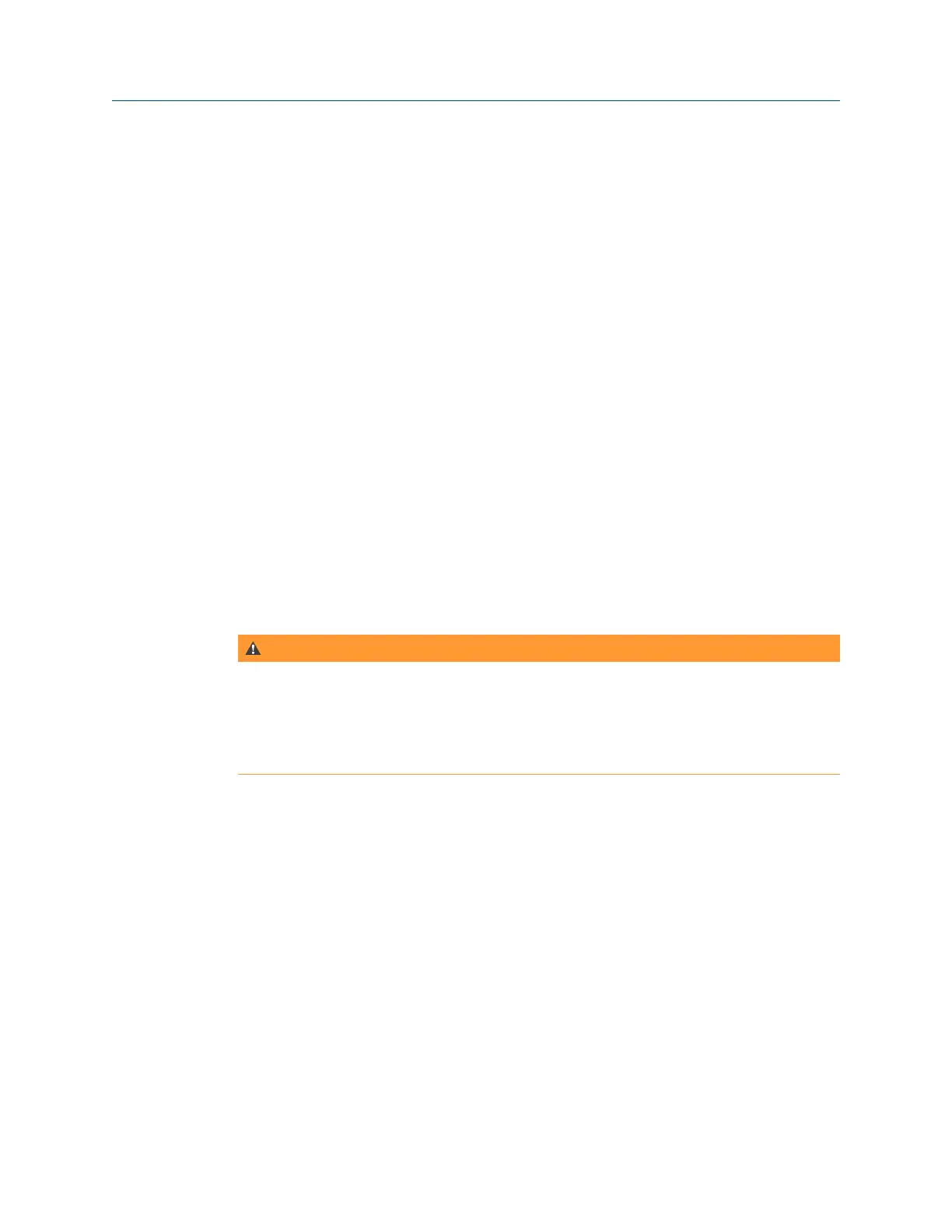8. Attach the Backplane to the enclosure standoffs with the four Phillips head screws. If
the Local Display Module is installed on the Backplane, use a flat blade screw driver
and install the four flat-head screws into the enclosure standoffs.
9. Use a flat blade screw driver and install the terminal blocks on the CPU Module,
Optional I/O Module, I.S. Barrier Board and the Power Supply.
10. Recheck the connections, wiring and switch settings before replacing the end caps.
11. If replacing other electronics, continue with Section 3.7 before replacing the end
caps and sealing the enclosure.
12. If you are not replacing other electronics, replace the Transmitter Electronics
Enclosure end caps, install the end cap security latches (3 mm Allen wrench
required). If required, install the security seal wire into and through one of the two
holes in the end cap. Choose holes that minimize counterclockwise rotation of the
end cap when the security wire is taut (maximum wire diameter .078 inch; 2.0 mm)
(see Figure 3-21).
13. Apply power to the meter.
14. This completes the Power Supply Board replacement procedure.
15. If you encounter problems with this procedure, see the Lifecycle Customer Service
contact information on the back cover of this manual.
3.7 Replace the Adquisition Module
WARNING!
CRUSHING HAZARD
During meter installation or removal, always place the unit on a stable platform or surface that
supports its assembled weight.
Failure to comply could allow the meter to roll, resulting in serious injury or equipment
damage.
Procedure
1. Remove power to the meter.
2. If the installation has rigid conduit, use a medium size crescent wrench and loosen
the hex nuts on the Transmitter Electronics Enclosure. This should allow enough
slack to remove the Transmitter Electronics Enclosure from the Base Enclosure. If
the installation uses flexible conduit, you may not need to disconnect it from the
Transmitter Electronics Enclosure.
Meter repairs
80 Gas Ultrasonic Flow Meters
