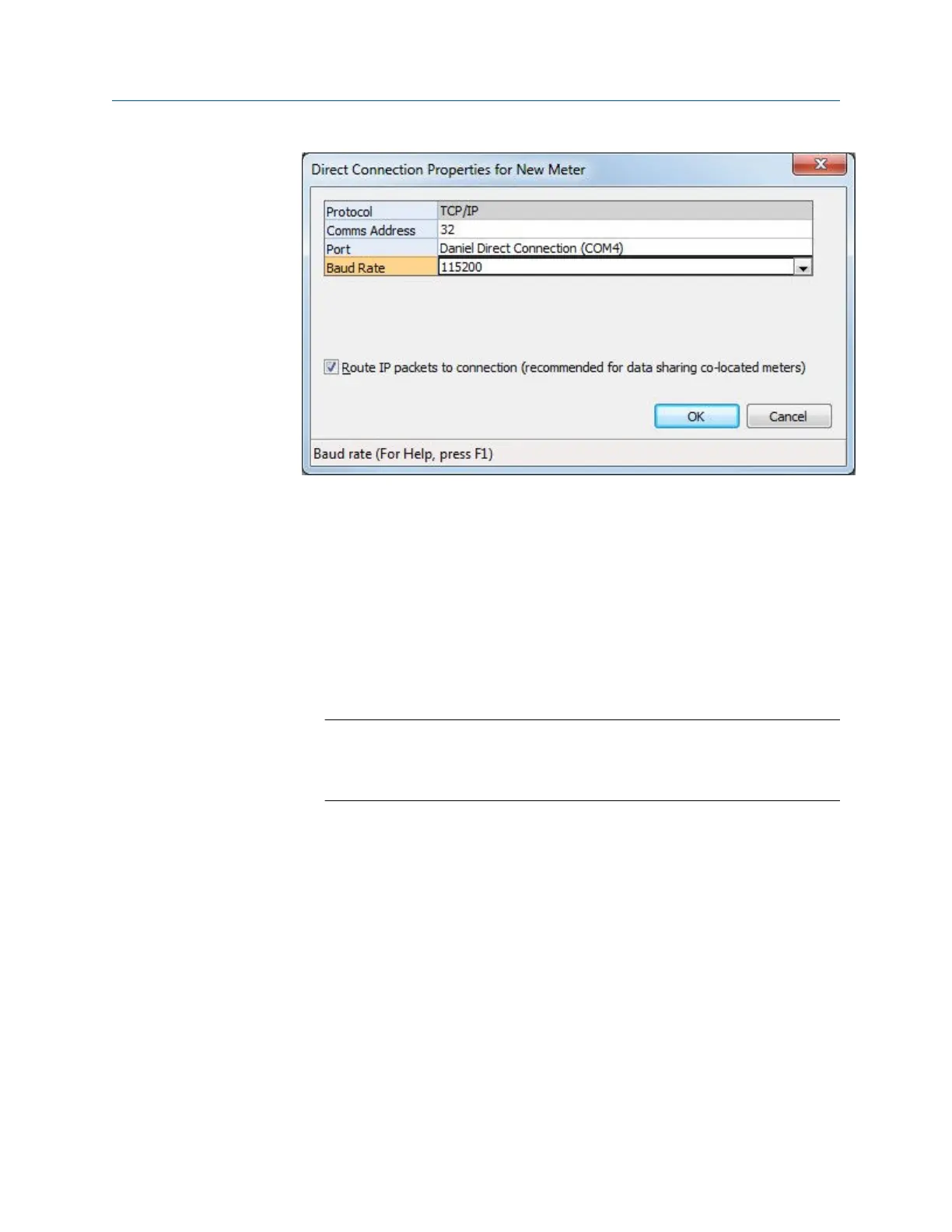b. Ethernet Connection:
a. To connect to dual configuration meter using serial connection, enter the
Serial connection Properties for Transmitter Head 1.
b. Open Meter Directory in MeterLink.
c. Select Ethernet button by selected Meter name for Transmitter Head 1.
d. Check box designated Co-located.
e. Enter IP Address of Transmitter Head 1 under TCP/IP properties entry box.
f. Enter IP Address of Transmitter Head 2 in TCP/IP properties for co-located
meter entry box.
Note
For Non DHCP application, IP address for transmitter Head 1 and 2 are shown for
default setting. This only changes settings MeterLink uses to connect to meter. Meter
Ethernet setting must be additionally configured in meter.
Configuration
86 Gas Ultrasonic Flow Meter
