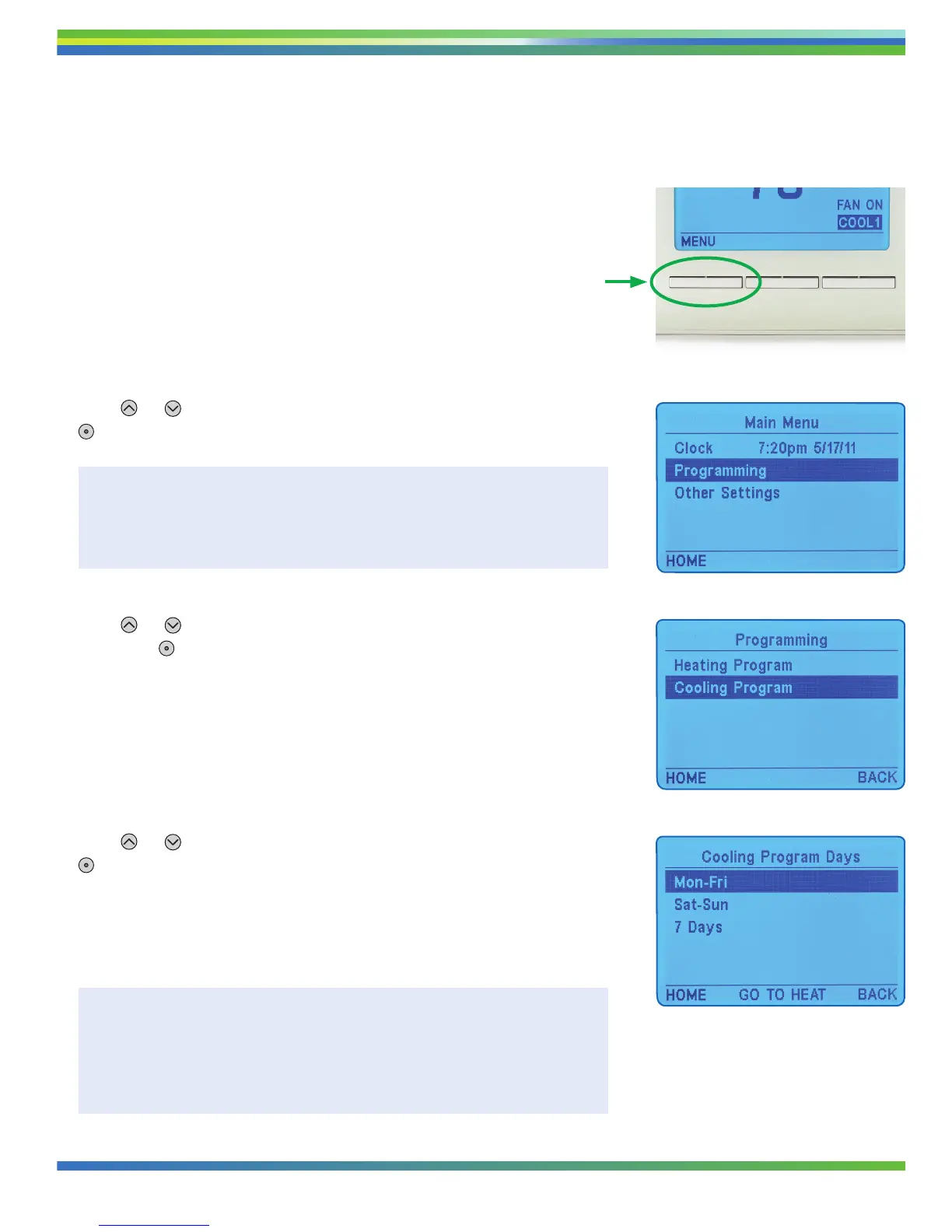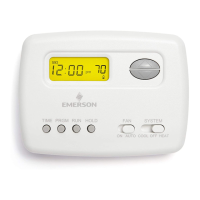DECS1214
Delmarva Power COMM Energy Wise
Rewards Thermostat Manual
Job Opened: August 15, 2012
Requested In-Home Date: August 13, 2012
Latest Revision: August 20, 2012
Approved: ______________
10 Delmarva Power Energy Wise Rewards Thermostat User’s Manual
GRAPHIC
DESIGNER
CREATIVE
DIRECTOR
PROOFREADER COPY
SUPERVISOR
COPYWRITER CREATIVE
SERVICES
MANAGER
ACCOUNT
MANAGER
DECS1214—Delmarva Power COMM Energy Wise
Rewards
Thermostat Manual
Piece: Manual
Quantity: 000,000
Size: 8.5" x 11"
Colors: 4/4
Finishing: ffffffffff
Mail: mmmmmmm
Program Specific Checklist Name: Date:
☐ Phone Number _________ _________
☐ URL _________ _________
☐ Program Details _________ _________
☐ Spell Check
Step 3: How to Program Your Delmarva Power Energy Wise Rewards
Thermostat
1. Press MENU to enter the Main Menu.
2. Press
or
to highlight the Programming menu item. Then press
(Action button) to enter the Programming Menu.
3. Press
or
to highlight Heating Program or Cooling Program,
then press
(Action button).
4. Press
or
to highlight Mon–Fri, Sat–Sun or 7 Days, then press
(Action button).
a. Mon–Fri sets all weekdays to the same operating schedule.
b. Sat–Sun sets the weekend days to the same operating schedule.
c. 7 Days allows the user to program each day individually.
NOTE: If the HOME button is pressed at any point during the
programming sequence, any changes made will not be saved
and the thermostat will return to the HOME screen.
NOTE: If the EXIT key is pressed at any point while in the Time of
Day (TOD) programming menu, the thermostat will return to the
previous menu. If any changes are made to a TOD time period or
setpoint, the EXIT key label will change to SAVE.
