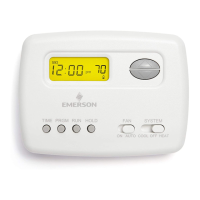DECS1214
Delmarva Power COMM Energy Wise
Rewards Thermostat Manual
Job Opened: August 15, 2012
Requested In-Home Date: August 13, 2012
Latest Revision: August 20, 2012
Approved: ______________
12 Delmarva Power Energy Wise Rewards Thermostat User’s Manual
GRAPHIC
DESIGNER
CREATIVE
DIRECTOR
PROOFREADER COPY
SUPERVISOR
COPYWRITER CREATIVE
SERVICES
MANAGER
ACCOUNT
MANAGER
DECS1214—Delmarva Power COMM Energy Wise
Rewards
Thermostat Manual
Piece: Manual
Quantity: 000,000
Size: 8.5" x 11"
Colors: 4/4
Finishing: ffffffffff
Mail: mmmmmmm
Program Specific Checklist Name: Date:
☐ Phone Number _________ _________
☐ URL _________ _________
☐ Program Details _________ _________
☐ Spell Check
PROGRAMMING TIPS:
• If you don’t want to program a particular day, you can skip it. Press NEXT one or more times until you
reach the desired day.
• If you want to similarly program days in a group with only slight differences, program as a group first, then
program individual days as needed. The individual day program overrides the group program.
• While programming the heating or cooling schedule, press the GO TO HEAT or GO TO COOL button
(choose for current schedule being programmed) to save any changes made and display the program
schedule for that mode of operation.
Step 4: Temporary Versus Permanent Hold
A temporary hold can be set when operating in any mode except for OFF. A temporary hold is set by pressing the
or
on the thermostat to adjust the desired temperature. The SET AT indication of the temperature setpoint
will change to HOLD AT and a message will be cycled in the thermostat messaging display area to confirm that a
temporary hold is set. A temporary hold setpoint will then be maintained until the start of the next programmed
time period or the RUN soft key is pressed.
A permanent hold can be set when operating in any mode except for OFF. To set a permanent hold, change
the temperature just like setting a temporary hold. When the desired setpoint is entered, the user will have
approximately 4 seconds to press the PERM HOLD soft key to convert the temporary hold into a permanent hold.
The SET AT by the setpoint will change to HOLD AT and a message will be cycled in the thermostat messaging
display area to confirm that a permanent hold is set. If the PERM HOLD soft key is not pressed within 4 seconds,
the hold will remain a temporary hold and the soft key will change to a RUN soft key.
A permanent hold setpoint will override the programmed setpoints and time periods and can only be ended by
pressing the RUN soft key.

